


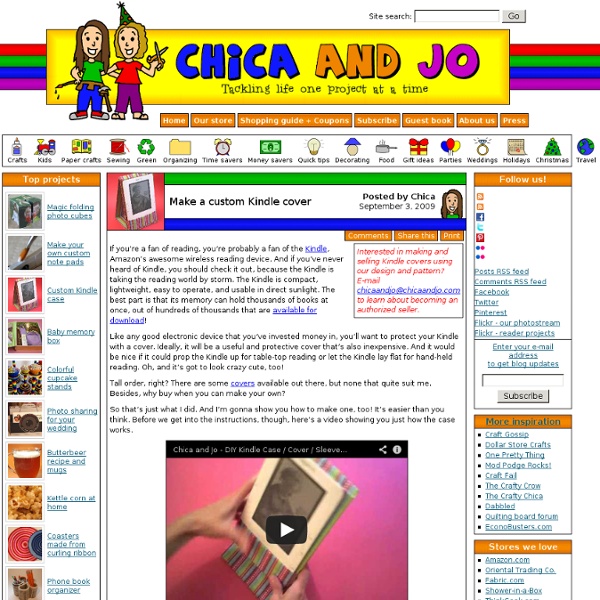
DIY: Kindle Case | The Spotted Fox As you know, I got a Kindle for Christmas and, as it turns out, I love it. The only thing I don’t love is the the sky-high prices for cute Kindle cases. The cases from Kate Spade are around $90 each, and the other, less fun options still run about $40. So the other day, I decided to break out my sewing machine for the second time and attempt to fashion my own custom case. I’m not going to really explain the steps because, to be honest, there was so much improvisation that it’s difficult to even recount what I did. I love the way mine turned out, even though it’s kind of wonky in places. Now, onto the pseudo-tutorial! I decided I would make it more like a simple pouch, a rectagular sleeve with an opening at the top to slide in the Kindle. First, I sewed the towel inside two panels of canvas-like material measuring about 1 1/2 inches bigger than the Kindle. Next, I sewed those two panels together on three sides leaving one side open. Here’s what the opening looks like:
E-Reader or Tablet Case Are you the new owner of an e-reader or tablet? Or are you interested in making a nice gift for someone who owns one? I love my Kindle and enjoy reading it but I often don’t bring it places because I’m afraid it will get damaged. Even if you have a nice leather case that opens up like a book, it is not great protection against spills or scratches that might happen when you’re on the go. Case in point. A simple padded case is a quick and easy project. Materials 2 fat quarters of fabric, one for the exterior and one for the lining 1 Zipper, probably 10” or less, depending on the size of your e-reader or tablet 1 D-Ring (1/2” on the inside of the flat side) 1 Swivel Snap Hook with a 1/2” wide opening for the strap Thread and other basic sewing supplies Your favorite interfacing/interlining Note on interfacing: If you have a favorite one, go ahead and use it. 1. 2. 3. 4. All right, enough of the interfacing talk. Step 1: Measure Start by measuring your e-reader or tablet.
Kindle Case | Dixie Mango You know how I posted this tutorial ages ago? Well, I wanted to show you how you can change it up. Introducing the Kindle Case! So, I used the same basic formal for the iPad case. (Short size width x 2) + seam allowance + thickness + fold for flap = X Length + seam allowance + thickness + topstitching + wiggle room = Y Then you have a piece that is X by Y and then add the flap like explained in the previous tutorial. Since my friend that I made this for is going to be doing some traveling, I thought the compasses to be fitting! I still prefer to have a real book in my hand, but you know… if it’s your thing, then this sure is a fun way to make it all pretty! Ta for now! Tags: Amy Butler, case, Kindle, tutorial The Cutest DIY Kindle Cover Ok fellow sisters...this past week was Little L's first day of kindergarten! So needless to say I have been a little preoccupied with back to school jitters!! Much more so than my little L! She was more than happy to step onto that bus and ride all the way to kindergarten all by herself! My little girl is so brave and growing up too fast! And so in case you were like me last week; busy with back to school. Materials: *Fabric (preferably two different patterns that go together) *Matting (like the kind used in quilting) *Elastic *Iron on velcro *Fabric button *Basic sewing supplies *Sewing machine Getting Started My cover is made for the Amazon Kindle with dimensions as follows: Length x Width x Height 7.5 in x 4.8 in x 0.335 in I used this formula for measuring and cutting all my material (L + H +1) x (W + H + 1) This formula will help you make your measurements whether you have this exact kindle or not. and make a cover for the nook or even an ipad. I found this formula to be extremely helpful. Viola!
E-reader, Nook, ipad stand tutorial Mr. Ricochet gave me a Nook e-reader for Christmas a couple years ago, and it's really been the best gift ever. I use it everyday, several times a day. Besides reading, I check my email, facebook, pinterest, twitter, blog comments, etc. If I could edit blog posts from it, I'd be in heaven! When I'm sitting at the kitchen table, I usually prop my Nook up against the napkin holder. And then I saw this charm pack tutorial at Sewn Up by TeresaDownUnder. Thanks to TeresaDownUnder, I understood the basic concept on how to achieve the pyramid shape. I keep my nook in a book-like cover at all times. The e-reader stand works great with the cover on, or without. I am so pleased, and will most likely make a 100 more. They are so incredibly fast and easy to make. I'm finding I really like having my Nood in the stand, displaying a recipe while I cook. Happy crafting and big hugs from Montana,
bibliotastic.com - publish and download free ebooks iPad stand tutorial This iPad stand, wedge or bean bag is functional as well as decorative. When I made my first iPad bean bag I realised that the item is quite large and therefore very visible in any room. Therefore this time I wanted to add some touches that make the stand not only functional but also a pretty item to look at. Materials 1/2 yard of fabricfabric scraps for the flowerself covered buttonpolyfilla stone or weightcardboard Download iPad stand cardboard base pattern (pdf). Instructions Cut 1 18 1/2 x 12 rectangle and 3 4 inch squares Making the flower Cut 1 long rectangle 2 1/2 x 8 1/2 and 3 4 inch squares. Fold the squares in half twice and iron each time. Cut around the raw edge corner of each folded square as per picture. Gather the pieces of fabric using a rather long stitch so that the bulk of the gathering is reduced and the hole in the middle is smaller than the the button that will cover it. Attach button to the centre. Bean bag Note: the photo below does not show the correct size. Et voila!
Amazon Kindle » Чтение fb2 - конвертер Как уже было написано ранее в статье «Где брать бесплатно книги для Kindle», есть возможность скачивать непосредственно книги формата .mobi в самой большой библиотеке Flibusta.net, но если Вы не можете найти формат моби, то для fb2 понадобится конвертер, потому что Kindle не может прочесть fb2. Вам необходимо установить программу Calibre здесь, далее закачать все книги в неё и нажать клавишу Преобразование – Общее преобразование – Выбрать формат Mobi в правом верхнем углу и нажать ОК. После того, как преобразование завершится нажмите кнопку Сохранить на диск – Сохранить только формат Mobi и выберете папку Documents на Вашем киндле. Смотрите также русификацию для Kindle 3 и Kindle DX Вы можете читать любые страницы интернета у себя в Kindle! Плагин Google Chrome для отправки любых страниц в Kindle
Полезные Советы - Электронные книги и планшет Амазон Киндл (Amazon Kindle) в Минске и по всей Беларуси - Kindle.by Информационная поддержка Спасибо, что выбрали Kindle.by Теперь вы, как наш покупатель, сможете в полной мере воспользоваться нашей поддержкой. При возникновении проблем при эксплуатации устройства и для получения информационной поддержки заполните форму ниже (ТОЛЬКО для наших покупателей). Если вы являетесь нашим фоловером на Твиттер, то можете получить любой из перечисленных ниже советов. Мы свяжемся с вами в самое ближайшее время и вы получите профессиональную консультацию и ответ на любой вопрос по использованию устройства (ТОЛЬКО для наших покупателей). Основные вопросы, по которым осуществляется информационная поддержка (только для покупателей устройств): Kindle with Special Offers или специальные предложения от Амазон Устройства продаются со специальными предложениями от Амазон. 1. 2. 3. 4. Русификация Kindle Kindle.by не рекомендует русификацию любых электронных книг Kindle и не несет ответственности за проблемы с устройством, связанные с установкой неофициальной русификации. 1. 1. 2.
Project Gutenberg Canada - Projet Gutenberg Canada How to Put Free Ebooks on Your Amazon Kindle The Amazon Kindle is a great ebook reader, but it's tightly tied to Amazon's ecosystem. If you have a Fire tablet or a smartphone, you can download other e-reading apps to beef up your library, but with the E Ink Kindles (including the Kindle$69.99 at Amazon, the Kindle Paperwhite$119.99 at Amazon, and the Kindle Voyage$199.99 at Amazon), you're pretty much tied to getting your content directly from Amazon. Well, sort of. Using a bit of free software, you can take ebooks in the EPUB, Mobi, and PDF formats and zap them over to your Kindle lickety-split. EmailThe easiest way to put books on your Kindle is to do it via email. To get your Kindle's email address, go to www.amazon.com/myk using your PC's Web browser. Now click "Settings" and scroll all the way down to the "approved personal document e-mail list." Remember, your Kindle needs to be attached to a Wi-Fi or 3G network for this to work. EPUB FormatEPUB is a common ebook format around the Web, but the Kindle can't read it natively.
How to read EPUB books on your Kindle Amazon’s Kindle is probably the most popular ereader out there, but it doesn’t support the EPub format. Here’s how to convert your collection of books in the EPub format, maybe from Google Books, eBooks.com , AbeBooks, or another online collection, so that you can read those EPub files on your Kindle. They will appear on your book menu and can be read just like any other Kindle ebook. Yes, you can read an ePub book on your Amazon Kindle, but not in EPub format, you must convert it first. How to read EPub books on your Kindle Can the Kindle read EPubs? To Start – Download Calibre Calibre is an ebook management software program. Installing Calibre is as simple as downloading it and running the setup program, accepting the license, and then clicking install. The last setup screen, shown below, offers you the option to run Calibre right away. There is no real need to configure anything further. Now connect your Kindle device. You will be prompted to Auto-convert the file(s), just click Yes. .
A Kindle World blog