


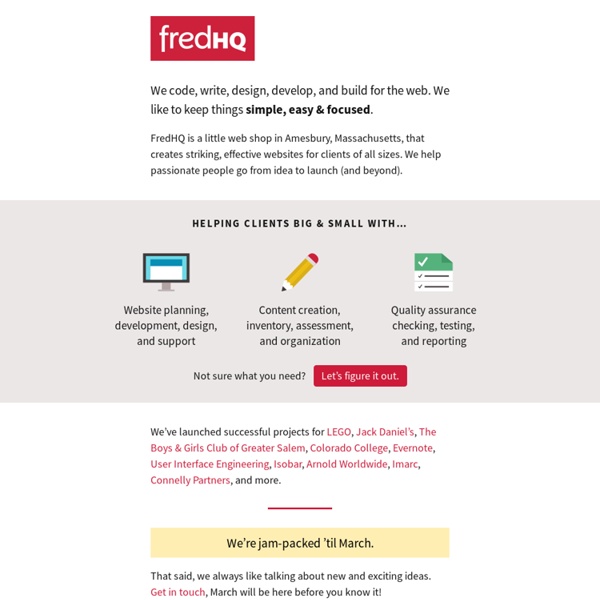
55 Best jQuery Carousel Plugins In web design, a jQuery carousel is an element giving visitors easy and visible access to several content items. It is typically a dynamic scrolling list of items in horizontal order where previous and next items are partially visible. The items, consisting of HTML content, images, videos etc. can be scrolled back and forth (with or without animated transitions). Using sliding horizontal panels, known, as Carousels and Sliders, to feature top content, is one of the strongest web design trends over the last couple of years. It is a very effective method to increase the web site usability and engage the user. The reason for this trend is mainly the arrival of jQuery that have made it almost a “walk in the park” to add a jQuery carousel or a jQuery image slider plugin to a web site. Disclosure: Please note that some of the links below are affiliate links and I will earn a commission if you purchase through those links (at no extra cost to you). Advertisement JCoverflip – MORE INFO / DEMO
37 More Shocking jQuery Plugins Apr 09 2008 It’s really amazing to see what one can create using jQuery. Developers just don’t stop making incredibly interactive web applications every now and then. This post just demonstrates excellent examples of some of the best jQuery plugins out there. You can also take a look at the other jQuery Plugins in this series : So let’s get started and don’t forget to subscribe to our RSS-Feed to keep track on our next post. jQuery Sliders 1) Slider Gallery- A similar effect used to showcase the products on the Apple web site. Live Demo: Here 2) Accessible slider- Illustrations and code samples showing how to make a slider UI control accessible to those who aren’t running JavaScript or CSS. Live Demo: Here jQuery Manipulating Images 3) crop, labelOver and pluck-Crop-Gives your visitors the power to crop any image on the fly using JavaScript only. Live Demo Of Crop: HereLive Demo of LabelOver: Here Live Demo Of Crop: Here Live Demo: Here jQuery Navigation Menus jQuery Accordions jQuery Image Viewer
jQuery UI CoverFlow 2.0 Using $.widget Hey guys. Today I would like to show you how to create and use a jQuery UI CoverFlow component powered by $.widget and CSS3 transforms. It’s highly extensible, supports click, keyboard and mousewheel interaction and works with the latest versions of both jQuery and jQuery UI (1.4.4 and 1.8.6 respectively). The iTunes CoverFlow effect is one of my favorite user-interface patterns – it’s excellent for navigating around large collections of images (or data represented by images) and I thought it would be of great benefit to put out an updated version of this component out there. If you would like to take a look at a demo or download the sources feel free to grab them below or at the end of this post. Screenshot: CoverFlow: A History Of Implementations Origins You may be surprised to know that there’s been quite a substantial body of work that has gone into bringing the CoverFlow effect to the web over the past few years. PHP + GD/ImageMagick (2006-2008) Flash (2007) Let’s Get Started With $.widget
Create A Vertical Scrolling News Ticker With jQuery and jCarousel Lite News Ticker is a fantastic way to present headlines or minor updates to your readers. The smooth scrolling effect will attract your readers and generate more clicks to your site. I am writing this tutorial as there are readers ask about this after they read my tutorial about content slider. There are a lot of great tutorials discussing on how to implement news ticker, however most of the tutorials that i found are not really suitable for a beginner. So, i decided to use jQuery and its plugin jCarousel Lite to create a simple yet powerful news ticker. Why i choose jCarousel Lite? Let’s start to create our news ticker using jCarousel Lite. Step 1 Let’s create a blank index.htm file, and include jQuery and jCarousel Lite. Step 2 In the same document, create a <div> and name it as “newsticker-demo”. Step 3 In the “newsticker-jcarousellite” <div>, create an <ul> element. Step 4 After you created your <li> element, it is the time for us to configure the jCarousel. Step 5 Finish! That’s all!
jCoverflip – Plugin jQuery – Le Coverflow simple et efficace Je reviens avec un article sur un plugin jQuery qui va vous permettre de réaliser un ou plusieurs Coverflow de manière simple et efficace. Je dis simple si vous possédez des notions de jQuery, bien entendu. Ce plugin, c’est jCoverflip, qui utilise le framework javascript jQuery (normal) et jQuery UI (disponible ici). Voici un exemple basique de l’utilisation de ce plugin jQuery : Appel des librairies utiles au bon déroulement des opérations <script type="text/javascript"> $(function(){ $('#flip').jcoverflip(); });</script> L’élément avec l’ID #flip se verra touché par l’effet de jCoverflip. On s’aperçoit que l’élément avec l’ID #flip est une liste “ul” avec lien, image et titre. Et là votre Coverflow est fonctionnel. Bien entendu, il y a de multiples options et variantes, options disponibles sur cette page. A savoir qu’une version pour Drupal existe. Retrouver le plugin téléchargeable sur ce lien et une démonstration ici. Bon code à tous ! Articles qui peuvent vous intéresser :
jQZoom Evolution| siti web,siti internet Macerata,siti internet Ancona JQZoom is a javascript image magnifier built at the top of the popular jQuery javascript framework. jQzoom is a great and a really easy to use script to magnify what you want. Works on all modern browsers: - 2011.05.03: jQzoom Evolution 2.3 released Installation Upload all files and directories from the jQzoom package to your server.The current package includes the JS,CSS,IMAGES folders. Add first the last jQuery release, then the jQZoom script(don't forget this),the correct order is important.Look at the installation code below. Add jqzoom.css to your header. How to use Using jQZoom is easy,but you need to specify the HTML anchor element,that is going to generate the zoom revealing a portion of the enlarged image. The anchor element wraps the small image you would like to zoom.Following this schema the necessary and base elements are: SMALLIMAGE.JPG: Represents the small image you would like to zoom. Now load the plugin at window load. $(document).ready(function(){ $('.MYCLASS').jqzoom(); });
Créer un effet de coverflow avec Jquery Popularisé par Apple avec l’interface de l’Iphone, le coverflow est un moyens de présenter des images ou des liens sous forme de vignettes animées. Jquery offre la possibilité de générer ce genre d’effets, voila une sélection de plugins et de scripts qui vous permettront d’insérer cet effet sur vos sites. ContentFlow permet de nombreux effet outre l’effet de coverflow classique (réflexion, carrousel, vague rotation autour d’un axe) jQuery UI CSS3 CoverFlow est développé par Addy Osmani c’est un script créé avec basé sur jQueryUI 1.8.6 et jQuery 1.4.4 qui peut être adapté a de nombreux besoins (pour peux qu’on ai envie de mettre les doigts dans le code le coverflow est présenté la, le code peut être téléchargé (au passage, l’article présente un historique des coverflow toutes technologies confondues) jcoverflip Roundabout Créer un effet de coverflow avec Jquery
25+ jQuery Plugins that enhance and beautify HTML form elements Introduction This article will cover the following elements: Advertisement Form Skinning Frustrated with the form elements inconsistency among different browsers? Form Validation It's always good to have client side form validation. Masking Masking can help to avoid human mistake. File Uploader These file uploader transform the orginal input file element into a more robust file uploader that able to upload multiple files and having a progress bar to indicate the upload progress. Checkbox & Radio Button Spice it up your checkbox and radio button with these jQuery plugins! Spin Button & Slider Spin button can be useful sometimes. Auto Complete You must have seen the auto complete functionality from Apple.com, google.com and all the major websites. Calendar & Time picker The old school method to let user select date and time are using drop down lists (day, month and year). Drop Down Menu (Select Element) Want to do more with drop down menu? Color Picker Textarea Conclusion
25 jQuery Slider/Image Gallery Tutorials and Plugins This post was originally published several years ago. As technology and trends have changed over the years, the content of the post became outdated. So we’ve updated the post with all new examples that will be more relevant for modern design and development. jQuery image galleries and sliders are very common on portfolio sites and are also useful for any other type of site for displaying images and photos. Fortunately, adding a jQuery gallery does not have to be difficult, even if you don’t have much experience with JavaScript and jQuery. jQuery Image Gallery/Slider Tutorials: Create an Image Rotator with Description (CSS/jQuery) This tutorial by Jake Rocheleau is a re-make of a popular tutorial originally written by Soh Tanaka. How to Create a Simple Multi-Item Slider This tutorial from Mary Lou teaches the process to create an awesome slider that is great for displaying products or other items. Triple Panel Image Slider Building a jQuery Slideshow Plugin from Scratch Gamma Gallery SlideMe
51+ Best of jQuery Tutorials and Examples Apr 24 2008 There’s stuff all over the Web about jQuery, but finding the best tutorials to get you started can be tough. Here are Examples and tutorials from jQuery masters to keep you on the right track. We will start with jQuery masters and feature some of their best tutorials, then we will move on to more categorized tutorials, cheat sheets and hacks. You can also take a look at other 3 articles in this series : So let’s get started and don’t forget to subscribe to our RSS-Feed to keep track on our next post in this series. John Resig John Resig, creator of the JQuery JavaScript library and author of Pro JavaScript Techniques, is a Mozilla technologist focused on the relationship between Mozilla and the world of JavaScript libraries. Featured Tutorials of John Resig 15 Days Of jQuery 15 Days Of jQuery – Fantastic tutorials and example code that takes you from zero to hero in no time flat. Featured Tutorials of 15 Days Of jQuery Learning jQuery Featured Tutorials on LearningjQuery.com Bassistance