


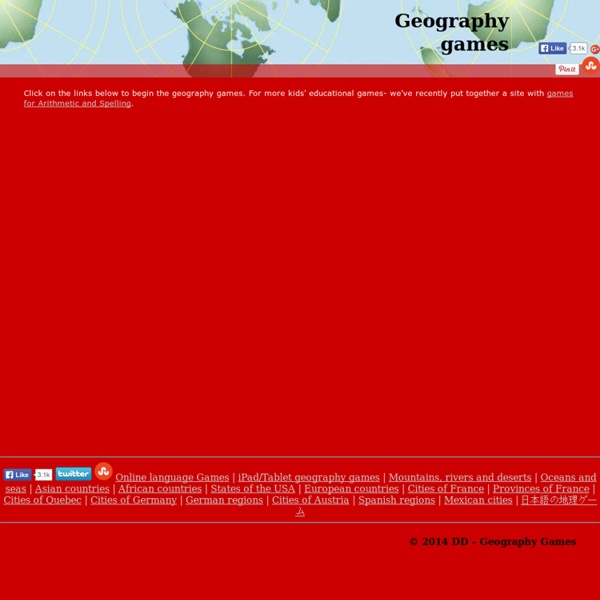
Hravá geografia. Blog - Peter Farárik (blog.sme.sk) Všetci sa radi hráme, či už dospelí alebo deti. Pri hre sa môžeme nielen zabaviť, ale aj poučiť. Ak sa nudíte v práci, doma pri zlom počasí, alebo hľadáte spôsob, ako sa spolu s deťmi učiť geografiu trochu inak, skúsme sa spolu zahrať hry, ktoré ako povodeň zaplavujú internet. Rôznym mapovým a geografickým hrám som sa venoval už v predošlých článkoch Mapové hry a Hrátky s Google Street View alebo kde to sakra sme. Popularite sa momentálne tešia najmä hry využívajúce režim Google Street View. Ak máte tušenie kde sa nachádzate, zazoomujte a určte svoju polohu na mape. Úpravou prešiel aj konkurent GeoGuessr s názvom LocateStreet, ktorý funguje na rovnakom princípe, len s tým rozdielom, že vašu lokalitu nevyznačujete do mapy, ale hra vám dáva na výber zo štyroch možných odpovedí. Do sveta hier využívajúcim Google Street View vstupujú vo veľkom štýle aj maďarskí vývojári hier Nemesys so svojou Pursued. Výber levelov a zelenou vyznačené úspešne zvládnuté. Tradičnejšími mapovými hrami sú napr.
40 Maps That Will Help You Make Sense of the World If you’re a visual learner like myself, then you know maps, charts and infographics can really help bring data and information to life. Maps can make a point resonate with readers and this collection aims to do just that. Hopefully some of these maps will surprise you and you’ll learn something new. A few are important to know, some interpret and display data in a beautiful or creative way, and a few may even make you chuckle or shake your head. If you enjoy this collection of maps, the Sifter highly recommends the r/MapPorn sub reddit. 1. 2. 3. 4. Pangea was a supercontinent that existed during the late Paleozoic and early Mesozoic eras, forming about 300 million years ago. 5. 6. 7. 8. 9. 10. 11. 12. 13. 14. 15. 16. 17. 18. 19. 20. 21. 22. 23. 24. 25. 26. 27. 28. 29. 30. 31. 32. 33. 34. 35. 37. 38. 39. 40. *Bonus* World Map Tattoo with Countries Visited Coloured
10 Days Games - Geography - Hands-On Learning In this game, players get to pick ten cards. In the game rules, you line them up on a board, then create your trip while you play. We learned from a friend who allows a pre-planning time to line up the cards first û before putting them in the boards. 18 interesting geographical facts Luca Oct 19,2013 1. According to Guinness Book of Records, the longest geographical name is “Taumatawhakatangihangak oauauotamateaturipukaka pikimaungahoronukupokaiwhe nua kitanatahu” . It has 85 letters and it’s the name of a hill in New Zealand. 2. 3. same name in Norway. 4. 5. 6. 7. 8. 9. 10. 11. 12. 13. 14. 15. 16.
Resource: World Geography Games With approximately 190 countries dotted across our vast planet, learning details on all country locations, flags and capital cities can be a challenge for most. Now a new website helps test your knowledge of locations of different countries, capital cities along with other geographical features of our planet. World Geography Games can help test knowledge of Countries, capitals and flags of all the nations of the world, as well as Continents, Earth, atmosphere, Oceans, Seas, Lakes, Rivers, Straits and Canals, Regions, Islands, Metropolitan Areas, Mountains, Volcanoes and Deserts. The site is well designed, and the games really do test you knowledge of the areas you are focusing on, with the information contained in the atmosphere and earth sections being particularly helpful. Click here to visit the site: World Geography Games.