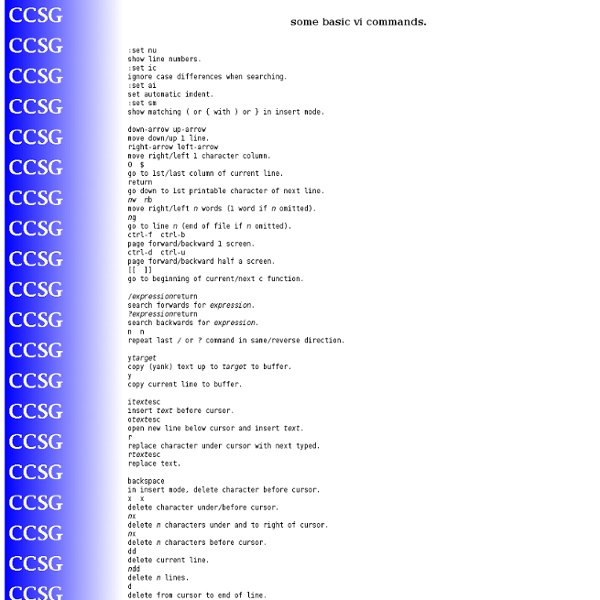How to survive in vi and emacs
some basic vi commands. :set nu show line numbers. :set ic ignore case differences when searching. emacs survival guide. this guide is intended for gnu emacs where commands associated with buffer, file and help operations are obtained by clicking the relevant menu bar item with the left mouse button, and selecting the operation from the drop-down menu. also "copy", "cut" and "paste" operations are performed by dragging over the text with the left mouse button down, using the edit drop-down menu to select "copy" or "cut", then identifying the insertion point with the left mouse button, and finally selecting "paste" from the edit menu to retrieve the text. emacs has a vast range of commands, this is just a very brief personal selection of the ones i use most often.
Tutorial completo do apt-get
No começo existia o código fonte. Você baixava um pacote .tar.gz, contendo o código fonte do programa, e a instalação consistia em compilar e instalar os executáveis gerados na sua máquina. Esta forma de distribuição faz sentido em se tratando de aplicativos abertos, pois permite que você veja e até adapte o código fonte se necessário, para que ele rode na sua máquina. Em muitos casos, é possível instalar o programa em outro sistema operacional (a maior parte dos programas do Linux podem ser instalados no BSD, com pequenas adaptações) ou até mesmo em outras plataformas. O problema é que instalar programas a partir dos fontes é demorado e nem sempre simples, já que você precisa ter instalados uma grande quantidade de compiladores e bibliotecas, necessários para compilar os mais diversos programas. Existem incontáveis pequenas bibliotecas e ferramentas de desenvolvimento por aí e não é muito viável tentar manter todas elas instaladas. Os pacotes são uma idéia muito simples.
MacPorts Guide
cURL - Tutorial
cURL Docs Tutorial HTTP Scripting 1.1 Background1.2 The HTTP Protocol1.3 See the Protocol1.4 See the Timing1.5 See the Response 2.1 Spec2.2 Host2.3 Port number2.4 User name and password2.5 Path part Fetch a page HTML forms 4.1 Forms explained4.2 GET4.3 POST4.4 File Upload POST4.5 Hidden Fields4.6 Figure Out What A POST Looks Like HTTP upload HTTP Authentication 6.1 Basic Authentication6.2 Other Authentication6.3 Proxy Authentication6.4 Hiding credentials More HTTP Headers 7.1 Referer7.2 User Agent Redirects 8.1 Location header8.2 Other redirects Cookies 9.1 Cookie Basics9.2 Cookie options 10.1 HTTPS is HTTP secure10.2 Certificates Custom Request Elements 11.1 Modify method and headers11.2 More on changed methods Web Login 12.1 Some login tricks Debug 13.1 Some debug tricks References 14.1 Standards14.2 Sites 1. 1.1 Background This document assumes that you're familiar with HTML and general networking. Curl is not written to do everything for you. 1.2 The HTTP Protocol The client, curl, sends a HTTP request. or 3.
Best Linux Software
You’ve made the switch from Windows or Mac OS X, and now you’re looking for applications to install. Or maybe you’re a long-time Linux user who’s keeping an eye out for what’s new. Either way, you’ve come to the right place. You’ve already picked a Linux distro and have settled on a desktop environment. Most of the software below is free and open source. A few require you to download an installer from a website. Browsers Firefox With the new Quantum update, Mozilla has given people reason to check out Firefox again. 9 Reasons to Switch From Chrome to Firefox 9 Reasons to Switch From Chrome to Firefox The days when Chrome was the best browser are long gone. Chrome/Chromium By some measures, Chrome is now the king of the hill. How to Decide If a Chromebook Is Right For You How to Decide If a Chromebook Is Right For You Is a Chromebook for everyone? Opera Opera isn’t open source, but it is free. Web (Epiphany) Browser There aren’t many browsers developed explicitly for Linux. QupZilla Email Geary
Related:
Related: