


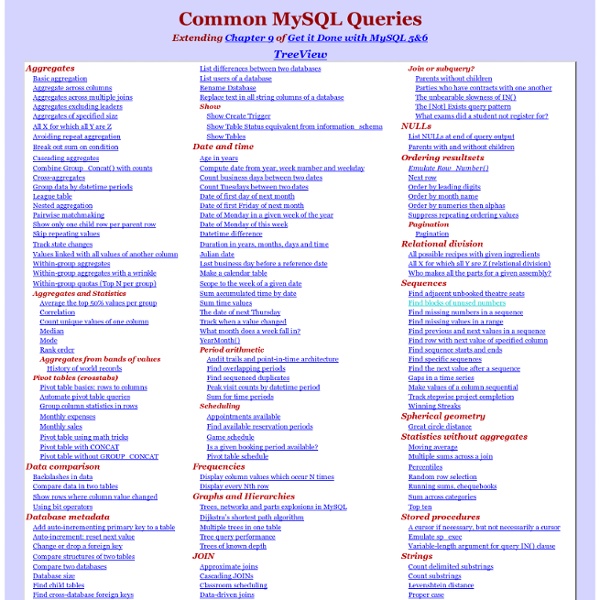
SQL Buddy - Web based MySQL administration SQL Fool Self-Professed SQL Scripting Junkie! Relational algebra Relational algebra, first described by E.F. Codd while at IBM, is a family of algebra with a well-founded semantics used for modelling the data stored in relational databases, and defining queries on it. To organize the data, first the redundant data and repeating groups of data are removed, which we call normalized. By doing this the data is organized or normalized into what is called first normal form (1NF). Typically a logical data model documents and standardizes the relationships between data entities (with its elements). Once the data is normalized and in sets of data (entities and tables), the main operations of the relational algebra can be performed which are the set operations (such as union, intersection, and cartesian product), selection (keeping only some rows of a table) and the projection (keeping only some columns). Introduction[edit] Relational algebra received little attention outside of pure mathematics until the publication of E.F. Set operators[edit] where . (and), . or
Top 20+ MySQL Best Practices Database operations often tend to be the main bottleneck for most web applications today. It's not only the DBA's (database administrators) that have to worry about these performance issues. We as programmers need to do our part by structuring tables properly, writing optimized queries and better code. In this article, I'll list some MySQL optimization techniques for programmers. Before we start, be aware that you can find a ton of useful MySQL scripts and utilities on Envato Market. Most MySQL servers have query caching enabled. The main problem is, it is so easy and hidden from the programmer, most of us tend to ignore it. The reason query cache does not work in the first line is the usage of the CURDATE() function. Using the EXPLAIN keyword can give you insight on what MySQL is doing to execute your query. The results of an EXPLAIN query will show you which indexes are being utilized, how the table is being scanned and sorted etc... After adding the index to the group_id field:
MySQL Cookbook, Second Edition Welcome to the Web site for MySQL Cookbook, Second Edition. The book covers techniques for solving many different SQL problems, and how to write your own MySQL programs using Perl, Ruby, PHP, Python, and Java. It is written in problem-and-solution format to make it easy for you to find the answers to your questions. It contains SQL-only recipes, command line scripts, and web scripts (using Apache for Perl, Ruby, PHP, and Python; and Tomcat for Java and JSP/JSTL). The second edition brings the recipes up to date for MySQL 5.0/5.1. Read this page in Romanian translation (by Web Geek Science). Inquiries may be sent to mysql-cookbook@kitebird.com. How to: Create a Trace (Transact-SQL) This topic describes how to use stored procedures to create a trace. To create a trace Execute sp_trace_create with the required parameters to create a new trace. The following code demonstrates creating a trace using Transact-SQL. The following code creates a trace, adds events to the trace, and then starts the trace: DECLARE @RC int, @TraceID int, @on BIT EXEC @rc = sp_trace_create @TraceID output, 0, N'C:\SampleTrace' -- Select the return code to see if the trace creation was successful. Now that the trace has been created and started, execute the following code to populate the trace with activity. SELECT * FROM master.sys.databases GO SELECT * FROM ::fn_trace_getinfo(default) GO The trace can be stopped and restarted at any time. DECLARE @TraceID int -- Populate a variable with the trace_id of the current trace SELECT @TraceID = TraceID FROM ::fn_trace_getinfo(default) WHERE VALUE = N'C:\SampleTrace.trc' -- First stop the trace.
Databaser: Ordlista Den här listan innehåller några av de termer som används inom databasområdet. Även en del saker som inte tas upp i resten av webbkursen finns med och förklaras kort. I den mån det finns allmänt spridda svenska termer (till exempel fråga för engelskans query), har de använts, men annars används de engelska termerna (till exempel commit). En bra lista över svenska datatermer finns också hos Svenska datatermgruppen. En annan ordlista med många datatermer finns hos tidningen Computer Sweden. 1:1-samband. 1:N-samband. 1NF. 2NF. 2PC. 2PL. 3NF. 4NF. 5NF. 3-schema-arkitekturen, 3-nivå-arkitekturen. Abort (engelska: abort). Access. ACID, ACID-transaktion, ACID-egenskaper (engelska: ACID, ACID transaction). ADO.NET. Aktiv databas, aktiv databashanterare (engelska: active database, active DBMS). Aktiv regel (engelska: active rule, trigger). Andra normalformen (engelska: second normal form eller 2NF). API (står för Application Program Interface). Active Server Pages. Atomär (engelska: atomic).
'MySQLi' for Beginners Introduction Nearly every site that you visit nowadays has some sort of database storage in place, many sites opt to use MySQL databases when using PHP. However, many people haven't yet taken the step to interacting with databases properly in PHP. Here we guide you through what you should be doing - using PHP's MySQLi class - with a hat-tip to the one way that you definitely shouldn't be doing it. The Wrong Way If you're using a function called mysql_connect() or mysql_query() you really need to take note and change what you're doing. Any of the functions that are prefixed with mysql_ are now being discouraged by PHP themselves as visible on this doc page, instead you should look to use one of the following: Each has its advantages, PDO for example will work with various different database systems, where as MySQLi will only work with MySQL databases. PHP MySQLi Connecting Obviously, the database name is optional and can be omitted. Querying Output query results Number of returned rows <? <?
SQL Syntax The SQL query strings for Windows Installer are restricted to the following formats. SQL Grammar The optional parameters are shown enclosed in brackets [ ]. When several choices are listed, the optional parameters are separated by a vertical bar. A {constant} is either a string or an integer. A string must be enclosed in single quote marks 'example'. The LOCALIZABLE option sets a column attribute that indicates the column needs to be localized. A {column} is a columnar reference to a value in a field of a table. A WHERE {operation-list} clause is optional and is a grouping of operations to be used to filter the selection. {column} = {column}{column} = | <> | > | < | >= | <= {constant}{column} = | <> | > | < | >= | <= {marker}{column} is null{column} is not null For string values, only the = or <> operations are possible. Individual operations can be grouped by AND or OR operators. The ORDER BY clause is optional and causes an initial delay during sorting.
SQL Tutorial - Learn SQL SQL is short for Structured Query Language and is a widely used database language, providing means of data manipulation (store, retrieve, update, delete) and database creation. If you need a quick SQL reference, make sure you download or PDF SQL Cheat Sheet. Almost all modern Relational Database Management Systems like MS SQL Server, Microsoft Access, MSDE, Oracle, DB2, Sybase, MySQL, Postgres and Informix use SQL as standard database language. Our SQL tutorial will teach you how to use commonly used SQL commands and you will be able to apply most of the knowledge gathered from this SQL tutorial to any of the databases above. . SQL Tutorial Table of Contents SQL Tutorial This chapter explains what SQL (Structured Query Language) is, and where and how it is used. SQL Table SQL Database Tables are the building blocks of every RDBMS (Relational Database Management System). SQL SELECT INTO Learn how to use the SQL SELECT INTO statement to copy data between database tables.
» Java JDBC Tutorial Using Oracle PL-SQL Resources Database Systems: The Complete Book by Hector Garcia, Jeff Ullman, and Jennifer Widom. A First Course in Database Systems by Jeff Ullman and Jennifer Widom. Gradiance SQL Tutorial. Note: The material on triggers that was formerly in this document has been moved to A New Document on Constraints and Triggers. Basic Structure of PL/SQL PL/SQL stands for Procedural Language/SQL. DECLARE /* Declarative section: variables, types, and local subprograms. */ BEGIN /* Executable section: procedural and SQL statements go here. */ /* This is the only section of the block that is required. */ EXCEPTION /* Exception handling section: error handling statements go here. */ END; Only the executable section is required. To execute a PL/SQL program, we must follow the program text itself by Variables and Types Information is transmitted between a PL/SQL program and the database through variables. DECLARE price NUMBER; myBeer VARCHAR(20); Types in PL/SQL can be tricky. DECLARE myBeer Beers.name%TYPE;
En webbkurs om databaser Av Thomas Padron-McCarthy Den här webbkursen om databaser är baserad på föreläsningar som jag har hållit i olika databaskurser. Kursen är klar, men det kan komma att ske ändringar och tillägg. Den motsvarar en bok på 100-150 sidor. En omarbetad och utvidgad version av det här materialet finns i form av en bok: Databasteknik av Thomas Padron-McCarthy och Tore Risch (Studentlitteratur, publicerad 2005, ISBN 91-44-04449-6). (This is a web course about databases. Del 1: Grunder om databaser Del 2: Lite mer avancerad användning av databaser Del 3: Ett par specifika databashanterare Del 4: Kort om några mer avancerade ämnen Referens Kursen finns på webben under adressen Om du hittar fel eller oklarheter i kursen, eller har förslag på förbättringar, vare sig det gäller faktainnehåll, urval, språk, pedagogik eller något annat, så meddela gärna författaren! Tack till alla som hjälpt till på olika sätt.