


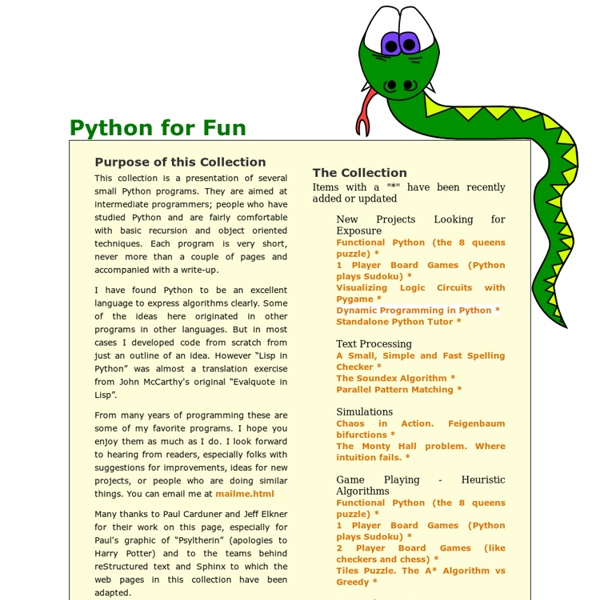
Bruce Eckel's MindView, Inc: Thinking in Python You can download the current version of Thinking in Python here. This includes the BackTalk comment collection system that I built in Zope. The page describing this project is here. The current version of the book is 0.1. This is a preliminary release; please note that not all the chapters in the book have been translated. The source code is in the download package. This is not an introductory Python book. However, Learning Python is not exactly a beginning programmer's book, either (although it's possible if you're dedicated). Revision History Revision 0.1.2, December 31 2001.
10 Free Python Programming Books Below is a collection of 10 great Python programming books that are available online in full, completely free of charge: Dive into Python This is a fantastic book that is also available in print . It covers everything, from installing Python and the language's syntax, right up to web services and unit testing. This is a good book to learn from, but it's also excellent to use a reference. An Introduction to Tkinter Tkinter is a popular cross-platform Python GUI toolkit, and this book provides a good introduction with lots of examples. How to think like a Computer Scientist This book uses Python to explain some Computer Science principals. The Standard Python Library This book provides a detailed description and usage examples for all of the modules in Python's standard library. Invent Your Own Computer Games with Python This book is aimed at novice programmers who are interested in writing simple computer games. The Django Book The Pylons Book Pylons is another Python web framework. too.
How to Think Like a Computer Scientist Learning with Python by Allen Downey, Jeff Elkner and Chris Meyers. This book is now available for sale at Lulu.com. How to Think... is an introduction to programming using Python, one of the best languages for beginners. How to Think... is a Free Book available under the GNU Free Documentation License. Please send suggestions, corrections and comments about the book to feedback{at}thinkpython{dot}com. Download The book is available in a variety of electronic formats: Precompiled copies of the book are available in PDF and Postscript . Translations Here are some translations of the book into other (natural) languages: Spanish translation by Gregorio Inda. Other Free Books by Allen Downey are available from Green Tea Press. If you are using this book and would like to make a contribution to support my work, please consider making a donation toward my web hosting bill by clicking on the icon below.
web2py I believe that the ability to easily build high quality web applications is of critical importance for the growth of a free and open society. This prevents the biggest players from monopolizing the flow of information. Hence I started the web2py project in 2007, primarily as a teaching tool with the goal of making web development easier, faster, and more secure. Over time, it has managed to win the affection of thousands of knowledgeable users and hundreds of developers. Our collective effort has created one of the most full-featured Open Source Web Frameworks for enterprise web development. As a result, in 2011, web2py won the Bossie Award for best Open Source Development Software, and in 2012 it won the Technology of the Year award from InfoWorld. As you will learn in the following pages, web2py tries to lower the barrier of entry to web development by focusing on three main goals: Ease of use. Rapid development. Security.
R by example Basics Reading files Graphs Probability and statistics Regression Time-series analysis All these examples in one tarfile. Outright non-working code is unlikely, though occasionally my fingers fumble or code-rot occurs. Other useful materials Suggestions for learning R The R project is at : In particular, see the `other docs' there. Over and above the strong set of functions that you get in `off the shelf' R, there is a concept like CPAN (of the perl world) or CTAN (of the tex world), where there is a large, well-organised collection of 3rd party software, written by people all over the world. The dynamism of R and of the surrounding 3rd party packages has thrown up the need for a newsletter, R News. library(help=boot) library(boot) ? But you will learn a lot more by reading the article Resampling Methods in R: The boot package by Angelo J. Ajay Shah, 2005
Connecting to a MySQL Database - NetBeans IDE Tutorial This document demonstrates how to set up a connection to a MySQL database from the NetBeans IDE. Once connected, you can begin working with MySQL in the IDE's Database Explorer by creating new databases and tables, populating tables with data, and running SQL queries on database structures and content. This tutorial is designed for beginners with a basic understanding of database management, who want to apply their knowledge to working with MySQL in NetBeans IDE. MySQL is a popular Open Source relational database management system (RDBMS) commonly used in web applications due to its speed, flexibility and reliability. MySQL employs SQL, or Structured Query Language, for accessing and processing data contained in databases. Expected duration: 30 minutes Contents To follow this tutorial, you need the following software and resources. Note: This tutorial assumes that you already have the MySQL RDBMS installed and configured on your computer. Configuring MySQL Server Properties See Also
Python Tutorials for Kids 8+ Code Like a Pythonista: Idiomatic Python In this interactive tutorial, we'll cover many essential Python idioms and techniques in depth, adding immediately useful tools to your belt. There are 3 versions of this presentation: ©2006-2008, licensed under a Creative Commons Attribution/Share-Alike (BY-SA) license. My credentials: I am a resident of Montreal,father of two great kids, husband of one special woman,a full-time Python programmer,author of the Docutils project and reStructuredText,an editor of the Python Enhancement Proposals (or PEPs),an organizer of PyCon 2007, and chair of PyCon 2008,a member of the Python Software Foundation,a Director of the Foundation for the past year, and its Secretary. In the tutorial I presented at PyCon 2006 (called Text & Data Processing), I was surprised at the reaction to some techniques I used that I had thought were common knowledge. Many of you will have seen some of these techniques and idioms before. These are the guiding principles of Python, but are open to interpretation. import this