


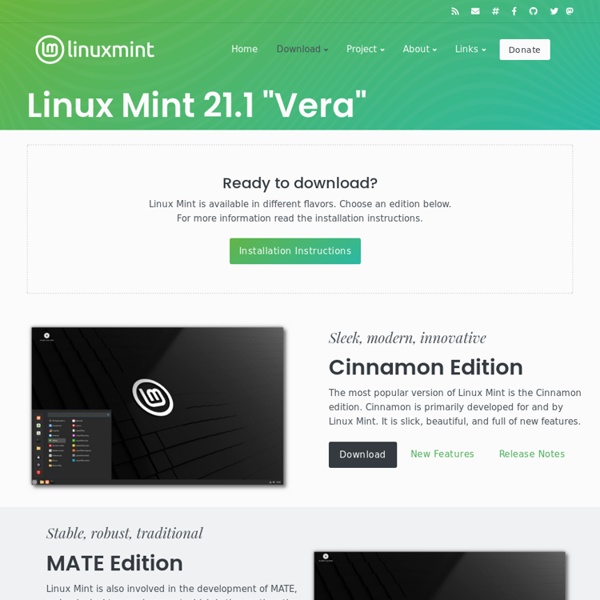
Toshiba P870: Installing Linux Mint I have recently started using a Toshiba P870 laptop and decided to install Linux Mint 13 Maya (Cinnamon Edition) on it, due to its ease of use and overall security soundness. Being as the Toshiba P870 is a relatively new laptop, with some components’ drivers not having been included in the installation files of Mint, it has been a little tricky. I’m sharing this, for those who want to install mint on the P870 or similar laptops. We’re going to discuss howto: Download, Burn and Run the Linux Mint InstallerInstall the missing network drivers, both WIFI and Ethernet, so you can connect to the internetFix the internal sound problem that causes the internal speakers not to produce any soundUpdate: Installing the SD Card driver - since this article was originally written, I also figured out that the SD card driver needs to be installed as well. With these basics out of the way, you can then use your Toshiba P870 laptop for just about anything you want.
Virtualization Proxmox VE is a complete, open-source server management platform for enterprise virtualization. It tightly integrates the KVM hypervisor and Linux Containers (LXC), software-defined storage and networking functionality, on a single platform. With the integrated web-based user interface you can manage VMs and containers, high availability for clusters, or the integrated disaster recovery tools with ease. The enterprise-class features and a 100% software-based focus make Proxmox VE the perfect choice to virtualize your IT infrastructure, optimize existing resources, and increase efficiencies with minimal expense. Ready to build an open and future-proof data center with Proxmox VE? Get startedDownload Home | Haiku Project Ubuntu Wiki From This guide is maintained at the Linux Center of the University of Latvia . Other Versions See this complete list of older and newer versions. If you are using an outdated version of Ubuntu, you should consider updating it to the current version of Ubuntu . To upgrade an outdated version or update your current version, read #Updates and Upgrades . 1 Ubuntu 7.04 (Feisty Fawn) 2 Introduction 2.1 Other Versions 2.2 General Notes 2.3 Are there other *buntu guides? 2.4 Desktop environments 2.4.1 Where to view Ubuntu screenshots / screencast 2.4.2 Where to view Kubuntu screenshots / screencast 2.4.3 How to install KDE (Kubuntu) 2.4.3.1 How to uninstall KDE (Kubuntu) 2.4.4 Where to view Xubuntu screenshots / screencast 2.4.5 How to install XFCE (Xubuntu) 2.4.5.1 How to uninstall Xfce (Xubuntu) 2.4.6 Where to view Ubuntu Studio screenshots 2.4.7 Where to view Ubuntu Enlightenment Window Manager screenshots 2.4.8 How to install FluxBox 2.4.9 How to install Blackbox 2.4.12 How to configure GLSlideshow 2.7.9 Games
Technologie. Virtualisons avec Proxmox VE En ce merveilleux dimanche 25 Aout 2013, je souhaitais partager mon loisir (si si, je vous assure..) et plus sérieusement mon métier d’administrateur réseaux avec quelques-uns d’entre vous qui peuvent être curieux ou intéressés par la virtualisation. Ce que je fait.. Virtualisons avec Proxmox VE: Proxmox VE est une magnifique distribution Linux qui permet grâce à des outils libres comme OpenVZ et KVM de mettre en place une plateforme de virtualisation en barre métal, c’est à dire sans OS à installer au préalable. Grâce à son interface web intégré, l’administration des machines virtuelles est très simple et peut se faire de n’importe quel endroit sur le réseau, sur n’importe quel système (Linux, Windows, Mac os) puisqu’un simple navigateur internet suffit pour sa configuration. Proxmox VE permet deux types de virtualisation: - KVMKVM (Kernel-based Virtual Machine) est une solution de full virtualization pour Linux et processeurs x86 supportant les extensions (Intel VT ou AMD-V).
Empathy Empathy is a messaging program which supports text, voice, video chat, and file transfers over many different protocols. You can tell it about your accounts on all those services and do all your chatting within one application. Empathy uses Telepathy for protocol support and has a user interface based on Gossip. Empathy is the default chat client in current versions of GNOME, making it easier for other GNOME applications to integrate collaboration functionality using Telepathy. Current features Multi-protocol: Google Talk (Jabber/XMPP), MSN, IRC, Salut, AIM, Facebook, Yahoo! Screenshots Project Resources Download/Install/Source Code Frequently Asked Questions Troubleshooting Developers How to contribute using GIT Roadmap: Overview of what's being worked on and what's planned for the future Unreviewed patches Internship ideas Style Empathy's code is currently a mess regarding coding style. Bugs Hacking Just dive in!
Open LDAP Server on Ubuntu Lightweight Directory Access Protocol (LDAP) is a network protocol for accessing and manipulating information stored in a directory. Services built on the LDAP protocol are used to serve a wide range of information. The protocol is well-suited to serving information that must be highly available and accessible, but does not change frequently. Common applications include: Centralization of user and group information as part of Single Sign On (SSO). Authenticate users in a web application. This page describes the installation, configuration and administration of OpenLDAP. Warning: Errors have been reported in the Ubuntu 9.10 OpenLDAP Server Guide. To configure OpenLDAP in Ubuntu 8.04, follow the instructions on this page, convert the directory to the dynamic cn=config configuration scheme described in then follow the Ubuntu 8.10 OpenLDAP Server Guide. The RTC configuration is stored in the /etc/ldap/slapd.d/ directory. Prerequisites
GRUB 2 bootloader - Full tutorial Dedoimedo definite GRUB 2.00 multi-boot tutorial featured in the 117th issue of the Linux User & Developer Magazine! You really should take a closer look. GRUB 2 bootloader is in continuous development. Some information may change over time, as features are added or removed and fixes introduced. For latest updates, please take a look at Updates section below. This tutorial focuses on GRUB version 2, the next generation of the popular bootloader. Welcome to the GRUB 2 bootloader tutorial! I want to recreate the same success with my GRUB 2 tutorial. In this tutorial, you will learn how to work with GRUB 2, add and remove menu entries, customize titles and boot options, dual-boot and triple-boot operating systems, combine legacy GRUB and GRUB 2, and we will even see how Windows fits into this scheme. Table of Contents Warning Warning! You need to be aware of this. You must have a solid, proven backup procedure for all your data. Now that we know this, let us proceed cheerfully and safely. #!