


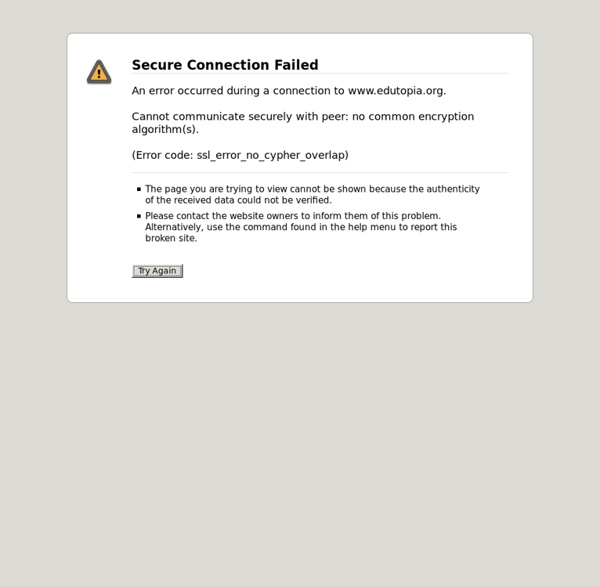
Introducing the math selfie Math selfies, QR codes, and Kahoot games enrich one school Sure, you may have taken a selfie, but you likely haven’t taken an equivalent fraction selfie — and if you ask the Jefferson Elementary School fourth-graders in Jennifer Moser’s fourth-grade math class, you haven’t really lived until you’ve snapped, uploaded and shared your share of equivalent fraction selfies. These high-tech, mathematically-savvy and, let’s face it, just plain cool selfies are just one way Wichita Falls ISD students are using digital technology in their classrooms as a way to enhance and enrich learning. Teams of administrators spent much of Wednesday visiting these classrooms, part of the District Classroom Pilot Program, as part of the nationwide Digital Technology Day. They wanted to see the innovative ways educators are using such technology. Each test classroom received 30 devices that are kept on a charging depot in the room when the students aren’t using them. “It took a lot of collaboration,” she said.
Teachers want larger role in ed-tech decisions “Nobody is better situated than classroom teachers when it comes to observing which education technologies are driving meaningful improvements to student learning outcomes,” says Bob Pianta, Dean of the Curry School of Education at the University of Virginia, and Chairman of the Jefferson Education Accelerator. “Decisions about which ed-tech products and services should be in our classrooms should be heavily influenced by teachers who have access to evidence of their impact.” Forty-eight percent of respondents believe that cost is the number one influence on ed-tech selection, more so than student outcomes (22 percent) and teacher buy-in (9 percent). Just 12 percent of respondents say school-based technology experts currently make decisions, but 33 percent of respondents say they should play an important role (second only to teachers). Forty-nine percent of those surveyed say parents should play the smallest decision-making role, with district leadership not far behind (24 percent).
The advanced Google searches every student should know Google has amazing tools for finding school-worthy sources. Too bad most kids don’t know they exist “Did he seriously just ask that? How old is this guy?” Well yes, I recently seriously just asked a group of students if they knew how to search Google. “Of course I know how to use Google,” I have been told by every student to whom I have asked the question. “Really? The truth is that every student can use Google on some level. If you watch your students use Google you will probably observe that most begin their search by simply typing the title of the assignment verbatim into Google (i.e., Iranian Hostage Crisis). After their results pop up, most students will look only at the first screen of results, believing that those top hits contain everything they will need to complete their assignment. But what happens when a meaningful search requires more thinking than simply typing in the assignment? Next page: Expert Google search strategies
The advanced Google searches every student should know The internet presents our students with the significant challenge of learning how to access and synthesize massive amounts of information from all over the world. To manage overwhelming amounts of information, it is critical to learn how to design searches that take you past the first page of results. The quality of information can lead to a over simplification of an issue or lead to a much deeper understanding of the nuances of a topic. In today’s global economy, global empathy is one of the most critical skills we must teach our students. The irony of having access to thousands of channels of information is that many of our students seem satisfied when they find the most visually accessible version of the truth. Let’s take a look at a detailed example assignment, “the Iranian Hostage Crisis.” When I challenge students to redesign their search to yield sources from Iran, they usually add the words “Iranian sources” into the search bar. This is where Wikipedia can be quite useful.
How To Make an Animated GIF If a picture says a thousand words, then an animated GIF probably says 10,000. Fifty thousand? A million? Related: Making an animated GIF is easier than you think with these websites and apps But this might be preaching to the choir. How to make an animated GIFs using video (Photoshop) Before we dive right into the tutorial, we should address the elephant in the room. Step 1 — Find a good video sequence with which you want to make a GIF. Step 2 — Download/upload the video clip you’ve chosen to your desktop. Step 3 — Open the video with Photoshop. Step 4 — Mess with the settings. All of these settings can be tweaked to make your GIF smaller. Colors: This limits the number of colors used to create the image, so the higher the better. Step 5 — Save and share!
The Benefits of Using GAFE with Primary Students It feels like it was just yesterday that I introduced Google Apps for Education to my students (in reality, it has been about a year and a half!). Needless to say, it has been a huge success for both my students and for myself. Part of the fun of integrating GAFE revolves around documenting and sharing our learning, so that others can benefit from our experiences. 1. There is nothing more exciting than taking a step back in your classroom to watch and listen to your students as they work on a given task or assignment. What started with engagement has moved to empowerment. My students have quickly learned how to leverage the technology to create, collaborate, and express themselves, and are doing so often. 2. My students are constantly sharing the work they are doing in their GAFE accounts with their friends, family, and myself. Instead of physically handing their work to me or someone else, their work lives in one place where many people can offer suggestions for improvement. 3. 4. 5.
Straight from the DOE: Dispelling Myths About Blocked Sites Over the past few weeks, I’ve been hearing from frustrated teachers about surprising websites their schools block — everything from National Geographic to Skype. One even wrote in to say that CommonCore.org was blocked. A few readers questioned the judgment of teachers who use their own mobile devices to allow their students access to blocked sites. One reader, identified as Cwells67, goes so far as to claim: “If we do not block inappropriate sites ‘to the extent practicable,’ meaning ‘if you can block inappropriate sites, you are legally bound to block them,’ we will lose ALL FEDERAL FUNDING.” To clear up some of the confusion around these comments and assertions, I went straight to the top: the Department of Education’s Director of Education Technology, Karen Cator. Cator parsed the rules of the Childrens Internet Protection Act, and provided guidance for teachers on how to proceed when it comes to interpreting the rules. Accessing YouTube is not violating CIPA rules. Q. A. Q. A. Q. A.
It’s late 2015 and we’re still overblocking the Internet | Dangerously Irrelevant It’s late 2015, we’re still overblocking the Internet, and the blame is on us as administrators… I read a post recently that stressed yet again how access to the wide range of the Internet is an equity issue. Like library and textbook censorship, not only does blocking video services, social media, online interactive content, and other Web resources restrict students’ intellectual freedom, it also prohibits them from engaging in powerful conversations and learning opportunities (and, incidentally, also sends messages to your most technology-fluent educators that you’re outdated). One of my doctoral students’ dissertations at the University of Minnesota, for instance, found that overzealous school filtering prohibited student access to online content essential for satisfying state Social Studies and Health curricular standards. There are numerous reasons why we overblock the Internet. Image credit: Save the Internet Net Neutrality protest, Steve Rhodes