


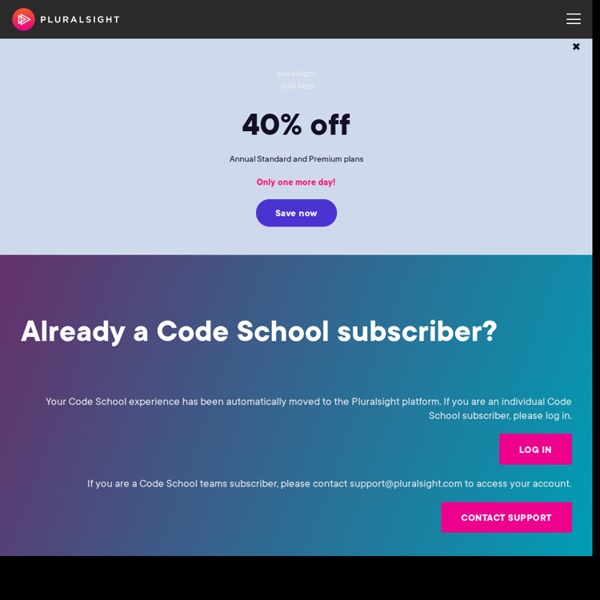
Fluid 960 Grid System | 16-column Grid Article Heading Subheading Lorem ipsum dolor sit amet, consectetuer adipiscing elit, sed diam nonummy nibh euismod tincidunt ut laoreet dolore magna aliquam erat volutpat. Ut wisi enim ad minim veniam, quis nostrud exerci tation ullamcorper suscipit lobortis nisl ut aliquip ex ea commodo consequat. Heading 3 Heading 4 Heading 5 Duis autem vel eum iriure dolor in hendrerit in vulputate velit esse molestie consequat, vel illum dolore eu feugiat nulla facilisis at vero eros et accumsan et iusto odio dignissim qui blandit praesent luptatum zzril delenit augue duis dolore te feugait nulla facilisi. Heading 6 Epsum factorial non deposit quid pro quo hic escorol.
Practice-It!, a web-based Java practice problem tool for computer science students How Browsers Work: Behind the scenes of modern web browsers Web browsers are the most widely used software. In this primer, I will explain how they work behind the scenes. We will see what happens when you type google.com in the address bar until you see the Google page on the browser screen. The browsers we will talk about There are five major browsers used on desktop today: Chrome, Internet Explorer, Firefox, Safari and Opera. On mobile, the main browsers are Android Browser, iPhone, Opera Mini and Opera Mobile, UC Browser, the Nokia S40/S60 browsers and Chrome–all of which, except for the Opera browsers, are based on WebKit. The browser's main functionality The main function of a browser is to present the web resource you choose, by requesting it from the server and displaying it in the browser window. The way the browser interprets and displays HTML files is specified in the HTML and CSS specifications. Browser user interfaces have a lot in common with each other. The browser's high level structure The browser's main components are (1.1): if (!
OpenClassroom Full courses. Short Videos. Free for everyone. Learn the fundamentals of human-computer interaction and design thinking, with an emphasis on mobile web applications. A practical introduction to Unix and command line utilities with a focus on Linux. Introduction to fundamental techniques for designing and analyzing algorithms, including asymptotic analysis; divide-and-conquer algorithms and recurrences; greedy algorithms; data structures; dynamic programming; graph algorithms; and randomized algorithms. Database design and the use of database management systems (DBMS) for applications. Machine learning algorithms that learn feature representations from unlabeled data, including sparse coding, autoencoders, RBMs, DBNs. Introduction to discrete probability, including probability mass functions, and standard distributions such as the Bernoulli, Binomial, Poisson distributions. Introduction to applied machine learning. This is a course created to test the website.
6 Etapes Pour Créer un Site avec WordPress en Toute Simplicité Vous disposez maintenant d’un nom de domaine et d’un hébergement web. Les choses sérieuses vont enfin pouvoir commencer ! Note : Je vais vous montrer pas à pas comment installer WordPress. Mon hébergeur étant 1&1, les captures d’écran seront donc issues de cet hébergeur. Télécharger WordPressCommençons par le commencement. <img class="aligncenter size-full wp-image-6826" title="Permaliens Site WordPress" alt="Permaliens Site WordPress" src=" width="560" height="303" /> J’ai rédigé il y a quelques temps un article invité sur le blog GeekPress pour indiquer quelques méthodes afin de renforcer la sécurité d’un site sous WordPress.Je vous conseille vivement d’aller lire mes “7 Conseils pour Sécuriser WordPress et Eviter que ce soit un Véritable Gruyère“, on est jamais trop prudent.
70 Things Every Computer Geek Should Know. | Arrow Webzine The term ‘geek’, once used to label a circus freak, has morphed in meaning over the years. What was once an unusual profession transferred into a word indicating social awkwardness. As time has gone on, the word has yet again morphed to indicate a new type of individual: someone who is obsessive over one (or more) particular subjects, whether it be science, photography, electronics, computers, media, or any other field. A geek is one who isn’t satisfied knowing only the surface facts, but instead has a visceral desire to learn everything possible about a particular subject. How to become a real computer Geek? Little known to most, there are many benefits to being a computer geek. You may get the answer here: The Meaning of Technical Acronyms 1. One of the best list of default passwords. 1A. 2. If you rolled your eyes here, that is a good thing. 3. 4. 5. 6. 7. 8. 9. 10. 11. 12. 13. 14. 15. 16. 17. 18. 19. 20. 21.
SQLZOO Learn SQL using: SQL Server, Oracle, MySQL, DB2, and PostgreSQL. Reference: how to... How to read the data from a database. 2 CREATE and DROP How to create tables, indexes, views and other things. 3 INSERT and DELETE How to put records into a table, change them and how to take them out again. 4 DATE and TIME How to work with dates; adding, subtracting and formatting. 5 Functions How to use string functions, logical functions and mathematical functions. 6 Users How to create users, GRANT and DENY access, get at other peoples tables. 7 Meta Data How to find out what tables and columns exist. 8 SQL Hacks Some SQL Hacks, taken from "SQL Hacks" published by O'Reilly 9 Using SQL with PHP on Amazon EC2 servers Video tutorials showing how to run MySQL, PHP and Apache on Amazon's EC2 cloud servers. 10 An introduction to transactions Video tutorials showing how sessions can interfere with each other and how to stop it. 11 Using SQL with C# in Visual Studio
Don’t Fear the Internet Building Mobile Applications / OpenCourseWare Wordpress Themes 25 Useful HTML5 Tools For Designers & Developers | Resources The latest version of HTML – HTML5, adds many cool new elements to the applications that are being developed. These days it has become important for the web developers to learn and use the intricate elements of HTML5 to develop web apps and iOS-friendly sites. Did you know that Google has developed a HTML5 version of YouTube? This further encourages the developers to explore the potential of the markup language. Here we have fresh HTML5 resources which are very useful for both designers and developers. HTML5 is an extremely useful markup language for enhancing user experience and usability. Today’s we put together a list of twenty five useful HTML5 Tools and resources to help save you time and energy along the way. You may be interested in the following modern trends related articles as well. Subscribe to our RSS via email, simply enter your email address & click subscribe. HTML5 is making the web design more powerful in different areas. Demo Download Demo Download Demo Download
Learn Ruby with the Neo Ruby Koans 30+ Search Engine Optimization Techniques You Cannot Miss You completed a web site for your business about three months ago, but you are still not seeing very many people visiting your web site. You do a little research and find that your web site is buried about ten pages deep on all of the major search engines. It seems that you have created a very nice web site, but it is not optimized for search engines, so your page rank is very low. Search engine optimization has become a very large field for many different consultants all over the internet. 1. Many people do a good job putting a good description and group of keywords in their meta tags, but they do not use these same keywords throughout the rest of their web site. 2. Many search engines will try to index your site’s pages by following links to all of the different pages. 3. Flash is a very neat technology and it has its place on the web. 4. One of the best things that you can do for search engine optimization is to get inbound links to your web site. 5. 6. www or not www 7. 8. 9. 10.
Code School предлагает курсы по веб-технологиям с видео-уроками, заданиями запрограммировать решение какой-то задачи и скринкастами. Большинство курсов платные, есть несколько бесплатных. by viktory12345 Feb 10