


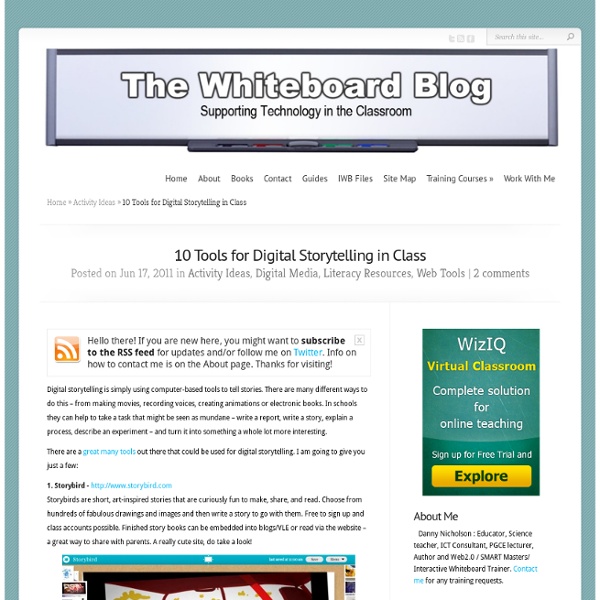
Primary English Ello. Find a great variety of listening games for beginners. Some easy listenings for kids. Adele’s Corner Easy online listening activities with blank filling exercises. English listening skills learning for beginners includes English listening comprehension exercises for basic listening skills such as the alphabet, numbers and simple dialogues. In ESLPod you’ll find lots of listenings some of them useful for primary students English on line is a resource site for French students of English with some easy dictations. dictationsonline.com taped dictations to improve your listening skils. A blog full of podcasts for people learning english. An interesting site with oral ‘postcards’ from different English speaking communities. General listening quizzes with levels of difficulty. La Mansion del Ingles listening resources divided up in three levels of difficulty. This is a paying site with some sample listenings if you subscribe for free. Blog with a variety of graded podcasts.
Blog | Archive | Digital Storytelling After teaching a 1:1 Toolkit class for incoming Middle Schoolers tothe 1:1 laptop environment this past quarter, I am currently teaching a Media Basics course for sixth graders. I am using a school blog to document the class (among others), showcase student work, share resources and give written step-by-step directions for projects we are currently working on. My colleague Jennifer Kagohara, who is also teaching a section of the same Media Basics course, and I have narrowed the course down to an introduction to the following three tools (Photoshop, Garageband and iMovie) in order to prepare students to create different media for future projects. We are paying special attention to media literacy, digital citizenship as well as communication and collaboration. In addition, students are practicing the following workflow and learnflow: As an example, I wanted to share the following Photoshop projects with Langwitches’ readers. Image licensed under Creative Commons by Enokson- Image by Maya
QR Code Generator, 2d Barcode Generator, QR Code A QR code generator is a software or online application that allows you to create QR codes. QR codes are probably the most popular and flexible two-dimensional barcode that is used by most businesses and individuals for anything from their marketing campaigns, education and even in ordinary lives and lets not forget just for fun! They’re widely used by any web design agency As QR codes gain popularity, more and more Web sites are offering free QR code generator services. 1. The best thing about QR codes is that it can contain a lot of different types of information behind it. 2. On the other side of the spectrum, there are generators that try to incorporate as many types of information possible, but the resulting interface is too confusing to use to be of any help at all. 3. 4. This would come especially handy when you are putting up the generated code solely on your Web site. 5. Imagine having to take care of dozens of QR codes for different clients, products and services.
School Kids Needing Computers for Homework Buying a computer these days is certainly cheaper than it use to be. However, a computer is still an item that some families living in America can’t afford. Even if you can find a good used computer on sale, it is still costly to pay for an Internet service each month. Knowing how expensive it is to own a computer and be connected to the World Wide Web, I am shock what today’s school systems are doing. In a lot of households, you have a Dad and a Mom who both work full-time jobs. School systems can’t expect all families to be able to afford computers for their children. I know in the perfect world, we would have a Mom or a Dad who comes home each evening from work and would spend hours and hours with their children on the computer. So why don’t schools just buy a computer for every student?
10 herramientas gratuitas para hacer excelentes Infografías. Hace un par de años atrás crear una infografía necesitaba, además de tiempo, de una habilidad especial en el manejo de programas como Photoshop. Hoy en día eso ha cambiado totalmente. Hoy existen herramientas y recursos gratuitos que nos permiten crear infografías deuna forma muy fácil y rápida. Pero como dice el dicho, no es solo soplar y hacer botellas. El elemento principal es el contenido. Debemos definir bien que es lo que queremos mostrar y tener en material necesario. Primero elegimos que aplicación usaremos. A continuación tienen varias aplicaciones web y luego recursos que pueden utilizar para incluir en la infografía para que sea más atractiva visualmente hablando. Aplicaciones en línea para crear Infografías Infogr.am Visual.ly Piktochart Easel.ly Creately Recursos para usar en una Infografía Los siguientes recursos incluyen diagramas, visualizaciones, clipart, fotografías libres de derechos y otros recursos más que pueden llegar a utilizar en una infografía. Hohli Chartsbin IconsPedia
Cool Infographics - Blog Can Posters Work As Pattern Interrupts In Changing Moods? About two years ago, I gave birth to a baby boy. Shortly after, I found myself experiencing trouble giving birth to writing a book. I began believing in that much talked—about "mommy brain ." Thankfully, I've always loved design. Being the positive problem solver that I am, I started experimenting with designing inspiring posters. It seems the "designer" part of my brain was not fogged by newbie mommyhood. </i>*} I began calling my daily posters I was writing and designing my — because their goal was to quickly remind people of the positive psychological beliefs and productive habits which lead to the happiest life. How was it possible for something as quick as a 10 second reading of a poster to change someone's emotional state? I discussed it with friends who also write psychologically oriented books. If you saw the movie then you saw a in action in that elevator scene — albeit a humorously re—enacted example of a Let’s say an event happens which puts you in a grumpy mood.