


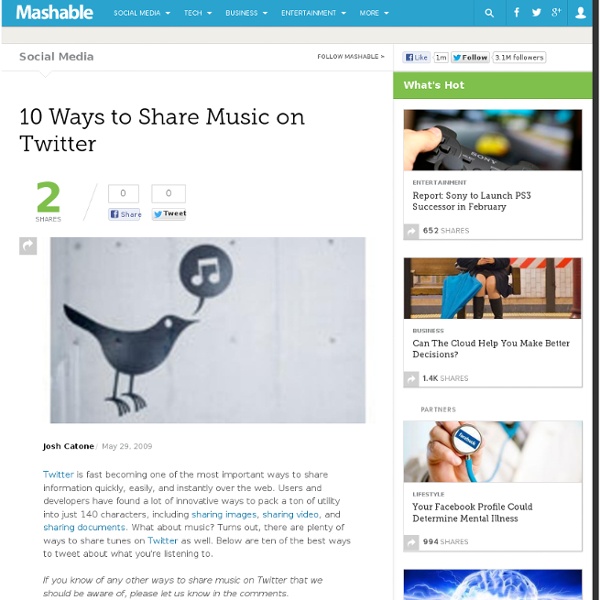
ONLINE MEDIA GOD: 400+ Tools for Photographers, Videobloggers, P Online media is exploding...and with it, a new class of creative people producing their own music, podcasts, professional-level photography and video shows. We've compiled the largest list so far of useful tools for self-made photographers, videobloggers, podcasters and musicians. These entries are compiled from previous Mashable articles - see the links at the bottom of this article for further reading. For photography gods, we've brought together more than 90 photo resources and tools. Zorpia - Zorpia is like Myspace with some more photo features, you can upload you photos and share them on your profile.Clickfriends -Document your life with your own digital photo essay, then share it with friends and family through ClickFriends.com. Photobucket - one of the most popular image hosting services around, favorite amongst MySpace users. SnapZone - An online service that lets you upload your photos directly from your mobile via a wireless connection.
Clone TinyURL with 40 lines of Ruby code on Google AppEngine for Amidst the wretched events that happened at work recently, I forgot about an interesting development in running apps on a cloud. Google AppEngine finally released Java support on the AppEngine platform. For those uninitiated, AppEngine is Google’s cloud computing platform that allows developers to serve up applications on Google’s infrastructure. When it was first released in April 2008, the only language supported was Python. Python is a great language but doesn’t appeal to my inner Rubyist so it didn’t catch my attention. While Java is no longer my language of choice nowadays, Ruby actually runs pretty well under JRuby with Java. The first thing you need to do is to create an application on the GAE/J. Once you have signed up and gotten an email approval for your GAE/J account, the first thing to do is to install JRuby, if you haven’t done so yet. This will clone a copy of JRuby into your computer. If you installed version 1.3.0RC1 you should see something like this: We use: That’s it!
Twitter新手使用教程 你是否想尝试Twitter,或者已经尝试但结果已失败而告终?那么通过这本书,你可以学习到基本的Twitter通信工具使用方法,并可以开始构建一个属于你自已的在线商业社区。 原作者:Charlene Kingston / 翻译:Riku# 发布日期:2009.5# 更新日期:2009.5.12 1.关于这本书 这本书为2009年3月召开的WritersUA会议的出席者而写。 ©2009 Crow Communications, LLC, 版本2 (2009年4月)[©2009 Riku.me, 中文版 (2009年5月)] 该书的版权协议基于 Creative Commons Attribution- Noncommercial-No Derivative Works 3.0 United States License.察看更多: 你可以复制、发行、展览、表演、放映、广播或通过信息网络传播本作品。 另外,你还可以通过以下方式来得到有新内容发布时的通知。 Twitter是在不断变化的,我们会努力进行更新一旦Twitter的功能有所变化,你可以通过我们的Blog来获取最新版的电子收。 # 在线联系原书作者Charlene Kingston: Twitter: CrowInfoDesign ( 商业用) Kinchie (个人用) 个人网站:Crow Information Design 个人Blog:From The Crow’s Nest 联系邮件:ebooks@CrowInfoDesign.com # 关于译者:在这里你可以找到译者Riku的详细介绍: 个人Blog: Riku //关注新网络 Twitter观察和应用 Twitter: # 下载:本书英文原文版以PDF格式发布 (发布地址;PDF文档) 2.为什么你需要这本书? 今天,有大量的言论在谈论社会性媒体,不管是称它为社会性媒体、新媒体、还是Web 2.0也好,它始终是与公司和他们的客户或公众所进行的双向交谈有关。
Métro parisien : comment la RATP a tué une fausse rumeur Dans le métro parisien, station Cluny-la-Sorbonne (Fabbio/Flickr) Mercredi 11 mai, une rumeur qui circulait sur Internet évoquait une collision entre deux rames dans le métro parisien. La RATP a immédiatement réagi et a rapidement limité l’impact. Décryptage de la vie et de la mort d’une fausse info sur le Web, ou comment les messages circulant sur les réseaux sociaux sont de plus en plus scrutés par les entreprises. S’il y a bien eu un incident ce jour-là, à 18h03 à la station « Porte des Lilas » (ligne 11), il s’agit d’un « accident voyageur assez classique », comme le raconte un agent rencontré sur place : « Un homme se trouvait entre le mur et les rails lorsqu’une rame est arrivée. Pourtant, sur le site de micro-blogging Twitter, de nombreuses personnes parlent d’une « collision » entre deux rames. Comment la rumeur est née Quand on remonte l’historique des messages évoquant l’accident, on atteint rapidement la source de la rumeur : un tweet provenant d’un compte nommé @deballer.
New Twitter Research: Men Follow Men and Nobody Tweets - Convers by Bill Heil and Mikolaj Piskorski | 2:15 PM June 1, 2009 Twitter has attracted tremendous attention from the media and celebrities, but there is much uncertainty about Twitter’s purpose. Is Twitter a communications service for friends and groups, a means of expressing yourself freely, or simply a marketing tool? We examined the activity of a random sample of 300,000 Twitter users in May 2009 to find out how people are using the service. Of our sample (300,542 users, collected in May 2009), 80% are followed by or follow at least one user. Although men and women follow a similar number of Twitter users, men have 15% more followers than women. Even more interesting is who follows whom. These results are stunning given what previous research has found in the context of online social networks. Twitter’s usage patterns are also very different from a typical on-line social network. At the same time there is a small contingent of users who are very active. i Piskorski, Mikolaj Jan.
Cool Infographics - Cool Infographics Web forms design guidelines: an eyetracking study | cxpartners Forms can be found on almost every website; from contact or feedback forms in small websites to bank details in commerce websites, from registration to communication, from banking to searching. What we wanted to do, and why we wanted to do it At cxpartners, we have designed and tested numerous new and existing forms for websites from different companies. We use a set of golden rules that we use as a reference for form design that we have developed over the past six years. We wanted to validate these rules and seek further insights into various aspects of web form design. This lead us to carry out an eye-tracking study to observe how people react to different form designs, and to find out where users look when they are presented with a big list of text boxes. We also wanted to find out how we can optimise our layouts when designing a form, to ensure users understand what they have to fill in and ensure users focus on their primary task(s) when filling in a form. Relevant research Yahoo! 1.
300 Things I'd Like To See From Twitter Before A TV Show It’s not a bad joke, Twitter is apparently somehow involved in a new TV show. Among other things, this earns it our rarely used “WTF” in sign language image. Twitter has not yet responded to an email, but investor Fred Wilson seems to think it’s a good idea, saying “TV isn’t TV anymore. It’s just the largest screen in the house.” So we’ll wait for more details of the show to surface before we write the inevitable blog post trashing the idea (update: details!). Keep The Lights On. Fix Track. Fix Search. Stop Breaking Stuff. Fix Private Messages. Maybe Launch Some Features. Ok, that’s six. Update: Some of the better suggestions from comments: Groups/Friend List — @zee and @blackrabbit Increased/No limit for API requests — Sam Houston and Jeff “A business model.” — @robinwauters Spam filtering — Sean Percival Integration with Steam — @carltonprest 30-second edit window — @Sheamus Analytics — @MiikoMentz iTunes Genius-like recommendations engine — Wesley Barrow Threaded conversations — jcunwired
50 Power Twitter Tips A while back, I wrote 50 Ideas on Using Twitter for Business. It still gets plenty of attention, as it’s listed as an official resource on the Twitter business resources page (thanks, @ed!). But you know, I can’t leave well enough alone, so here I am with another 50 Power Twitter Tips. I broke them down into five categories: intent, technical, business, integrated usage, and off-twitter. Here they are, sponsored by the Genesis WordPress theme: 50 Power Twitter Tips Intent (Human Artist) Don’t read EVERY tweet. Technical A non-standard background and face avatar means we believe you may be human. Business Spamming us repeatedly is okay. Integrated Usage Twitter makes every event better. Off-Twitter Are your tweets really what you want to show in your sidebar? Your mileage may vary. Photo credit wilhei55 ChrisBrogan.com runs on the Genesis Framework The Genesis Framework empowers you to quickly and easily build incredible websites with WordPress. Become a StudioPress Affiliate
The Journalist's Guide to Twitter Leah Betancourt is the digital community manager at the Star Tribune in Minneapolis, Minn. She is @l3ahb3tan on . Journalists are using Twitter to engage with their audience, connect with sources and continue building their personal brands. The 140-character format forces writers to focus their attention and get to the point quickly. Twitter enhances reporting Jason DeRusha, who’s @derushaj on Twitter, a reporter at WCCO-TV in Minneapolis, uses Twitter daily as part of is his job. DeRusha uses it specifically to crowdsource stories and promote his work. He often puts his questions on Twitter at the start of the day, and then his followers (more than 2,200) help him come up with angles, or chime in with their opinions. DeRusha’s first Twitter success story was in late 2007. John Dickerson (@jdickerson), Slate's chief political correspondent and author of “On Her Trail,” has been using Twitter as part of his job since November 2007. Twitter tools Tracking tweets Sourcing, networking