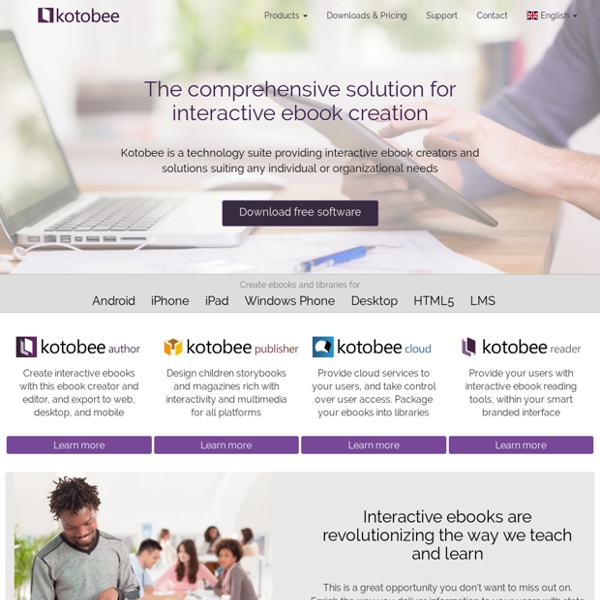Interactive Ebook Creation & Digital Publishing Software
Kotobee Publisher | Overview
Easy import Start from scratch, or import your PDF in Kotobee Publisher and apply edits to your content Create it yourself Create interactive content yourself using our easy tool: Kotobee Designer Interactive content Within your pages, show smooth 3D, augmented reality, interactive galleries, and lots of other interactive elements Multilanguage support Create multilanguage ebooks with full right-to-left support A research tool Your users will use your ebook app as a handy research tool, to take text/visual notes, bookmarks, and highlight sentences, all automatically saved to their devices Your own native app Deliver your ebook to your users as a native app, with your own icon and label.
A Free Solution to all your PDF Problems
Wayzgoose Press - Home
Digital Publications for the Digital Classroom
ISSUU - Digital Publishing Platform for Magazines, Catalogs, and more
Related:
Related: