


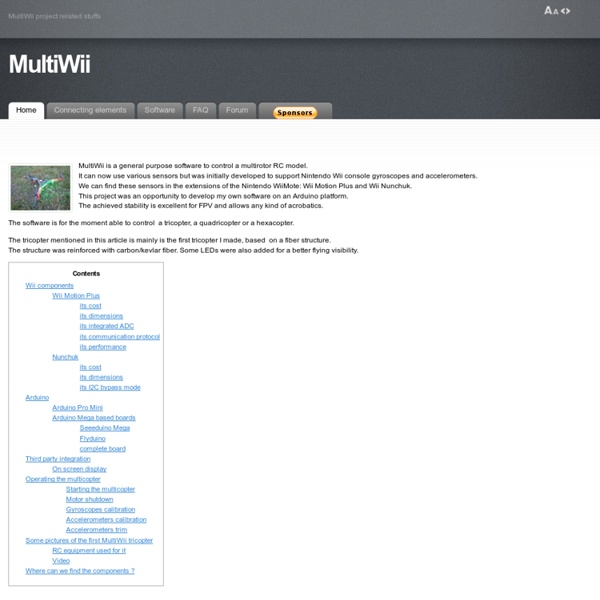
brushless-gimbal - Brushless Gimbal Controller We have moved this Project to sourceforge by Jan 10, 2014 Please refer to sourceforge in the future, as this site will not be updated any more. Projekt Homepage : www.brushlessgimbal.de Brushless Gimbal Controller by Ludwig Färber (Hardware and Software) , Alexander Rehfeldt (Software) and Christian Winkler (Software) This is an OPEN SOURCE Project. The program is free software: you can redistribute it and/or modify it under the terms of the GNU General Public License as published by the Free Software Foundation, either version 3 of the License, or any later version. see Contact : lf@brushlessgimbal.com If you want to support software development, please donate:
Das MultiWiiCopter Howto | microcopters.de I: Einleitung Das MultiWiiCopter (kurz: MWC) Projekt ist eine interessante Alternative zu kommerziellen Produkten, wenn es um Multicopter-Steuerungen geht. Erstmalig im Sommer 2010 präsentiert, hat sich das Open Source Projekt um AlexinParis schnell weltweit verbreitet. Insbesondere Quadrocopter liegen augenblicklich sehr im Trend, doch nicht jeder kann oder will sich ein teures kommerzielles Produkt leisten. Am Beispiel eines Quadrocopters soll hier gezeigt werden, wie schnell und einfach sich eine wirklich brauchbare Flugsteuerung bauen und konfigurieren lässt. Eine MultiWii-Steuerung besteht im Wesentlichen aus einem Arduino 5V/16MHz und einem Nintendo Wii Motion Plus. Das Wii Motion Plus (kurz: WMP) ist ein dreiaxiales Kreiselsystem, das dem Arduino zur Fluglageregelung dient. Ergänzen lässt sich die MultiWii-Steuerung durch ein Nintendo Wii Nunchuck (kurz: NK). Achtung: Dem heutigen Stand nach würde ich keinem mehr zum WMP mit Nunchuck oder BMA020 raten. III: Aufbauanleitung
werkstattonline.ch » Modellbau und Werkstatt Crius v2 5 E – C o p t e r | Nacelle Brushless / Brushless Gimbal – Update 29.January A new GUI and Firmware will soon be available, here is a short introduction to the new GUI / Firmware and quick tuning guide. We will make a new video in 2 weeks showing the complete settings : New Alexmos GUI quick introduction / tuning guide from Fabien Deregel on Vimeo. - DIY GImbal: Made of G10 and carbon, this friendly priced gimbal is a DIY yet nice quality gimbal, easy to build and modify. You can see the drawings of it on Simplebgc website and here is a small video of the DIY gimbal on the TBS Discovery and the Phantom . Here are optional parts for motors adapters rings on pitch axis ( for various brands) and TBS Discovery special mount. - DIY Gimbal in action on both TBS Discovery and Phantom : Séquence 01 1 from Fabien Deregel on Vimeo. E-Copter DIY Brushless Gimbal ( CyLLika design) on DJI Phantom from Fabien Deregel on Vimeo. - E-Copter / Viacopter / Flyduino « Pro » Gimbal motors
Das MultiWii Sensor-Kompendium | microcopters.de Um eins vorauszuschicken: Es wird immer mal Sensoren oder Boards geben, die hier nicht aufgelistet sind. Ich werde mich bemühen, alle wichtigen Sensoren, ihren Anschluss und ihre Konfiguration hier zu beschreiben, sofern mir der entsprechende Sensor vorliegt. 1) Grundsätzliches2) Boards3) Sensoren- WMP- Nunchuck- BMA020- FreeIMU V0.3.5- FreeIMU V0.3.5_BMP- FreeIMU V0.4- FFIMU V1.1- FFIMU V1.22- Flyduino 6DOF MPU6050- Drotek 6DOF V1- Drotek 6DOF V2- Drotek 6DOF MPU6050- Drotek 10DOF LLC- Drotek 10DOF MPU6050- Atmel ATAVRSBIN1- Atmel ATAVRSBPR1 Grundsätzliches Eine MultiWii-Steuerung besteht aus mindestens einem Sensor und einem Micocontroller. I) Spannungsversorgung Während unsere Microcontroller mit einer Arbeitsspannung von 5V laufen, arbeiten die Sensoren in der Regel mit 3,3V oder weniger. 3,3V wird für Sensoren benötigt, die keinen eigenen Spannungsregler besitzen. Der Spannungspegel der Datenleitung wird durch die Arbeitsspannung des Microcontrollers bestimmt. Boards NK (Nunchuck) ...
Flight Controls Multicopter Übersicht Und das alles sollte gehen. Das meiste hab ich schon ohne Gerät getestet. Der richtige test folgt noch. Tuto : Multiwii pas de panique | La légion des quadri EDIT : Le tutoriel pour la nouvelle version de multiwii, multiwii 2.3 a été publié, cliquez ici pour y accéder. Dernièrement, je me suis lancé dans la fabrication d’un quadricoptère, je fus confronté comme beaucoup au choix de ma carte de bord, pour moi ce fût une Multiwii lite de chez HK : Multiwiilitev.1.0 Mais bien d’autres cartes existent, plus ou moins compactes, plus ou moins chères. Les avantages des cartes Multiwii sont les fonctions qu’elles proposent, c’est des cartes très complètes, elles sont livrées prêtes à être installées, pas besoin de rajouter de gyromètre ou d’accéléromètre, c’est inclus ! Il n’y a qu’à transférer votre programme sur la carte. Le seul défaut, c’est qu’a l’arrivée de sa carte, on est un peu perdu, c’est pourquoi j’ai crée de tutoriel. 1- Question/réponse 2- Les logiciels 3- Configuration 4- Branchements 5- Vérification Multiwiiconf 1- Question/réponse : – Y a-t-il de la programmation à faire ? – La batterie se branche-t-elle directement sur la carte ?
Simple AlexMos brushless gimbal from Viacopter Like everyone else in the MR community the AutoQuad Team was seeking for a solution for a top notch gimbal control, though the internal camera stabilization of the AQ6 worked pretty well even with cheap gimbal/servo combos. Spreadsheet for PIDs and other settings for different gimbals/m This video shows the complete setup and tuning process, examplary connected to an AutoQuad FC Thanx to the SBGC project by Alex Moskalenko and the efforts of AQ Team members like Jussi (ViaCopter), Paul (Flyduino), Felix (famous Flyduino NanoWii and UltraESC design) and SebastianJ (Gimbal design) we'll soon have what many desire: an affordable, simple but effective solution for Multirotors - and any vehicle you can think of attaching it to. I'll try to collect some more info about Alexmos' SimpleBGC as we go... Here you can find more info on the VectorDD / Alexmos brushless gimbal Recommended forum tools:Image BrowserFile Browser Alexmos did it again!
thomaspfeifer.net - Elektronik und AVR-Projekte, SMD löten, Tipps & Tricks zum Platinen herstellen Plejad Quadrocopter Quadrokopter Shop Rahmen PCC Copter Control Multicopter Hexacopter Octocopter Y6 bausatz kaufen, plejad.net Sammelbestellung Gimbal Brushless Controller 50x50mm UPDATE 10.02.2013 aktuellstes Layout: Die Eagles Files:Brushless Gimbal 50x50mm V2.2.1.zip update 11.02.2013 ThermalPad am Treiber akt. Und die Einkaufsliste: Quadrocopter Quadrokopter Shop Rahmen PCC Copter Control Multicopter Hexacopter Octocopter Y6 bausatz kaufen, plejad.net Technik Hier werden Komponenten aufgelistet, die mit der PCC oder Celaeno zusammen funktionieren. Alle mit einem Stern (*) markierten Komponenten wurden explizit vom Entwickler-/Betatester-Team ausprobiert. Alle anderen wurden von Kunden als funktionierend bekanntgegeben. • Afro ESC 15,20, 30A (*) von Hobbyking.com • Turnigy Plush 10A (*) von Hobbyking.com • Turnigy Plush 18A (*) von Hobbyking.com • Turnigy Plush 25A (*) von Hobbyking.com • Turnigy Plush 30A (*) von Hobbyking.com • Hobbywing Skywalker Quattro (4fach Regler) • Robbe Roxxy BL-Control 720 • BL-Ctrl 1.2 (*) von Mikrokopter • BL-Ctrl 2.0 (*) von Mikrokopter • Herkules II / III (*) - 4fach Brushlessregler von andreasbaier.de • QuadroPPM 12 (*) von QC-Copter • TT-RecEnc (*) von TT-RC • JETI Duplex EX RSAT 2 • JETI Duplex RMK2 (*) • Graupner GR-12/GR-16/GR-24 HoTT (*) (mit aktuellsten Software-Updates) • FrSky V8R7-SP (*) • ACT DSL-4ST (35MHz) Typ: MK Copyright 2010 - 2013 plejad.net