


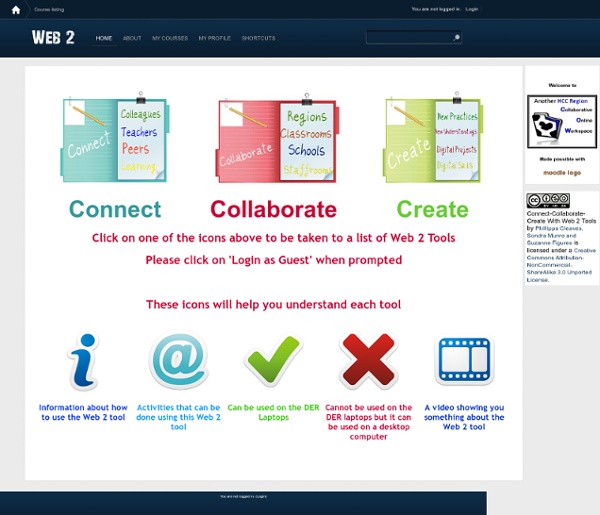
Exobrain - Brainstorming tool and interactive web application Scribblar - Free Interactive Online Whiteboard LAM 30+ Mind Mapping Tools We all need to organize our thoughts sometimes, and there seems to be no better way to do it than in a visual fashion. We've got 30+ mind mapping tools to help you do just that. And since we know some of you are on a budget, we've got free and paid suggestions for you. Don’t forget to check out our post where you can suggest future toolbox topics! Free Bubbl.us - A flash based brainstorming tool that you can share with others and also embed in to your site. Cayra.net - A desktop-only app that runs on Windows XP or Vista. CmapTools - Free to universities, students, federal employees, and individuals for personal use. CompendiumInstitute.org - A free mind mapping and brainstorming tool from the Open University. DebateMapper.com - A bit of a different mapper in that it focuses on mapping out debates, whether they be political or business. Gliffy.com - Draw & share all sorts of diagrams and mind maps. MindPlan.com - Free for personal use. RecallPlus.com - Geared towards students. See also:
CoSketch.com - Online Whiteboard Collaboration WebQuest.Org: Home Donedesk Etherpad Foundation Word 2007/2010 Redaction Tool - Home ASCILITE 2004: Augar, Raitman and Zhou - Teaching and learning online with wikis Naomi Augar, Ruth Raitman and Wanlei ZhouSchool of Information TechnologyDeakin University Wikis are fully editable websites; any user can read or add content to a wiki site. This functionality means that wikis are an excellent tool for collaboration in an online environment. This paper presents wikis as a useful tool for facilitating online education. Basic wiki functionality is outlined and different wikis are reviewed to highlight the features that make them a valuable technology for teaching and learning online. Introducing wikis Ward Cunningham used the word wiki (the Hawaiian word meaning quick) to name the collaborative tool he developed for use on the Internet in 1994. Figure 1: The Wikipedia wiki encyclopaedia home page Wikis can be used to facilitate computer supported collaborative learning, CSCL. How wikis work Wikis have two different writing modes, or styles of usage. Wikis have two states, read and edit. Comparing wikis Figure 3: Wikipedia in edit state Comparing wiki features
Live Documents - Office for the Internet Generation. Presentations, Spreadsheets, Word. The pre-eminent office productivity suite used by businesses worldwide is Microsoft Office - a set of twenty-year old applications that are still stuck to the desktop and have been completely untouched by the Internet zeitgeist. People still create documents on their desktop and use a variety of painful ways to share and manage these documents leading to spaghetti document versions and wasteful email cycles. Alternatives haven't taken off... The likes of Google have attempted to enlist the Internet to power their office applications (Google Docs) - however, the benefits that they bring to the table such as mobility and collaboration are offset by some inadequacies - lack of many features that users of Microsoft Office are familiar with and demand and loss of data and fidelity when you import/export your existing Microsoft Office documents. Presenting Live Documents - Office updated for the Internet Generation. Try it today - See for yourself.
Top Web Tools for Enhancing Collaboration 11/1/2010 By: By Özge Karaoglu It’s not news that collaboration is a proven method for effective teaching, and Web 2.0 has enlarged the possibility of peer collaboration to a global scale. What follows is some of the coolest tools you can use to kick-start collaborative projects in your district in any curriculum. ¦ AwesomeHighlighter is the easiest way to highlight texts on Web pages. When you finish highlighting, you get a link and share it with others. ¦ Board800 is a multi-user-shared interactive whiteboard with simultaneous access and drawing capabilities. ¦ CoSketch is another whiteboard that you can collaborate on to visualize your ideas and share them as images. ¦ Creately lets you create professional-looking online diagrams with your colleagues. ¦ With CubeTree, you can create wikis, blogs, profiles, and feeds for your groups. ¦ DabbleBoard is a whiteboard that enables you to visualize, explore, and collaborate. ¦ DoingText is a Web-based text editor for collaborative writing.
Brainstorming and Voting Amazingly Easy. Free Online Tool | tricider Find the best solution by involving your friends, colleagues or clients. A feedback session with customers or the decision on the new logo. tricider is the easiest way, to gather all opinions and ideas. It´s brainstorming and voting, all in one and online! Free and no registration. Save time - discussing and voting online. tricider is easy to use. Brainstorming without limits Whether you want to collect ideas for best location for the next team event or vote for the new name and logo of your product: tricider provides the right features for any kind of question. That's what others say Prodageo