


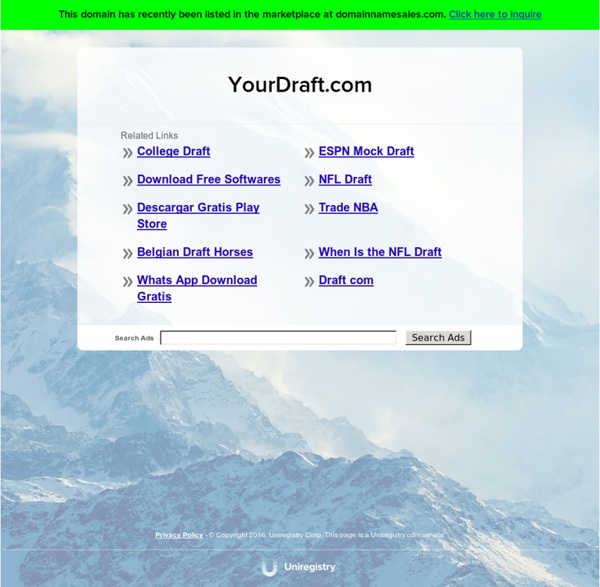
E.gg Timer - simple online countdown timer Triptico | e-Learning Design and Training Triptico "A simple desktop app, packed full of innovative resources to enable you to quickly create engaging interactive learning." SignApp Now - Simple Sign Up Sheets SparkleBox Key Stage 2 - Fantastic FREE KS2 teaching resources to download and print Free Web Slideshow Software by CodeJam - Freeware Photo SlideShow software for YouTube (& others*) About MemoriesOnWeb MemoriesOnWeb is a powerful yet simple to use slideshow freeware (yes, put your wallet away). It's designed for folks who want to create photo/video slideshows easily and upload to free video hosts* (eg. YouTube) to share it with friends and family. Based on the same engine as MemoriesOnTV (our shareware for DVD slideshows), MemoriesOnWeb offers a host of advanced controls that allow you to blend your photos & video with almost unlimited creativity. When you're done authoring your slideshow, simply publish it to your video host* with a single mouse click. Download Runs on Windows 98SE, ME, 2000, XP, 2003. Tips on running MemoriesOnWeb For best results, you should install Xvid + Lame encoding codecs. * The current version of MemoriesOnWeb integrates with YouTube.
Screenleap Brings You One Click Screensharing I’m a big fan of services on the web that don’t require me to sign up or install any software. YC company Screenleap fits the bill on both of these things. Screensharing is an important part of being able to hold business meetings from remote locations, and most of the services out there cost money and require annoying software installation. Google+ Hangouts recently got screen sharing as a feature, but it requires everyone to be signed up, logged in, and on the platform. Here’s how the company describes its service: Screenleap makes it really easy to share your computer screen. The nice part about Screenleap is that people don’t have to log into anything to join your screensharing session. The team promises that you’ll be sharing your screen with people in under 15 seconds, and they’re right. If you really need things like an 800 number for call-ins and tools to manipulate the things you’re sharing on your screen, then it’s best to look into something like WebEx. ➤ Screenleap