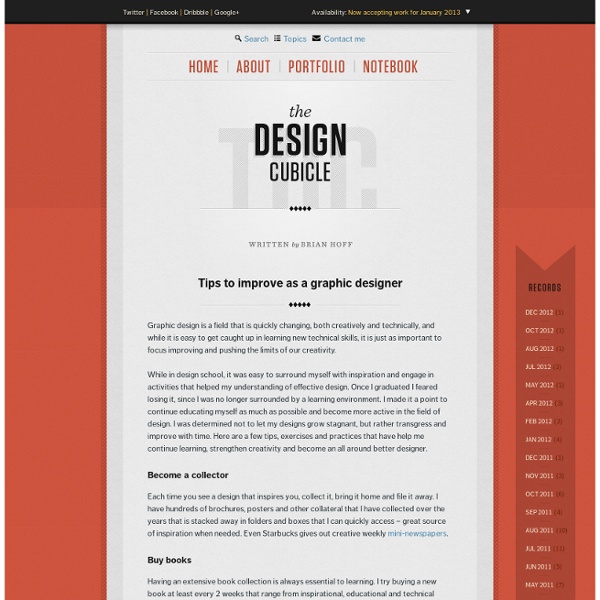When you talk too much for Twitter
123 Inspiration
50 Creative Business Cards of 50 Graphic Designers | The Design
Last week’s post requested all designers and web developers interested to submit their creative business cards for an upcoming post on TDC…. and this week we have the results! 50 beautiful business cards of graphic and web designers. Chris Colhoun Eric | MindFlame Design & Marketing Aaron Irizarry Joanna Klima Indeed Design Victor Konovalov Sergej Melissen | Accentuate Chris Fenison | Pediment Publishing Aaron Miller Andy Owen | Paradise Digital, Inc. Louis Gubitosi | Interactive Blend Colin Wright | Colin Is My Name Antonea Nabors | VelveAnt Lee Munroe | Lookaly Alex ElChehimi | Spicydesign.ca Andrew Regalado | MWW Designs Inc. Greg Wallace Seth Stevenson | ImSethStevenson Daisy Rizzo | Ignertia Jonathan Lackey | Zuno Studios Mark Poppen | Poppen Design Irene Demetri | Youandigraphics Matt Olsen | Matt J. John Leschinski Josh Cunningham Dragos M | DVisionDesign Acedro Todd | Big Love Creative Agency David Gheorghita Andrew Slifkin | BLVD Design Studio Prescott Perez-Fox Isablah Scott McClelland Jean Ming Emily Lozano
Inspirationfeed - be inspired!
Mangle Random Link Generator
Salt & Pepper designs that will shake you | Design daily new
Globalization: a digital fine art printmaking competition with over $5'000.- in prizes. Learn more! Design inspiration and resources Advertise - Contact Salt & Pepper designs that will shake you Salt and pepper shakers seem to be a real source of inspiration for designers, here is a collection of creative designs to put on the dining table. Twitter users favourite Salt & Pepper shakers Typographic Salt & Pepper Boogie-Woogie DIY Salt shakers Salt & Pepper Maracas Hugging Salt & Pepper Wooden Salt & Pepper shakers Modern Salt & Pepper Salt & Pepper on wheels DIY, turn your legos into a Salt & Pepper shaker Pinch Amoeba Condiment Set Jaws Salt & Pepper shakers Magnito Icosa Humidproof shaker for geeks Doggystyle Salt & Pepper Enjoyed this post? Comments 6 Pingbacks Comments are closed. Get this amazing flat design vectors package by Freepik for FREE by subscribing to our blog! A special thank to Webydo for being a sponsor of our digital printmaking contest.
Create your website in Dreamweaver
Part 4 on How to Create a Web site with Photoshop and Dreamweaver Learn how to create a website in Dreamweaver. Your layout design is in Photoshop. This tutorial is part of a 4 page tutorial on how to create a simple web site using Photoshop. Tutorial 1 : Creating a unique website header Tutorial 2 : Designing your website layout in Photoshop Tutorial 3 : Slicing your layout in Photoshop Tutorial 4 : Creating your web site in Dreamweaver Let's get started with creating your website in Dreamweaver. Open Dreamweaver. For the thin line effect in Dreamweaver, keep your cursor in the second row and set the height 1 pixel and insert a spacer by choosing it from your images folder (Insert/Image). Please Like, Tweet, Share or Comment on this page if you found this tutorial/resource useful! No portion of these materials may be reproduced in any manner whatsoever, without the express written consent of Entheos.
TweetStack: Get Your TweetDeck Columns on Your iPhone [Free Copi
Even at $2.99, Tweetie has managed to claim the hearts and minds of iPhone Twitterers who are willing to pay to get features like multiple accounts, retweeting, following, and search in a fast and flexible Twitter app. We have a feeling, though, that today the Twittersphere will be abuzz about a new Twitter app that could dethrone Tweetie. With the same price tag, and TweetDeck-like features, TweetStack [iTunes link] brings custom groups for friends, photos, search terms, and location to your iPhone. Even though TweetStack isn't affiliated with TweetDeck, the app gets mad cool points by letting you import your existing TweetDeck columns as-is into the app. It's not quite as simple as it sounds, but before you login to TweetStack, go here and follow the instructions to import your TweetDeck database file. Then, launch the app and every single one of your TweetDeck columns will magically appear in your iPhone app.
Get 15,625 New Twitter Followers In 30 Days!
Make sure you leave a valid email address below to get the video. First come....first served! * If the video lags just pause it for 3 mins until the "Blue Bar" fills up... DISCLAIMER: Please click this link to review the average earnings with Empower Network. Once you have signed up for Empower from the link above, please forward your Empower confirmation email to me at paul@dotcomboy.com.
Snoop Dogg Live, Ustream.TV: Snoop Live. Entertainment,Funny Vid
Watch without ads Ustream © Search Log in / Sign up With Facebook (faster) Log in or sign up with Facebook See what your friends like and watch, get awesome recommendations Instant login, no passwords or With email or username Forgot your password? Don’t have an account? Go live! Find more broadcasts Expand Video Snoop Dogg Live Follow Following Unfollow 31,973 followers Watch without ads Flag this content Please select your reason for flagging this video as inappropriate from the dropdown below. If you are a copyright owner, or are authorized to act on behalf of one or authorized to act under any exclusive right under copyright, please do not flag this content but instead report alleged copyright violations on our DMCA notice form. Cancel or Remove ads Create Highlight Snoop Dogg Live Music - Hip-Hop/Rap 31,973 followers 1,232,203 views Follow Following Unfollow Comments Load more... USTREAM You're on! English © 2014 Ustream, Inc.
Meet People Live in Voice and Video Online Speed Dating Sessions
Free twitter themes | TwitterGallery.com
Hahlo 3.1
I’m a little bit sad today. Twitter has today turned off v1.0 of their API. As a result of this my mobile twitter client, Hahlo, has also ceased to work just short of its 6th anniversary. Six years is a long time in the web world, I know a lot of things now that I wish I’d known back then - sure would have made many things a lot easier. Twitter has changed a lot in that time, as have the capabilities of the browsers and devices being developed for. So, why is Hahlo dead? Basically, Twitter have turned the old version of the API off which, as you can probably work out for yourself, means it no longer works. When they originally announced the plans for the v1.0 API retirement I investigated ‘upgrading’ Hahlo to use v1.1 of the API, but the changeover would have required much more than a simple find ‘1.0’ replace with ‘1.1’. The beginning, the challenge. The original concept, back when it was iTweetr. Hahlo comes from a time before native apps were even an option. Some numbers. Lots of usage.
Twittermania: 140+ More Twitter Tools!
Various Twitter-related tools and plugins have been multiplying fast over since we did our big Twitter Toolbox and 8 awesome Firefox plugins for Twitter earlier. When we say fast, we "mean 140+ new tools" fast, and we probably missed some, too. You know what this means: now you have to arm yourself with dozens of shiny widgets you probably don't need, but you can't resist them anyway. Posting Enhancement