


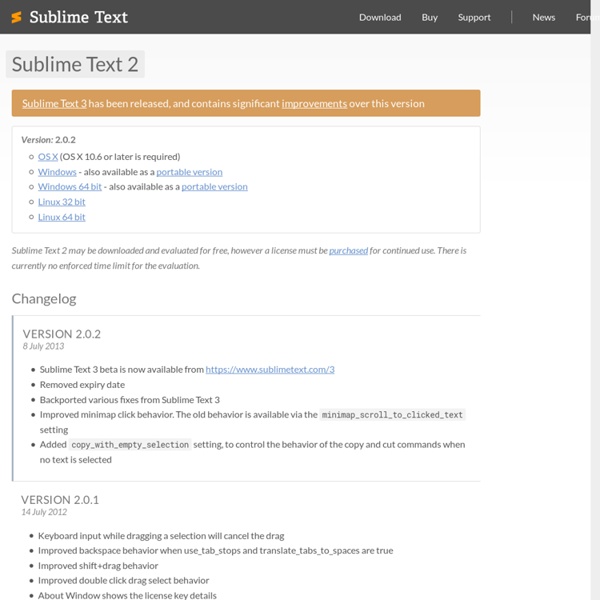
Configure Sublime Text2 for JavaScript Development. I recently started using Sublime Text2 full time at work after being a vim user for more than 4 years. Vim is really good but it takes sometime to configure it properly. Well this is not a Vim vs ST2 debate. It is more of a vim user shifting to ST2 Tip. The first thing that you should do is to install package control, it provide really good 3rd party plugins. Once done with that open package manager and install these useful plugins JSHint.JSLint.DocBlockr.AngularJS.Mocha & Mocha snippet NodeJS.Live Reload.AMD Module EditorBackbone.jsPretty JSONRequire Node.js Module Helper Among, these plugins mocha is the test runner and mocha snippets provides you will snippets to write the tests very fast. One more important thing, you could set the indentation with tab width equals to 2 spaces. What really struck me was that Sublime Text enabled me to do almost everything i did with Vim without going into the pain of configuration.
Mockups Take a second. Let it sink in. The first impression might be disorienting. There are very few interface elements on the screen. Start exploring however, and you'll find out that Mockups is filled with powerful yet only-visible-when-you-need-them features. Getting your ideas out should be effortless. Our sweet spot: the ideation phase Mockups really shines during the early stages of designing a new interface. Mockups is zenware, meaning that it will help you get "in the zone", and stay there. Mockups offers the same speed and rough feel as sketching with pencil, with the advantage of the digital medium: drag & drop to resize and rearrange elements, make changes without starting over, and your work is clear enough that you'll make sense of them later. See what you can build with Mockups Download the samples above, or find more on Mockups To Go, our community-contributed stencils site. Designed for collaboration Your whole team can come together around the right design using Mockups. Two reasons:
Old Software Downloads | Old Version.com GTK+ The 33 Essential Free Utilities for Every New PC - Page 1 The Windows ecosystem is filled with more programs than we will ever need. But while you know to install essential programs like Firefox and Steam onto every new PC, there are plenty of core utilities you should install before downloading any application software. We pick out the 33 most useful utilities that enhance the Windows operating system. These aren't apps used for productivity (like word processing or web browsing) or entertainment (like video playback or gaming). Think you have every utility to bend Windows to your wishes? Cobian Backup After recommending SyncBack SE in our last app roundup, our readers turned us onto Cobian, an independently-developed backup utility that is as elegant as it is powerful. Executor / Launchy It you want to rid Desktop icons once and for all, consider using Executor, a powerful visual implementation of the Run command. CCleaner Dropbox Since its introduction last year, Dropbox has been a perennial addition to our must-have software lists. Belvedere
Gammu Gammu is the name of the project as well as name of command line utility, which you can use to control your phone. It is written in C and built on top of libGammu. Gammu command line utility provides access to wide range of phone features, however support level differs from phone to phone and you might want to check Gammu Phone Database for user experiences with various phones. Call listing, initiating and handling SMS retrieval, backup and sending MMS retrieval Phonebook listing, export and import (also from standard formats such as vCard) Calendar and tasks listing, export and import (also from standard formats such as vCalendar or iCalendar) Retrieval of phone and network information Access to phone file system (note that some phones work also as USB storage devices and those are not accessible through Gammu) This project has originally forked from Gnokii and up to version 0.58 has been named MyGnokii2. Latest News Gammu 1.36.8 Gammu 1.36.8 has been just released. Gammu 1.36.7
30 Excellent Pixel Art Tutorials For Pixel Lovers If you’re born in 90s, I am sure that you have witnessed the glorious age of the pixel art. It exists on the old-school gaming platform, mobile phone and other digital devices. It’s one of the greatest technological inventions that dominate the digital world for several years, and now it rises again as a definitive art form within the artist community. Doing the pixel art could mean that you’re striving for perfection, as you even need to manually craft out the shading, dithering and even anti-aliasing. Today, with the aim to provide you a solid understanding of the pixel art and its essential techniques, we want to showcase to you 30 detailed and inspiring tutorials by talented pixel artists to help you carve out possibly one of the most detailed works in your life. Try on them and you’ll know, full list of tutorials after jump! Recommended Reading: 50 Beautiful and Creative Pixel Arts Shading Of A Rock Textures Tree Adding Pattern Ever wanted to explore the ways to create cute pixel art?