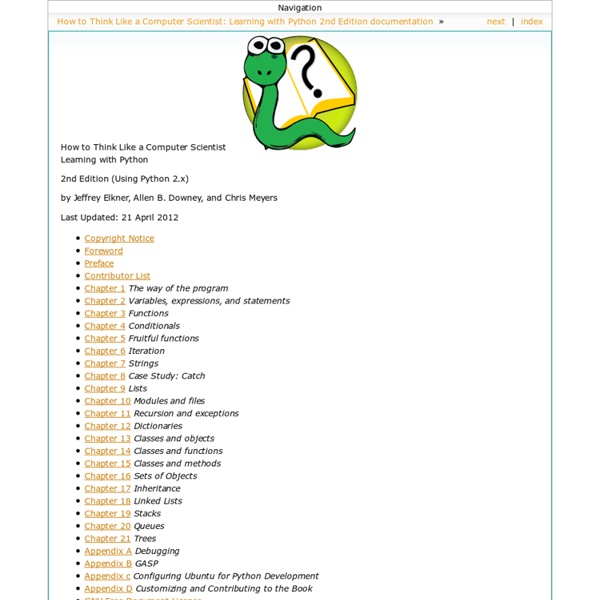Learning to Program with Python
Here we will use the python programming language to make a game of hangman, starting from scratch, working on a Macintosh. Python comes with OS X, so nothing special needs to be installed to follow along on your Mac. To use python on Windows, you can download and install python here. If you do not want to install python or you want to learn a newer and popular python-like language that runs in any modern browser, you can read Learning to Program with CoffeeScript, at davidbau.com/coffeescript. It takes a couple hours to learn enough programming to make a simple game. We will learn about: Memory and naming Computer arithmetic Using and learning libraries How to make a program Input and output Loops and choices Connecting to the internet At the end we will have a game we can play. This page was originally posted at for teaching a small group of third-graders. Running Python Go to the "Utilities" folder on your Mac and run "Terminal." Keeping a Secret Don't worry. #! #!
BeginnersGuide/Programmers
This is a Wiki page. Users with edit rights can edit it. You are, therefore, free to (in fact, encouraged to) add details of material that other Python users will find useful. It is not an advertising page and is here to serve the whole Python community. A beginner-friendly Python tutorial that starts with the absolute basics but also covers more advanced stuff like Python software deployment.
A Byte of Python
The Django Book
Dive Into Python 3
1: Variables | Computer Science Circles
Variables act as "storage locations" for data in a program. They are a way of naming information for later usage. Each variable has a name; an example variable name we will use is myLuckyNumber. «the variable name» = «the value you want to store» (We use «double angle brackets» in our lessons, like above, to indicate special parts of expressions.) For example, the Python line myLuckyNumber = 13 stores the value 13 in the variable myLuckyNumber. Below, there is a short example of using variables. Look at the 5 lines of the program in order, and how they correspond to the output. We also introduced the plus operator (+) above, which adds two numbers together. You can simulate the memory storage of a computer with paper and pencil, by keeping track of the values in a table. Goal: determine the final values of all variables at the end of the program. first = 2 second = 3 third = first * second second = third - first first = first + second + third third = second * first Two Common Errors Exercise
Python beginner's mistakes
Every Python programmer had to learn the language at one time, and started out as a beginner. Beginners make mistakes. This article highlights a few common mistakes, including some I made myself. Beginner's mistakes are not Python's fault, nor the beginner's. They're merely a result of misunderstanding the language. To put it another way, the mistakes in this article are often cases of "the wrong tool for the job", rather than coding errors or sneaky language traps. Mistake 1: trying to do low-level operations Python is sometimes described as a VHLL, a Very High-Level Language. This doesn't mean that it isn't possible to do these things with Python; but it's probably just not the right language for these jobs. Mistake 2: writing "language X" code in Python This is a mistake that is almost unavoidable. Some notorious symptoms of "language X" code, and the languages that may cause them: The point here is not to slam the language that you're used to (although that is always fun ;-).
Dive Into Python
Flowchart Diagrams : Detailed Tutorial
Farshadoo > Information Center > Tutorials Flow charts are one of most famous diagrams used to show programs and processes. Sometimes flowcharts are partitioned into 4 groups : Document flowcharts : showing controls over a document-flow through a system Data flowcharts : showing controls over a data flows in a system System flowcharts : showing controls at a physical or resource level Program flowchart : showing the controls in a program within a system It's not the only classification. different people have classified flowcharts differently. Computer program flowcharts are used to show control flow in a computer program. A picture is worth more than thousand of words. so lets look at first flowchart sample. Start : represents the start of program. usually drawn as an ellipse but sometimes rounded squares are also used. Arrows : represent flow of control in a program. usually means going from one command to another commands. A flowchart which calculates N!
The "Invent with Python" Blog
I frequently see a problem when people (especially techies) try to teach programming to someone (especially non-techies). Many programming tutorials begin with basic programming principles: variables, loops, data types. This is both an obvious way to teach programming and almost certainly a wrong way to teach programming. It’s wrong because nobody wants to learn how to program. If you are teaching a class of adults who are paying with their own money for an education, then this is an appropriate and direct way to teach programming. It’s their money. But for the casually interested or schoolchildren with several activities competing for their attention, programming concepts like variables and loops and data types aren’t interesting in themselves. Here are my five pieces of advice to people who want to teach programming or create programming tutorials: 1. But people can feel the limitations that these programs have. 2. 3. I began learning BASIC in the third grade. 4. 5. Enough said.
Code Like a Pythonista: Idiomatic Python
In this interactive tutorial, we'll cover many essential Python idioms and techniques in depth, adding immediately useful tools to your belt. There are 3 versions of this presentation: ©2006-2008, licensed under a Creative Commons Attribution/Share-Alike (BY-SA) license. My credentials: I am a resident of Montreal,father of two great kids, husband of one special woman,a full-time Python programmer,author of the Docutils project and reStructuredText,an editor of the Python Enhancement Proposals (or PEPs),an organizer of PyCon 2007, and chair of PyCon 2008,a member of the Python Software Foundation,a Director of the Foundation for the past year, and its Secretary. In the tutorial I presented at PyCon 2006 (called Text & Data Processing), I was surprised at the reaction to some techniques I used that I had thought were common knowledge. Many of you will have seen some of these techniques and idioms before. These are the guiding principles of Python, but are open to interpretation. import this