


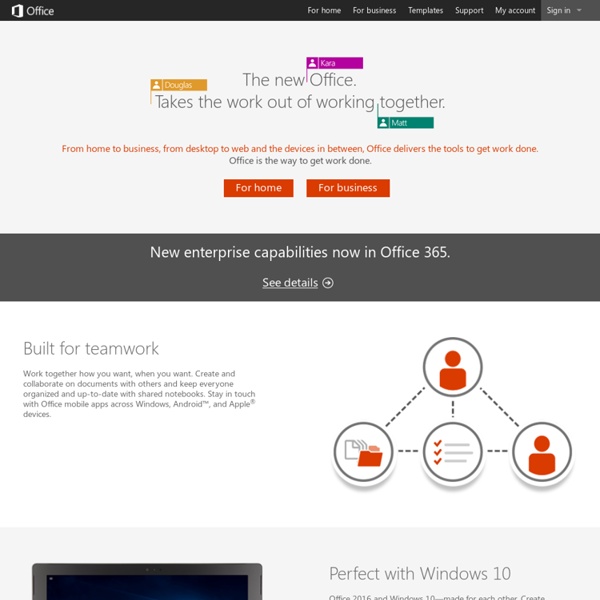
Music + Video The purpose of this Q&A is for Zune users to learn where to find information and support for their Zune products and services, and to learn how to take advantage of Xbox Music and Xbox Video. What’s changing with the Zune Marketplace? Zune Marketplace no longer supports rental and purchase of content, or browsing movies and TV shows. Will this impact my ability to use my Zune Music Pass? No. Will I still be able to use Zune to enjoy music? You can still use the Zune PC software to playback already downloaded songs and albums, re-download previously purchased music, and stream music with your Music Pass. Will I still be able to use Zune to enjoy movies, and TV shows? For movies and TV shows you will no longer be able to use the Zune PC software to download or stream previously purchased video starting as early as April 3, 2014. What will happen to my previously-purchased music, movies, and TV shows? What about my Microsoft Points? Where can I purchase Music?
OS X Lion - The world’s most advanced OS. Calendar One account. All of Google. Sign in to continue to Google Calendar Find my account Forgot password? Sign in with a different account Create account One Google Account for everything Google Maps Final Cut Pro X - A revolution in creative editing. Mac iWork - Documents, spreadsheets, and presentations. The Mac way. MacBook Pro - The new MacBook Pro. Huge leaps in performance. MacBook Air - The ultimate everyday notebook. Word for Mac: Publishing Layout, Visual Styles & Web App | Office for Mac Reveal the power of Styles. Instantly see the Styles applied in your document, enabling great-looking documents with consistent, recurring formatting. And with the introduction of Styles Visual Aids in Word 2011, there are now color-coded visual aids that reinforce the relationship between Styles and in‐document content, while also providing one‐click checking for potential formatting errors. Styles are easier to use and more reliable than ever. See the big picture. Maximize the space for reading and writing documents. Access your files anywhere. Post, access, edit, and share your files from virtually anywhere. Collaborate wherever you are. Word for Mac 2011 enables several collaborators to simultaneously edit the same document from different computers in different locations.
Powerpoint for Mac : Create Dynamic Presentations | Office For Mac Broadcast your slides. Move beyond the conference room and use the cloud to broadcast your presentations online, with minimal setup time and no special software required. Now, anyone can be “present” for your presentation. Manage layers easily. Reorder Objects enables you to easily reorder layers of text, photos, and graphics throughout your presentation. This new functionality allows users to intuitively and directly manipulate the layers to achieve more predictable results, without cumbersome clicking and dragging. Access your files anywhere. Post, access, edit, and share your presentation decks from virtually anywhere. Collaborate in real time. PowerPoint for Mac 2011 enables several collaborators to simultaneously write and edit the same document from different computers in different locations.
Excel for Mac : Organize, Analyze and Present Data| Office For Mac See trends within your data—and the big picture. Sparklines are thumbnail‐sized charts that permit users to view large volumes of data at a glance, enabling the easy spotting of trends in time‐series data, or trendlines. Data can be expressed in bar, line, or column form. Sparklines are based on the OfficeArt engine, so they are rendered with very high quality and fidelity. Manage your data. Organize, filter, and format related data with Excel tables. Program easily across platforms. In enterprise situations where there is a mix of PCs and Macs, the Visual Basic feature works easily across all platforms. Access your files anywhere. Post, access, edit, and share your files from virtually anywhere.