


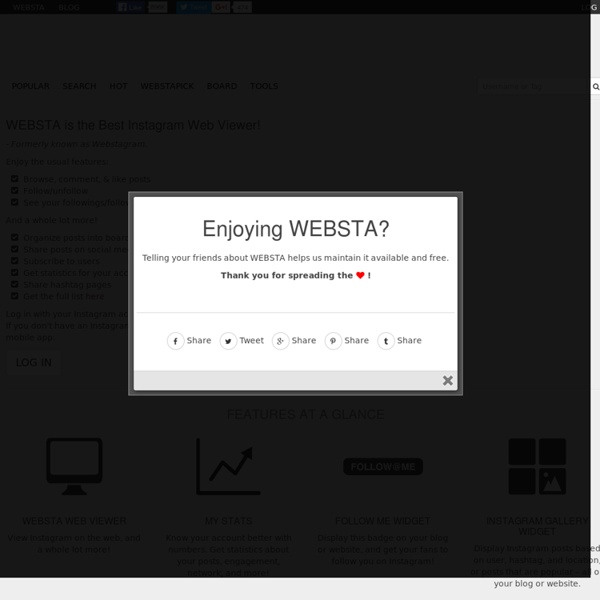
Storyful Analyze your Facebook page - LikeAlyzer Free Online 360 Panoramic Photos Software, Fullscreen HTML5 and Flash Viewer - Dermandar YouTube Video Editor - YouTube Help With the Video Editor, you can: Combine multiple videos and images you've uploaded to create a new video Trim your uploads to customised lengths Add music to your video from a library of approved tracks Customise clips with special tools and effects You can get to the Editor at Using these tools, you can put together clips to create new videos and publish them to YouTube with one click. Here's how to access the Video Editor: Sign in to your YouTube account. All of your uploads are added automatically to the Video Editor and can be used as a clip. Here's how to add a video clip or image. Find the clip or image you want to add in the upper left corner of the Editor. Once your clip is in the timeline, you can customise its length. Trim: Cut the length of your clip by moving your cursor over the edges of your video in the timeline. Here are some tweaks and enhancements you can make to clips. Move your mouse over a clip to bring up any of these options. Add music
Pinstamatic - Get More From Pinterest Free Online Animated GIF Maker - Make A GIF Easily Twitter Search, Monitoring, & Analytics | Topsy.com With iOS 9, Search lets you look for content from the web, your contacts, apps, nearby places, and more. Powered by Siri, Search offers suggestions and updates results as you type. There are two ways to use Search on your iOS device. Quick Search Drag down from the middle of the Home screen and type what you're looking for. Siri Suggestions Drag right from the Home screen to show Search and get Siri Suggestions. Get Siri Suggestions Siri Suggestions include apps and contacts that you might be interested in. You can use Siri Suggestions with iPhone 5 and later, iPad Pro, iPad (4th generation) and later, iPad mini (2nd generation) and later, and iPod touch (6th generation). Change search settings Go to Settings > General > Spotlight Search. From here, you can turn Siri Suggestions on or off and choose which apps to include in your searches. If you don’t want Siri or Spotlight to suggest nearby locations, go to Settings > Privacy > Location Services. Last Modified: