


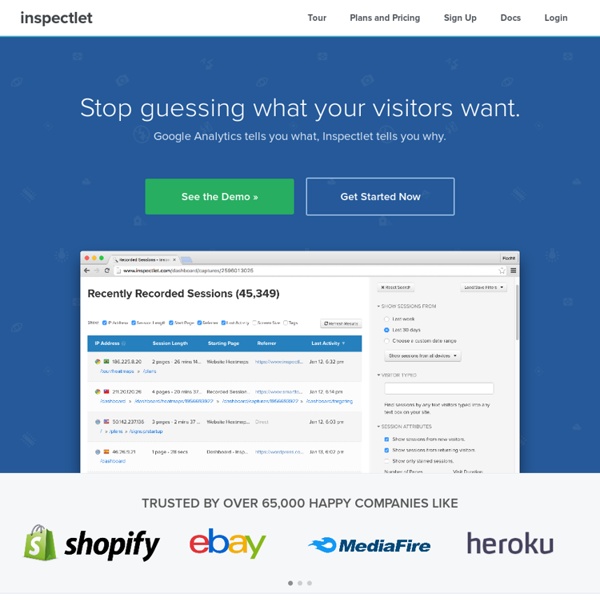
A/B Testing Tool |Split Testing and Multivariate Testing Software - Visual Website Optimizer Researchers Discover Twitter-Controlled Bitcoin Bot F-Secure has discovered a bot that commands Twitter accounts to help in the generation of Bitcoins. Security firm F-Secure has discovered a bot that compromises Twitter accounts to help in the generation of Bitcoins. Bitcoin is a decentralized virtual currency that was formed by programmers in 2009, and is generated by programming computers to calculate highly complex math problems. The more computing power you have, the faster you can create Bitcoins; this is why Bitcoin rigs often look like massive sculptures of connected servers. According to an F-Secure blog post, the Twitter-based command below generates a bot that can control the Twitter user's computer and add it to a bitcoin mining rig. Last month Symantec blogged about the potential of creating botnets used to mine bitcoins, without the computer owner ever knowing. Bitcoin has found fans in libertarians, hackers of all shades, computer programmers, and more. For more, see "Which Bitcoin Exchange Can You Trust?"
AdWords : les visites en magasin, une métrique bientôt accessible à tous. Google avait annoncé en décembre 2014 mettre en place un nouveau type de conversion, les visites en magasin. Presque deux ans et un milliard de visites en magasins mesurées plus tard, Google a remis ce service en avant lors de sa dernière édition du Google Performance Summit. Quel intérêt ? A terme, les conversions visites en magasin permettront aux annonceurs d’optimiser leurs campagnes de manière à attribuer plus justement les bénéfices générés par ces dernières. Comment ça marche ? De nombreuses données sont prises en compte, en plus des requêtes faites sur Google, afin de déterminer si oui ou non une visite en magasin a eu lieu. Cependant, Matt Lawson, directeur des performances publicitaires de Google, nous rappelle qu’il ne suffit pas d’être à proximité d’un magasin ou d’y rester une minute pour qu’une visite soit comptabilisée. Quels sont les pré-requis ? Afin de pouvoir utiliser les conversions visites en magasins, il vous faudra remplir un certain nombre de critères :
Information Warfare Monitor The Information Warfare Monitor (IWM) was an advanced research activity tracking the emergence of cyberspace as a strategic domain. It closed January 2012. It was a public-private venture between two Canadian institutions: The SecDev Group, an operational think tank based in Ottawa (Canada), and the Citizen Lab at the Munk School of Global Affairs, University of Toronto. The Principal Investigators and co-founders of the Information Warfare Monitor are Rafal Rohozinski (The Secdev Group) and Ronald Deibert (Citizen Lab). The Information Warfare Monitor is part of the Citizen Lab’s network of advanced research projects, which include the OpenNet Initiative, the Fusion Methodology Centre, and PsiLab. It was an independent research effort and its stated mission was to build and broaden the evidence base available to scholars, policy makers, and others. History[edit] Activities[edit] The Information Warfare Monitor engages in three primary activities Case studies. Field-based investigations.
Virtual private network VPN connectivity overview A virtual private network connection across the Internet is similar to a wide area network (WAN) link between sites. From a user perspective, the extended network resources are accessed in the same way as resources available within the private network.[2] VPNs allow employees to securely access their company's intranet while traveling outside the office. Similarly, VPNs securely connect geographically disparate offices of an organization, creating one cohesive network. Types[edit] Early data networks allowed VPN-style remote connectivity through dial-up modems or through leased line connections utilizing Frame Relay and Asynchronous Transfer Mode (ATM) virtual circuits, provisioned through a network owned and operated by telecommunication carriers. VPNs can be either remote-access (connecting an individual computer to a network) or site-to-site (connecting two networks together). VPN systems may be classified by: Security mechanisms[edit] Authentication[edit]
Heroku | Cloud Application Platform Amazon Web Services Channel Master CM3000A - Channel Master CM 3000 Suburban Outdoor Amplified Omnidirectional HDTV Channel Master CM 3000 Suburban Outdoor Amplified Omnidirectional HDTV Channel Master CM 3000 Suburban Outdoor Amplified Omnidirectional HDTV Channel Master CM3000 SMARTenna antenna represents the continued advancement of TV reception equipment that customers have come to expect from Channel Master. A unique feature of the SMARTenna TV antenna is its versatility. The antenna provides excellent reception of UHF and VHF television channels when mounted on roofs, walls, chimneys and even inside attics. Features of the Channel Master CM 3000 Suburban Outdoor Amplified Omnidirectional HDTV Specifications for the Channel Master CM 3000 Suburban Outdoor Amplified Omnidirectional HDTV Bandpass 54-806 MHz FM trap (fixed) Attenuates 88-108 MHz Amplifier gain 20 dB Impedance 75 ohm Power required 117 VAC 60 Hz, 4 watts Weatherproof housing UV protected copolymer Box size: L 22.5" H 22" W 2.75" Mounting type Round mast up to 11/2” O.D.
Object-oriented programming Overview[edit] Rather than structure programs as code and data, an object-oriented system integrates the two using the concept of an "object". An object has state (data) and behavior (code). Objects correspond to things found in the real world. So for example, a graphics program will have objects such as circle, square, menu. The goals of object-oriented programming are: Increased understanding.Ease of maintenance.Ease of evolution. The overall understanding of the system is increased because the semantic gap—the distance between the language spoken by developers and that spoken by users—is lessened. Object-orientation takes this to the next step. In addition to providing ease of maintenance, encapsulation and information hiding provide ease of evolution as well. An object-oriented program usually contains different types of objects, each corresponding to a real-world object or concept such as a bank account, a hockey player, or a bulldozer. History[edit] A survey by Deborah J.