


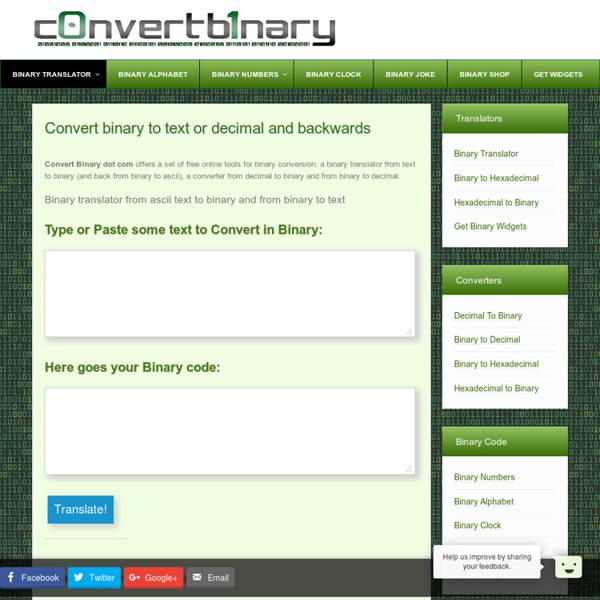
HTML Compressor - Reduce the size of HTML, CSS, JavaScript, PHP and Smarty code. You need to enable JavaScript to use this website. Choosing the correct Code Type makes the compression of your code more safe and effective. Choosing the wrong option may lead to fewer optimizations or errors. There are 3 main groups, x/html, CSS and JavaScript. Select JavaScript when you want to compress just JavaScript code, as it would appear in an external.js file. note: JavaScript code contained between <script> and </script> tags is considered x/html with embedded JavaScript code. Select CSS when you want to compress just Cascading Style Sheets (CSS) code as it would appear in an external style.css file. CSS code contained between <style> and </style> tags is considered x/html with embedded CSS code. Select x/html for web documents that do not contain server side code, such as static web pages. Select x/html + PHP if you want to compress x/html containing PHP code. Select x/html + ASP if you want to compress x/html containing ASP code. How to find out: before: after: Welcome <? code: <!
Vegan Project I recently picked up one of my favourite cook books to date, Vegan Diner by Julie Hasson. Fancied up comfort food is my specialty and diners are my weakness, so I snatched this book off the shelf at Chapters and headed to the kitchen to test it out. My first go was this quinoa burger recipe. I don’t make burgers very often, and thought that should change with the summer bbq-ing season not far ahead. I chose this one in lieu of the other two burger recipes in the book (Mushroom Burgers and Brown Rice Hazelnut Burgers) simply because I had all the ingredients on hand. They were delicious! Ingredients: (Makes about 6 burgers) 1/2 cup diced yellow onion 3 cloves garlic 12 ounces chickpeas (about 1 1/2 cups), canned or homemade, drained 1/2 cup quick oats (not instant) 1 1/2 cups cooked quinoa 1/4 cup minced fresh parsley 1 teaspoon poultry seasoning or favourite spice blend 1 teaspoon smoked paprika 2 tablespoons Bragg Liquid Aminos or soy sauce 2 tablespoons chickpea flour (I used coconut flour)
2D Fighter Part 1 2D Fighter Part 22D Fighter Part 32D Fighter Part 42D Fighter Part 52D Fighter Part 62D Fighter Part 72D Fighter Part 7.52D Fighter Part 82D Fighter Part 92D Fighter Part 10 Hello coders! this is part 1 of tutorial series on how to code your first 2D fighter! A few things I am going to assume before we get started: Have game maker 8.1 set up (Standard)Know terminology: Sprites, Objects, Instances Is that it you ask? If you don't know the differences between objects, sprites and instances, you can check out a few of my other tutorials for the absolute beginner! Ever want to make your own 2D fighter? What you will learn and make if you follow through with my series (Basics to Advanced) Starting out HealthbarSprites and AnimatingKeys to Attack/Walk/JumpPoint Collisions (Fist hitting face/body/foot)onHIT SpecialEffects The heart of the game Physics EngineScreen Shake on HitScreen Shake on JumpCamera /Move left/Move right/Zoom in/Zoom out/Special AttacksJuggling opponentCombos A few more misc things
Samsung says we can achieve Earth-wide Internet via 4,600 micro-satellites A new report from tech giant Samsung proposes that a fleet of roughly 4,600 micro-satellites orbiting Earth could solve our impending data crisis. Predicting that by 2028, 5 billion Internet users around the world will be collectively chewing through at least 1 zettabyte per month - to put that in perspective, 1 zettabyte is 1,000 exabytes, 1 exabyte is 1,000 petabytes, and 1 petabyte is 1,000 terabytes - the report says we’re going to have to think seriously about how we can deliver that. A constellation of tiny Internet-beaming satellites could be a viable option, it says, and Samsung could be the one to build it. The report, entitled Mobile Internet from the Heavens, describes an Internet satellite system that will avoid the latency issues of current communications satellites by being positioned much closer to Earth. This is not the first time a universal 'space Internet' has been proposed.
Nachrichten.at Site Info Certified Site Metrics are metrics that are directly-measured from the website instead of estimated. The website owner has installed an Alexa Certify Code on the pages of their site and chosen to show the metrics publicly. For the website owner Certified Metrics provide: A more accurate Alexa RankA private metrics Dashboard for On-Site AnalyticsThe ability to publish unique visitor and pageview counts if desired Certified Metrics are available with all Alexa Pro plans. Global Rank Alexa Traffic RankAn estimate of this site's popularity. The rank is calculated using a combination of average daily visitors to this site and pageviews on this site over the past 3 months. Updated Daily Rank in Austria Traffic Rank in CountryAn estimate of this site's popularity in a specific country. The rank by country is calculated using a combination of average daily visitors to this site and pageviews on this site from users from that country over the past month. Bounce Rate Daily Pageviews per Visitor Male Female
XHTML Character Entity Reference This page contains the 252 allowed entities in HTML 4 and XHTML 1.0, as outlined in section 24 of the official HTML 4 specifications, published by the W3C. If you find it helpful we'd really appreciate a social share! Each entity is contained within a small box that contains four lines: The first line shows how the entity will be displayed on your webpage. The second line contains the entity reference, in the form &entity_name; (i.e. an ampersand, the entity name, and then a semi-colon). If you move your mouse over a character entity, a third and fourth line will appear. The fourth line contains the unicode representation of the entity. To view the textual description for an entity (i.e. it's real name), simply rest your mouse over the box to reveal a tooltip that displays the name, or click on the link below labeled Show Entity Descriptions. The entities have been divided and color coded into the following logical categories for the purpose of orgainization. " u0022 & u0026 ampersand
What can 28,000 rubber duckies lost at sea teach us about our oceans? In 1992, a shipping crate containing 28,000 plastic bath toys was lost at sea when it fell overboard on its way from Hong Kong to the United States. No one at the time could have guessed that those same bath toys would still be floating the world's oceans nearly 20 years later. Today that flotilla of plastic ducks are being hailed for revolutionizing our understanding of ocean currents, as well as for teaching us a thing or two about plastic pollution in the process, according to the Independent. Since that fabled day in 1992 when they were unceremoniously abandoned at sea, the yellow ducks have bobbed halfway around the world. Some have washed up on the shores of Hawaii, Alaska, South America, Australia and the Pacific Northwest; others have been found frozen in Arctic ice. Still others have somehow made their way as far as Scotland and Newfoundland, in the Atlantic. This map details the extent of where the ducks have traveled so far: "We always knew that this gyre existed. Also on MNN:
Unity Script Reference: Welcome to the Unity Scripting Reference! This section of the documentation contains details of the scripting API that Unity provides. To use this information, you should be familiar with the basic theory and practice of scripting in Unity which is explained in the Scripting section of our manual. The scripting reference is organised according to the classes available to scripts which are described along with their methods, properties and any other information relevant to their use. The pages are extensively furnished with example code that you are free to use for any purpose without crediting Unity. Subsections of the reference can be selected using the menu to the left.
obfsproxy obfsproxy obfsproxy is a tool that attempts to circumvent censorship, by transforming the Tor traffic between the client and the bridge. This way, censors, who usually monitor traffic between the client and the bridge, will see innocent-looking transformed traffic instead of the actual Tor traffic. obfsproxy supports multiple protocols, called pluggable transports, which specify how the traffic is transformed. For example, there might be a HTTP transport which transforms Tor traffic to look like regular HTTP traffic. Even though obfsproxy is a separate application, completely independent from tor, it speaks to tor using an internal protocol to minimize necessary end-user configuration. Please open a ticket on our bug tracker for any bugs you find or features you would like to see added in future releases. Looking for obfsproxy bridges? You can use BridgeDB to get obfsproxy bridges. Download the Pluggable Transports Tor Browser Bundle Installation Instructions Tor Tip
Gemeinden der Region geeignet für Windkraft - Enns - meinbezirk Viel bewegt sich derzeit in Sachen erneuerbare Energie in der Region Enns. Viele Gemeinden stellen zu 100 Prozent auf Ökostrom um. Neben dem Bau von Biomassekraftwerken ist auch die Nutzung von Windenergie ein Thema. KRONSTORF/HARGELSBEG (wom). Um behördliche Verfahren für die Errichtung von neuer Windkraftwerken zu beschleunigen, erstellte das Land Oberösterreich einen „Windmas-terplan“.