


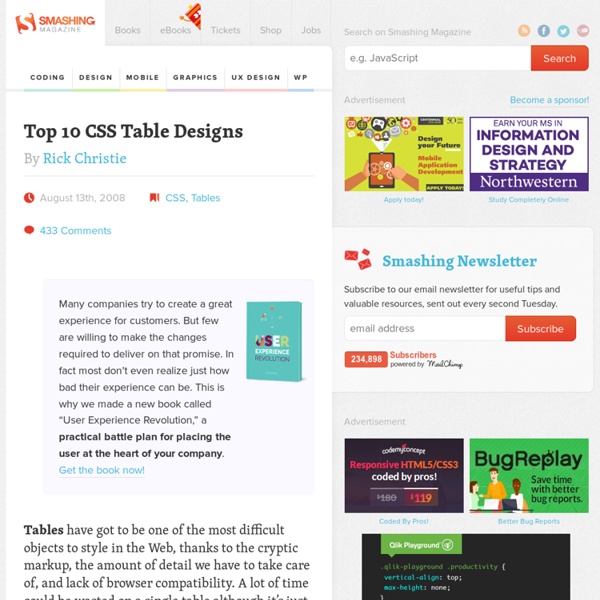
Allopress - Monetisez vos blogs ! Getting StartED with CSS excerpts: Styling tables, backgrounds, and borders Knowledge of cascading style sheets (CSS) is essential for developing modern, attractive websites, but many beginners are put off by the need to learn about unfamiliar concepts, such as selectors, properties, and classes, before they can achieve anything. Getting StartED with CSS takes a practical approach by showing you how to use CSS in simple stages, starting by changing the default appearance of HTML tags to improve the look of text and links. It assumes no prior knowledge of CSS and avoids bombarding you with unnecessary technical details. Aimed at anybody who wants to learn how to style websites using CSS, this book covers the following topics: What Is CSS, and Why Should I Learn It? The printed book is available through Friends of Ed, an APress company. Getting StartED with CSS © 2009 David Powers. What Is CSS, and Why Should I Learn It? In the beginning, the Web was simple. Download the complete chapter: Chapter 1: What Is CSS and Why Should I Learn It? How Do I Style Tables?
SlideToggle : simplifiez vous la vie pour afficher et masquer un élément » BlogYann BlogYann Dans la série jQuery simplifie moi la vie, voici la méthode .slideToggle. Voir la démo Imaginez que vous avez un div monBloc que vous voulez masquer ou afficher en fonction du clic sur le lien displayBloc <a id="displayBloc" href="#">Contenu masqué</a><div id="monBloc">Lorem Ipsum</div> Plutôt que de s’amuser à appeler une fonction afficheMasque sur l’évènement onclick du lien pour un résultat sans animation comme ci-dessous : function afficheMasque(){ if(document.getElementById('monBloc').style.display=='none'){ document.getElementById('monBloc').style.display='block'; }else{ document.getElementById('monBloc').style.display='none'; }} Utilisez slideToggle pour obtenir la même chose avec une animation. $(document).ready(function(){ $("#displayBloc").click(function () { $("#monBloc").slideToggle("slow"); });}); La vitesse d’apparition/disparition du bloc est déterminée par ‘fast’ ou ‘slow’ ou être spécifié en millisecondes. N’oubliez pas d’inclure l’appel à jQuery dans la balise HEAD. ShareThis
Top 24 Simple, Yet Beautiful CSS3 Table Templates And Examples HTML5 offers web developers a choice of pre-built elements that can be used to extend the functionality of a website beyond the ordinary, whereas in the old days we might have had to use visual imagery to explain things better, thanks to advancements in JavaScript (jQuery), HTML5 and CSS3 — it is now possible for developers to create and style dynamic HTML5 content without the need to use heavy programming concepts. One such element that continues to help assess online data better is “table” — the table element can be used to display raw data in a selection of different appearances; tables. HTML tables are not necessarily something that everyone will be using on their websites, however they are incredibly helpful when it comes to presenting data through rows and columns, and also for organizing data and information in a more accessible way. Bootstrap CSS Bootstrap is the most famous front-end development framework on the planet, it’s being used everywhere; well, almost! Download Calendar
WordPress : une classe php de galerie économe en requêtes WordPress fournit un moyen de créer facilement des galeries de photos assez facilement, cependant nous avons parfois besoin d'aller plus loin en créant nos propres scripts de galerie. Aujourd'hui je vous propose donc une classe php qui vous aidera à construire votre galerie, et qui a le bon ton d'être très peu gourmande. Si vous avez déjà tenté l'expérience, vous connaissez déjà certaines fonctions comme wp_get_attachment_image_src() ou wp_get_attachment_image(), très gourmandes en requêtes. Première idée sans optimisation L'idée de base pour créer une galerie est de partir d'un ensemble d'IDs puis de boucler afin de créer chaque image, et nous garderons ce principe jusqu'à la fin. L'idée n'est pas mauvaise en soit, mais comme je le disais, ces fonctions ne sont pas prévues pour cette utilisation, et le résultat est sans appel : Page sans galerie : 46 requêtes, Page comportant une galerie avec 15 images : 91 requêtes !!! En fait le problème est simple quand on étudie ces fonctions.
Table Style Table style – it’s a difficult thing to do right sometimes without a plugin, or either by spending a lot of time playing with css styles and refreshing the browser to see your new changes. You know I’m telling the truth What we really need, I realized after searching many times for good looking table css examples, is a site that gives us some css examples and alternative stylesheets to help us design good-looking tables. I’ve compiled a few here that I’ve spent my own time designing, and I hope that people can use these to build upon and to design really nice tables. Maybe someone will take these and build a little design site that has css examples for things like tables, forms, headers, etc. There really is a need for this kind of thing…at least my need! This is for tables that hold data, which is really the purpose of tables, so it includes table headers, etc. Example Table for Our Table Styles Table Style #1 – ABC Basic CSS Code for Style #1 An Example of Table Style #1 Style #4 CSS
14 astuces indispensables pour sécuriser votre site WordPress La sécurité d’un site WordPress n’est pas à prendre à la légère. Se faire hacker peut arriver à n’importe qui et ces 14 conseils vous permettront de limiter les dégâts potentiels. C’est quand tout fonctionne correctement qu’il faut mener des actions de prévention ! #1 – Sauvegarder intégralement et régulièrement votre site WordPress Avant toute intervention, faites une sauvegarde régulière de votre site WordPress. Vous devez sauvegarder les éléments suivants : Votre base de données MySQL ;Votre compte FTP ; Il se peut que votre hébergeur dispose d’un système de sauvegarde intégrale directement accessible via cPanel par exemple. Vous pouvez également avoir recours au système de sauvegarde dans le cloud proposé par Automattic – l’organisation en charge de WordPress, qui s’intitule VaultPress. N’oubliez pas de mettre en place un système de sauvegarde automatique de votre base de données MySQL. #2 – Tenez votre site WordPress à jour #3 – Utiliser des mots de passe sécurisés WP Security Scan
CSS Styling Tables 10 CSS Table Examples Today we’re going to take a look at a selection of beautiful tables styled using CSS. These are sourced from a variety of different sites. If you’re interested in learning how to do this yourself, be sure to take a look at a few of our CSS tutorials! 1. Further to my article about the creation of a CSS calendar the thought crossed my mind to show you an example on how you can style a table using CSS. 2. This article is about the proper usage of tables, for tabular data. 3. I like Crazy Egg’s pricing table on their Pricing & Signup page. 4. It might not seem like it but styling tabular data can be a lot of fun. 5. A series of excellent examples, showcasing how to simplify a basic data table by eliminating unnecessary interface elements. 6. The CSS Table Gallery is a showcase of how CSS and data tables can work together to create usable and pretty results. 7. 8. I banned the use of tables in my works when I first switched to CSS based layouts. 9.
CSS Tableless Layout I bet you’ve heard the coding obsessed web designers getting their knickers in a twist about CSS layouts, yet you don’t know the first thing about them, right? Obviously that’s why you’re here! Well, providing you have a little CSS knowledge and know how to separate style from content, you should find this tutorial a doddle! Tableless Layout Basics Firstly, let’s take a look at your current coding. <html><head><title> my website </title><meta name="keywords" content="joe bloggs' website, site, pages,"><meta name="author" content="joe bloggs"><link href="stylesheet.css" rel="stylesheet" type="text/css"></head><body><table id="main"><tr><td><img src="images/bla.gif" align="left" alt="layout image 1"><br /></td></tr><tr><td><h1>Welcome to my website</h1><p>This is my wonderful website with funky content and groovy images! Look at those terrible tables. Let’s redo that page up there, assigning <div>s instead of <table>s (every ‘block’ of table needs a div): Tableless Templates ..etc.. Help!