


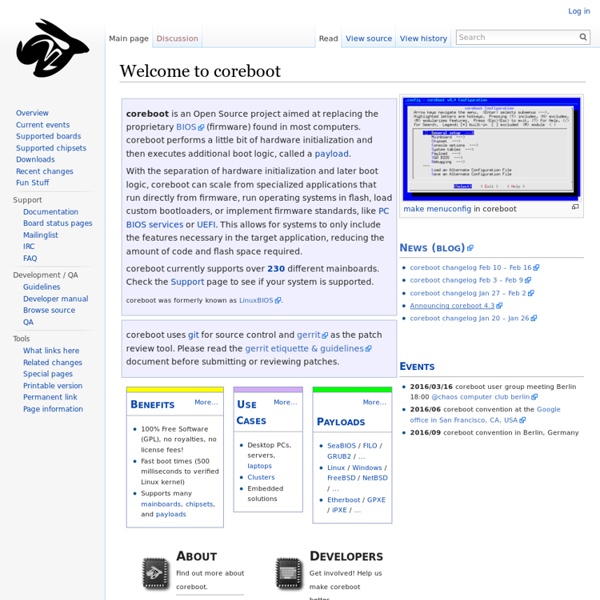
A History of PC BIOS Code An Introduction to the PC's (Personal Computer's)BIOS (Basic I/O System) Copyright © 2007, 2011, 2012 by Daniel B. SedoryNOT to be reproduced in any form without Permission of the Author! NOTE: This page is still under construction; if a topic doesn't make sense, you may contact us for more information. TO DO: We're planning on providing examples of different BIOS features to show how incredibly complex the code has become since the first PC was designed; another page will highlight a number of the routines at the assembly level of the BOCHS BIOS and a guide to using various tools to see what's inside the compressed BIOS code of some fairly recent motherboards. A History of the PC's BIOS It would take a group of accomplished authors working full-time to produce a textbook on the complete history of the PC BIOS in a reasonable amount of time. As can be seen from the partial list above, a computer's BIOS is inextricably linked to its hardware. Except for some early notebook CPUs (e.g., CPU-Z.
Configuration Livebox pour installation serveur web/ftp sur un NAS Bonjour, je suis l'heureux possésseur d'un NAS Synology modèle 410j sur lequel j'ai installé une petite application php de mon cru et que je souhaite mettre à disposition sur le net. Mon application marche correctement en local à partir de mon pc fixe en filaire et de mon portable en wifi, à noter que j'ai un switch tout simple entre la livebox et le pc fixe et le NAS. Je souhaite également ouvrir l'accès au serveur FTP du NAS. Coté configuration de la livebox j'ai fait ceci : - le niveau de sécurité choisi est sur moyen.- le serveur DHCP est activé et le NAS est en IP Fixe.- coté config NAT/PAT, j'ai ajouté 4 règles associées à l'adresse IP de mon NAS, enfin son alias équipement :1 - HTTP port 80 TCP2 - HTTPS port 443 TCP3 - FTP Server port 21 TCP4 - FTP Data port 20 TCP - DNS obtenu par DHCP.- Aucune définition de DMZ- Aucune règle de routage définie J'ai un compte sur dyndns.org et j'ai configuré le DDNS sur le NAS et sur la Livebox. Qu'ai je donc manqué ? Merci d'avance
BIOS for Beginners : Introduction The Basic Input-Output System (BIOS) is an essential set of routines in a PC, which is stored on a chip on the motherboard. It acts as an intermediary between a computer's hardware and its operating system. Without the BIOS, the PC's operating system would have no way to communicate with, or take control of, the hardware. In other words, the BIOS is a crucial component of any computer. But that's okay, because THG is here to help! Keep in mind that changing a PC's BIOS settings incorrectly can cause the PC to malfunction. Many large PC manufacturers such as Dell, HP, Gateway and Micron limit the options available to the end-user in the BIOS, in order to reduce ill-advised "tinkering" and the resulting support calls. Most PCs briefly display a message describing how you can enter "setup," the program where BIOS settings are adjusted. It is recommended that you reboot after each individual BIOS setting change to ensure that your system functions normally.
BIOS interrupt call BIOS interrupt calls are a facility that DOS programs and some other software, such as boot loaders, use to invoke the facilities of the Basic Input/Output System on IBM PC compatible computers. Some operating systems also use the BIOS to probe and initialize hardware resources during their early stages of booting. In all computers, software instructions control the physical hardware (screen, disk, keyboard, etc.) from the moment the power switch is pressed. The BIOS, preloaded in the mainboard, takes control as the machine is turned on, initializes the hardware, loads and runs the OS loader, and provides basic hardware control to the operating system installed on the machine. Operating systems communicate with the BIOS software, in order to control the installed hardware. The basic idea is, BIOS and the operating system share an agreed-upon area of the computer's memory, to pass messages. Invoking an interrupt[edit] mov ah, 0x0e mov al, '!' Interrupt table[edit] DOS hooks[edit]
heberger un site web avec sa livebox SAGEM heberger un site web avec sa livebox SAGEM Il est préférable d'attribuer une adresse IP manuellement au PC qui héberge le site Web. Ensuite se connecter à la livebox via l'adresse s'identifier en entrant "admin" comme nom et mot de passe. Cliquer sur " Serveurs LAN " puis sur "Ajouter" remplissez ensuite les champs comme indiqué ci-dessous, Appliquer et n'oubliez pas de sauvegarder.. La redirection est alors crée. Si vous avez une IP fixe et un nom de domaine il suffira de taper l'un ou l'autre pour que l'on puisse se connecter à votre site, dans le cas d'une IP dynamique ( la majorité des abonnés à WANADOO) il vous faudra utiliser un service de redirection automatique vers votre PC. je vous conseille "www.no-ip.com" qui bien qu'en anglais est facilement utilisable par les plus refractaires à la langue de la perfide Albion.Enregistrez vous (bouton "Sign-up Now!") dans la rubrique "Host / Redirects" cliquer sur "add" choisir un nom de domaine dans "Hostname".
quot;How BIOS Works" One of the most common uses of Flash memory is for the basic input/output system of your computer, commonly known as the BIOS (pronounced "bye-ose"). On virtually every computer available, the BIOS makes sure all the other chips, hard drives, ports and CPU function together. Every desktop and laptop computer in common use today contains a microprocessor as its central processing unit. The microprocessor is the hardware component. To get its work done, the microprocessor executes a set of instructions known as software (see How Microprocessors Work for details). The operating system - The operating system provides a set of services for the applications running on your computer, and it also provides the fundamental user interface for your computer. It turns out that the BIOS is the third type of software your computer needs to operate successfully.
Bios - BIOS Central Les 5 mythes et vrits de HTML5 Les mythes Avec HTML5, mon site sera plus beau HTML5 dispose certainement d'un beau logo orange rayonnant inauguré par le W3C pour en faire la promotion, cependant il fonctionne toujours en osmose avec CSS pour régir l'apparence, la présentation, la disposition du contenu. Cela signifie donc que rien ne change par rapport aux précédentes versions de HTML : il vous faudra toujours jongler avec habileté entre CSS, les images issues de la maquette graphique, éventuellement des effets en JavaScript, du SVG, voire Canvas, pour construire le côté visuel d'un document ou d'une page web. Avec HTML5, mon site sera plus dynamique et réactif Là aussi, les mêmes arguments de conception entrent en jeu : sans JavaScript et l'API DOM, l'interactivité reste coite. HTML5 apporte donc des fonctionnalités, mais pas de "rapidité" au sens strict du terme. Avec HTML5, je devrai tout réapprendre depuis zéro Avec HTML5, je suis dans le Cloud Et si vous changez le doctype par <! Les vérités HTML5 est vaste
Flash-guiden Vi har nå kommet så langt på veien som til å oppdatere BIOS. Hvis dette høres greskt ut bør du lese BIOS-guiden vår aller først. Den ligger til grunnlag for denne guiden, og forklarer en del rundt BIOS. La oss gå på sak: Oppdatering av BIOS kan gi støtte for de nyeste prosessorene, ny funksjonalitet, økt ytelse og stabilitet, og mer. Et passende eksempel er IHC5R-sørsiden til Intel som nylig fikk den etterlengtede RAID-1 støtten. Når AMD og Intel slipper nye flaggskip kreves det også ofte en oppdatering. Selv om en oppdatering kan legge til og fikse mye er det ikke alltid produsenten anbefaler å faktisk benytte den. Når jeg nå guider dere og viser hvordan BIOS oppdateres, vil jeg bruke mitt kjære Abit IC7-G som et gjennomgående eksempel.
X86 Assembly/X86 Interrupts Interrupts are special routines that are defined on a per-system basis. This means that the interrupts on one system might be different from the interrupts on another system. Therefore, it is usually a bad idea to rely heavily on interrupts when you are writing code that needs to be portable. What is an Interrupt? In modern operating systems, the programmer often doesn't need to use interrupts. Interrupt Instruction[edit] This instruction issues the specified interrupt. Calls interrupt 10 (0x0A (hex) = 10 (decimal)). Types of Interrupts[edit] There are 3 types of interrupts: Hardware Interrupts, Software Interrupts and Exceptions. Hardware Interrupts[edit] Hardware interrupts are triggered by hardware devices. Software Interrupts[edit] There are also a series of software interrupts that are usually used to transfer control to a function in the operating system kernel. Exceptions[edit] Further Reading[edit] A great list of interrupts for DOS and related systems is at Ralph Brown's Interrupt List.
configurer votreLivebox pour utiliser une application serveur depuis votre rseau local (rgles NAT) Les sujets abordés dans cette page : généralités Les applications faisant office de serveur sont diverses ; il peut s'agir de serveur FTP, de serveur de messagerie, de jeux en réseau ou d'outils divers de téléchargement. A chaque fois, il vous sera nécessaire de consulter la documentation propre à cette application serveur pour savoir quels ports logiques seront à configurer.comprendre ce que sont les règles NAT Pour illustrer cette configuration, nous allons décrire le paramétrage des règles NAT pour une application utilisant les ports 80, 443 et 16384. Pour vous faciliter le paramétrage, certains services classiques sont pré-configurés au sein de votre Livebox Pro. haut de page configuration de la règle NAT pour les ports 443 et 80 La configuration des règles NAT se fait depuis l'interface d'administration de votre Livebox. Pour faciliter la manipulation, il est préférable d'effectuer cette configuration depuis l'ordinateur hébergeant le serveur. 1Cliquez sur le bouton Ajouter.