


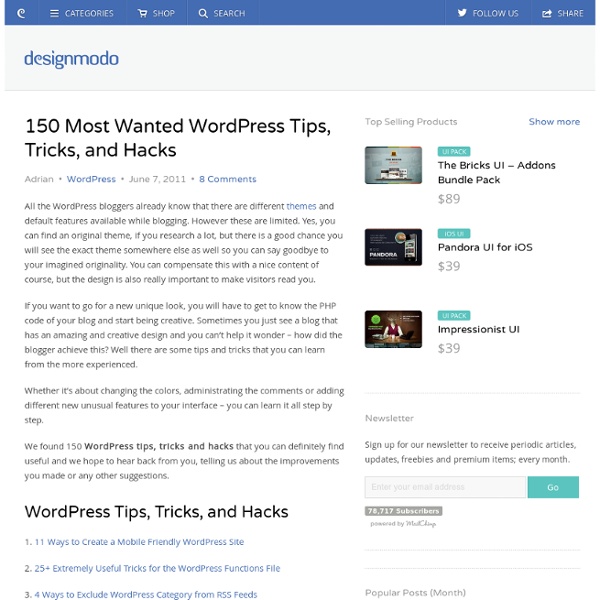
[WordPress] NoSpamNX, protégez votre blog des spams S’il y a bien une chose qui est insupportable quand on tient un blog, c’est la gestion des spams. Je ne sais pas comment font mes compères, mais cette tâche me prend bien 1 heure par jour. Bien entendu, Akismet me mâche le travail, en filtrant un grand nombre d’entre eux. Mais il me faut quand même tous les relire car des faux-positifs font souvent leur apparition. Le mieux serait de supprimer directement les spams clairement identifiés comme tel. NoSpamNX est un plugin pour WordPress qui permet de lutter efficacement contre les robots spammeurs. Par défaut, NoSpamNX bloque carrément les robots spammeurs. De la même façon, il vous est possible de définir des phrases ou mots types qui seront traités de cette façon (comme « Pandanarol » par exemple). Visiblement, les commentaires sont élogieux. Téléchargez NoSpamNX
30 Must See Web Generator for Lazy Webmasters Here’s a list of 70 hand-picked, easy to use, and free web generators that will save you tons of time and energy. I have grouped these tools into 10 categories: Color Palettes, Robots.txt, Website Screenshots, Favicons, Web Backgrounds, Webpage Elements (buttons, tabs, etc), Memes, Forms, Logos, and Dummy Texts. The best part about these tools is that they are completely free (some need you to signup though). Category #1: Color Palettes Generator Functions/Details: To generate color palettes based on image input.Allow users to compare, review, and select color combination at ease. Palette Generator Palette Generator – click image to visit online. Pictaculous Pictaculous – click image to visit online. Kuler Kuler – click image to visit online. Kuler is a cloud-based application for making color themes using an iPhone or your browser. Other Alternatives A few other not-to-miss color tools are Color Hunter, Colour Lovers, CSS Drive Colors Palette Generator, Color Scheme Designer, as well as Colrd.
35 great examples of WordPress websites | WordPress Once regarded as just a blogging tool, WordPress has quickly become a fully fledged content management system (CMS) for professional web designers and agencies, used on millions of sites across the world. Yet many still think of it as a tool for amateurs and hobbyists. To set the record straight, we've picked some of the best WordPress websites around to show you just what this incredible content management system is capable of... Don't miss this! 01. This is Your Kingdom is a site that brings together style and substance to help visitors find activities in their local area. Designed by Katie Marcus, and robustly developed by Kim Lawler, the site is built to handle growing levels of content. The delicate, playful design hints at a wide range of activities shared on the site, and does a great job of being appealing and eye-catching, without being stereotypically girly or niche. 02. 03. Like most web agencies, Worry Free Labs decided to make use of HTML5. 04. 05. 06. 07. 08. 09. 10. 11.
Comment désactiver tous les plugins WordPress à partir de la base de données MySQL Lorsque l’on se lance dans une mise à jour WordPress de son site il est vivement conseillé de désactiver les différents plugins que l’on utilise pour éviter des problèmes de compatibilités. On peut aussi aimer vivre dangereusement et procéder aux mises à jour sans faire au préalable de sauvegarde de son blog, en laissant tous les plugins activés, en toute confiance, en comptant seulement sur sa bonne étoile. La plupart du temps tout se passe bien, on croise les doigts, on fait une prière au petit bon dieu, et quelques secondes plus tard l’installation WordPress est à jour. Trop fort c’est reparti comme en 14 jusqu’à la prochaine mise à jour ou on aura gagné encore d’avantage en confiance pour travailler sans filet ! Grave erreur. Malheureusement c’est jour de poisse, un vendredi 13 ce n’est pas le bon jour pour faire une mise à jour de version WordPress et ce qui devait arriver survient. - Aller sur la page phpMyAdmin de l’installation WordPress.
Forum: Dreamweaver Name: Ben PleysierContributor since: 2007 Born in the Netherlands, Ben moved to Australia as a young boy with his parents. He completed an Industrial Engineering course at the Royal Melbourne Institute of Technology before deciding to retrace his heritage in Europe. His overseas stint lasted 17 years, slightly longer than the anticipated 1 year. Now, in his third youth, Ben has been retrained as a web developer. Dreamweaver, Fireworks, ColdFusion and MS-Access played a great part in his early web development projects. Ben’s great secret, which he prefers no one knows about, is that he is design (as in graphics) blind; but adds that Fireworks helps to camouflage the handicap.
20 WordPress Tricks to Improve Your Blog Get the FlatPix UI Kit for only $7 - Learn More or Buy Now One of the reasons WordPress is so popular is because of its flexibility. Designers, developers, and bloggers have plenty of options. UPDATE: We recently launched a gallery site that showcases the best blog designs for your inspiration – Blog Design Heroes. Tutorials: Build a Featured Posts Section for WordPress Magazine themes are becoming increasingly popular. WordPress Sidebar Turned Apple-Flashy Using jQuery UI Sidebars are often pretty boring. How to Make a Featured Post Carousel for WordPress This tutorial will show you a different approach to displaying featured content. Building a Better Blogroll: Dynamic Fun with SimplePie and jQuery This tutorial from Chris Coyier is not exclusively for WordPress, but this could easily the sidebar for many WordPress users. Dynamic Highlight Menu Nick La of Web Designer Wall has a post with a number of WordPress hacks, one of them being the dynamic highlight menu. Plugins: J Post Slider Plugin
[WordPress] Créer et synchroniser des utilisateurs automatiquement WordPress est un CMS tellement versatile qu’il est tout à fait possible de créer toutes sortes d’outils sur sa plateforme, y compris un système complet de gestion de projets. En entreprise, un tel système est avantageux. Encore faut-il pouvoir l’intégrer avec les autres outils du système d’information et de l’intranet. Pour cela, il faut pouvoir créer et maintenir des comptes automatiquement. WordPress propose par défaut 2 méthodes : wp_insert_user() et wp_update_user(). En passant les données nécessaires, il est possible d’initialiser une compte avec tout ce qu’il faut, y compris un mot de passe connu (ici on le génère). Si vous avez un système de gestion centralisée des utilisateurs (un annuaire AD par exemple), il est tout a fait possible de maintenir les systèmes synchronisés. Les données à passer sont quasiment les mêmes. Bref, un bon système pour intégrer un CMS WordPress et ses nombreux plugins avec vos outils. via
Creating Presentations That Persuade Many moons ago, when I was just a young chap going through nursing school, I had an instructor whose entire class consisted of PowerPoint slides that she would quote. In the years that have followed, I can’t count the number of bad presentations that I’ve sat through, but I’ve also seen some pretty great ones along the way. Today, we’re going to talk about the latter, and how to craft presentations that persuade. It doesn’t necessarily matter what tools you use, whether it be PowerPoint, Keynote, Prezi or even something like Paper on the iPad. So how do you tell the story? Gather the Goods One of the hardest thing for presenters to do, from my experiences, is convey their message in a clear, concise manner. A good presentation should have three parts, and your gathering process should clearly point them out: A solid hookSupporting informationA memorable close So now that you have your hook, it’s time to add supporting information. Show, Don’t Tell Now let’s talk about visuals.
Powerful WordPress Tips And Tricks Comment supprimer la maintenance d'un blog WordPress Cet article vous a plu ? Voici les 2 messages les plus connus : « Briefly unavailable for scheduled maintenance. Check back in a minute. » ou « Indisponibilité temporaire pour cause de maintenance. Objectif : supprimer la maintenance d’un blog WordPress… Pour retrouver votre blog ! Tutoriel vidéo « comment supprimer la maintenance d’un blog WordPress » : Comment supprimer la maintenance d'un blog… par AutourduTuto Récapitulatif : Ouvrez votre FTP (avec FireFTP par exemple)Cliquez sur « Tools » puis « Options »Cochez la case « Show hidden files » et confirmez par « Ok »Sélectionnez le fichier « .maintenance » et supprimez-le Et voilà… Votre blog revient ! Des erreurs ?
Uppsite Will Turn Your Site Into an App in Two Minutes If you remember the 90′s, you’ll no doubt remember the gold-rush felt by businesses to get on the Web. Consultants were making serious bank by telling every mom and pop store in the world that they “needed a website”. It turned out to be true, because when someone tells me about a new restaurant the first place I turn to is Google to find their website. The call to “get on the web” has evolved into the “you need an app” trend. A company called Uppsite wants to be the “one stop shop” for turning your site into a multi-platform app. When I sat down with the team behind Uppsite, CEO and founder Gal Brill told me that the company was getting prominent placement in WordPress’ VIP “Future Partner Program”, which means that all customers will have the option to turn their site into an app using Uppsite’s technology. An app in two minutes or less? Uppsite promises to make the creation and customization of your app dead simple, and they’ve done a pretty good job at that. ➤ Uppsite
55+ Most Wanted WordPress Tips, Tricks, and Hacks There are times when you come across a feature in a blog, and you just start thinking to yourself: How can I get this in my WordPress blog/site as well. Everybody have experienced this feeling. Sometimes you know you want it, and don’t know where to look for, or even what to look for. In this article we will be sharing some of the most wanted WordPress Tips, Tricks, and Hacks that you will definitely find useful. These tutorials are classified under various skills level. WordPress Theme Cheat Sheet for Beginners 1. This is one of the most wanted hacks that users want to know how to accomplish. You can change the template name. Once you have published this page go to Settings » Reading in your admin panel. And select your page to be the homepage. 2. Have you ever been to a site and saw this cool feature? You would need to follow the trick #1 in this article to create a custom page template. We have a Quick Reading Page on our site as well, so you can see this trick in action. 3. 4. 5. 6.
Facebook Fan generator, plugin wordpress | Etudes en marketing, Haute Ecole ISE : Vansnick R. Vous avez un site web et rêvez que vos visiteurs likent votre page Facebook ? 1-. Convertir vos visiteurs en Likes La conversion n’est pas toujours facile. 2-. Un plugin WordPress vous permet de faire liker votre page par vos visiteurs à leur insu. Voyez dans la vidéo comment cela fonctionne : 3-. Ce plugin vise à profiter de la naiveté de vos visiteurs et constitue donc une pratique douteuse. 4-. Ce plugin est payant (10€) et selon son auteur, le taux de conversion qu’il amène est monstrueux : pour 1.000 visiteurs, vous gagneriez 750 fans. 5-.