


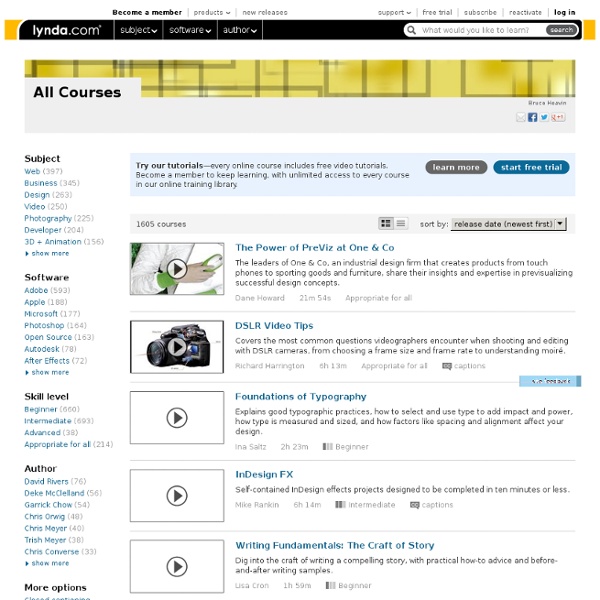
The Best Way to Learn PHP Learning something from scratch is almost always an arduous affair -- you simply have no idea as to where to start, or not to start, to kick things off. I loathed learning about the idiosyncrasies of C++'s syntax when all I wanted to learn were some darn programming concepts. As I'm sure you can agree, this is a less than ideal situation. This is where the Nettuts+ "The Best Way to Learn" series comes into the picture. This series is intended to be your blueprint, your road map, your plan of action for learning your topic of choice! You don't have to worry about finding the best resources, sorting out the bad ones, and figuring out what to learn next. Today, we're going to figure out the best way to learn PHP. Assignment #1: Disregard the Naysayers If you're reading this, chances are that you've Googled a lot to decide which language to learn and how. Haters gonna hate! As the popular saying goes, haters gonna hate! Assignment #2: Install PHP through [X]AMP Author: David Powers PHP Cookbook
Come configurare iPad Convinto dall’insistenza dei tuoi amici, hai deciso di acquistare un iPad ma ora hai paura di non saper configurare al meglio il dispositivo per sfruttarne appieno tutte le potenzialità? Non ti preoccupare, iPad è così semplice da usare che c’è ben poco da configurare. Per il resto, ti do una mano io. Prenditi cinque minuti di tempo libero e scopri come configurare iPad grazie alle indicazioni che sto per darti. Se non sai come configurare iPad ed hai appena acquistato un esemplare del tablet Apple, sappi che la prima cosa che devi fare è attivare il tuo dispositivo portando a termine il suo processo di configurazione iniziale. Nella configurazione iniziale di iPad, ti verrà chiesto di collegare il dispositivo ad Internet e di impostare alcune preferenze, come quelle relative ai servizi di localizzazione geografica e al backup. Una volta completata la procedura di attivazione, sarai libero di utilizzare e configurare iPad come meglio preferisci.
PHP 101: PHP For the Absolute Beginner [box] For a complete list of Zend Training Courses – PLEASE CLICK HERE ! [/box] This area is intended for everyone new to PHP. It opens with a series of informal, entertaining tutorials written by Vikram Vaswani, founder and CEO of Melonfire. These tutorials build on a previously-published 5-part series which has now been updated and extended to embrace PHP 5, making parts of it suitable for those of you who already have worked with PHP 4 in the past. If you came here to learn about elementary PHP 4 or basic PHP 5, this is for you. PHP 101 (part 1): “Down the Rabbit Hole” An introduction to PHP’s variables and operators.PHP 101 (part 2): “Calling All Operators” The rest of the PHP operators (there are many), and simple form processing.PHP 101 (part 3): Looping The Loop Basic control structures explained.PHP 101 (part 4): The Food Factor Arrays, PHP array functions, and what it all means.
iPad 3G, come controllare il credito 3 nella micro-SIM [aggiornato] Camillo Miller 19 giugno 2010 Se avete acquistato una micro-SIM della 3 per iPad vi sarete sicuramente accorti di un’incongruenza: non c’è un modo semplice e diretto di controllare il credito sulla scheda. Ricaricare non è un problema: la micro-SIM ha un suo numero dedicato e basta effettuare l’accredito con quello attraverso qualsiasi mezzo usiate già ora (ricarica dal bancomat, ricarica online dal sito della banca, ricarica dal tabaccaio o nei 3 Store, tanto per citarne alcuni). Per registrarsi sul sito della Tre e accedere al pannello online dell’Area 133 è però necessario poter ricevere un SMS con il codice di accesso, impossibile da leggere sull’iPad. Quando sarà disponibile, potremo ovviare inserendo la micro-SIM in un iPhone 4. In attesa che il nuovo melafonino arrivi anche da noi, la soluzione più comoda è ricorrere ad una utility chiamata Credito Residuo per Tre, disponibile a 0.79€ su App Store (link iTunes). Aggiornamento: questo articolo ha sortito l’effetto sperato.
Learn PHP the easy way - PHPBuddy.com Aggiungere nuovi libri ebook ad iBook su iPad, convertendo pdf, lit, html, txt nel formato ePub su SaggiaMente In questi giorni in cui l'iPad comincia ad essere consegnato anche in Italia, sto' ricevendo parecchie richieste di pubblicare informazioni in merito questo fantastico prodotto. Intanto vi preannuncio che a breve inserirò una intera sezione del sito dedicata all'iPad e che per il momento potete già trovare numerosi articoli (comprese la prima e la seconda recensione) facendo una ricerca nel sito con il termine iPad. Il mio amico Daniele mi ha chiesto come si comporta l'iPad nella lettura. A breve pubblicherò una video recensione di tutte le principali forme di acquisizione e lettura di contenuti, ma per il momento vi illustro come inserire eBook gratuitamente nel vostro iPad. Il formato scelto da Apple per gli eBook è l'ePub, uno standard aperto già molto diffuso perché scelto tra gli altri dal Digital Publishing Forum come standard di riferimento. La cosa positiva è che si può ottenere un ePub anche a partire da un pdf e poi inserirlo nell'iPad tramite iTunes. Ed ecco il risultato:
Learning PHP: Get Started Using PHP This PHP tutorial will guide you through the process of learning and using PHP, preparing you with some fundamental knowledge to get you started in the right path. We will talk about the history of PHP, create a local development environment (so that you won’t need a web server) and create a basic PHP script while discussing common beginner PHP gotchas along the way. Introduction In the beginning, there was nothing. Well, there were static web pages that had to be edited manually. With the introduction of PHP/FI (Personal Homepage Tools) in 1995, everything changed. When Rasmus Lerdorf, the creator of PHP/FI, decided to release the source code of his project, the development went even faster. Andi Gutmans and Zeev Suraski joined the project in 1997 and started working on PHP 3.0 as the official successor of PHP/FI. Shortly after the release, Andi and Zeev were already working on a rewrite of PHP’s core. PHP 4.0, based on the new Zend engine, was officially released in May 2000. What’s PHP?
iOSFlashVideo Welcome Have you ever experienced troubles when you trying to watch Flash videos on iDevices: iPhone, iPad or iPod? Have you ever wanted an application solving that problem? You are at the right place. And above all, it's free. If you are satisfied, please help us to improve our service and expand the list of supported sites by donating. See iOSFlashVideo in action: Demo video is coming soon. Until then you can watch the demo video created by Greek-iPhone.com: How can I try it? First you have to install OPlayer or OPlayer Lite from App Store to your iOS device. Please notice: OPlayer is required to watch embedded videos provided by MegaVideo.com! Follow these steps: 1. It is important to consider that you have to do all of the steps described above only once. Step-by-step video tutorial is coming soon! To see iOSFlashVideo in action please visit our Demo page. Help us Please help us improve the performance and the quality of iOSFlashVideo.
PHP: The Right Way Top 200 best iPad apps 2011 If you've got yourself an iPad Air or new iPad mini, you'll want to start downloading the best iPad apps straight away. And if you already have an iPad 4 or older iPad, you might want to update it with some new apps. It's the apps that really set iOS apart from other platforms - there are far more apps available on the App Store for the iPad than any other tablet. So which which ones are worth your cash? Luckily for you we've tested thousands of the best iPad apps so that you don't have to. So read on for our best-in-class apps for each major category, followed by some more specific lists of the best free and paid for apps and games. Best iPad apps: Books App name: KindleDeveloper: AmazonPrice: FreeLink: Get from iTunes The best library of literature to choose from, cross platform support via Whispersync, a great choice of fonts and ways to read… Kindle is the most comprehensive reading app out there, and an essential download. Best iPad apps: Business
PHP-MySQL free course, online tutorials PHP MySQL code PHP is an open source, server-side web-scripting language that is compatible with all the major web servers (most notably Apache) and databases. By the help of PHP code you can create dynamic website content. Dynamic Web sites are flexible applications than merely sites. If you know HTML, but you have no experience in the field of programming, you can easily learn PHP and MySQL with the help of this course. This course starts from the most simple, explaining the operations of the PHP language, and then move on to detail how to create PHP programs, how to load the PHP scripts, and to the final approach more complex items, such as SQL commands, working with MySQL database, using classes and OOP (Object Oriented Programming) in PHP. • Useful questions and answers on Forum PHP - MySQL. PHP Basic (beginner) PHP Advanced PHP MySQL PHP - MySQLi PDO - MySQL OOP - Classes and Objects PHP DOM: HTML and XML
50 really useful iPad 2 tips and tricks An absolute gem of an article by John Brandon and Graham Barlow from MacLife on 30th March over at TechRadar. This is going to become my iPad manual from here on in. Customised iPads for all iPad 2 tips and original iPad tips - get 'em here! iPad 2 review It's also fully capable of running the latest version of Apple's iOS operating system and great apps like iMovie and GarageBand. 1. iOS now supports folders. 2. Double-clicking the Home button shows you all the apps that are running on your iPad in a bar along the bottom of the screen. 3. The internet got mightily upset when Orientation Lock was replaced with Mute on the iPad during the last iOS update. 4. If you're carrying around sensitive data, you can now enable a feature that'll erase all the data on the device if someone inputs the incorrect passcode 10 times. 5. First, turn on Home Sharing in iTunes (Advanced menu) and on your iPad (Settings > iPod and enter your Apple ID). 6. Have you ever played Tap Tap Revenge on the iPhone?
8 Practices to Secure Your Web App When it comes to application security, in addition to securing your hardware and platform, you also need to write your code securely. This article will explain how to keep your application secure and less vulnerable to hacking. The following are the best habits that a programmer can develop in order to protect his or her application from attack: Input data validationGuarding against XSS attacksGuarding against CSRF attacksPreventing SQL Injection attacksProtecting the file systemProtecting session dataProper error handlingGuarding included files Input Data Validation While designing your application, you should be striving to guard your app against bad input. Always validate data in your PHP code. Guarding Against XSS Attacks Cross-site scripting attack (XSS attack) is an attack based on code injection into vulnerable web pages. Suppose you have a comment form in your application that allows users to enter data, and on successful submission it shows all the comments. Proper Error Handling