


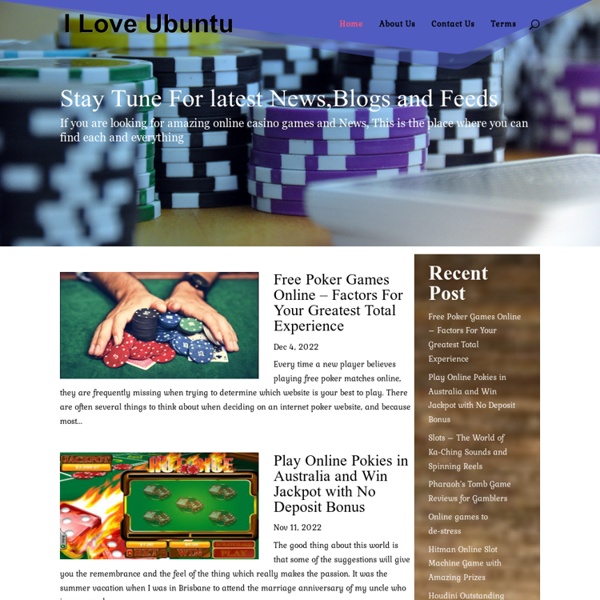
04 - Search results in natty unity are always empty Ubuntu « Deb Linux Para que los recien llegados de Windows XP se sienten como en casa jajajaja XD Hoygan Ubunteros!!! no me tiren piedras que el comentario no es mío, es de este señor! XD Me gusta: Me gusta Cargando... Solo somos simples pasajeros en el viaje de la vida, con un principio y un final sin retorno. Sigue leyendo Dándome una vuelta en bicicleta por la red he visto que media blogesfera linuxera, o un 75% de esta, anda como loca posteando el que va a ser Wallpaper oficial de Ubuntu 14.04 LTS más los Wallpapers comunitarios ¿y eso es noticia digna de inundar media red? Sigue leyendo Ayer mismo se hacia disponible la primera actualización de la rama 3.13 del Kernel Linux, 3.13.1. Sigue leyendo Microsoft ha anunciado el lanzamiento de la nueva versión 4.2.0.13 de Skype para Linux, esta es una importante actualización que corrige varios errores. Sigue leyendo
Top Things to do after installing Ubuntu 11.04 Natty Narwhal Ubuntu 15.04 final beta is already out couple of weeks before. The final version of Ubuntu 15.04 will be released on coming April 23, 2015. Check the release notes for more details. Ubuntu 15.04 Final Beta, And It’s Official Flavours Are available For Download This comprehensive tutorial describes how can we enhance Ubuntu 15.04, and other older versions such as Ubuntu 14.10/14.04/13.10/13.04/12.10/12.04 etc., further for day to day activities. If you already use previous release of Ubuntu, and want to upgrade to the current latest version, then please refer the below link. How To Upgrade To Ubuntu 15.04 Vivid Vervet From Ubuntu 14.10 Utopic Unicorn 1. 1.1 Update System The first and foremost thing to do is update/upgrade software repositories and make sure your systems contains latest versions of all software. To do that, run: sudo apt-get update && sudo apt-get upgrade 1.2 Install Antivirus Sounds crazy. To install and configure Antivirus, refer the following link. 2. 2.2 Enable Workspaces 4.
Artwork for Ubuntu - Ubuntu-Art.org Ubuntu Geek | Ubuntu Linux Tutorials,Howtos,Tips & News | Karmic,Lucid,Maverick Gnome-Pie | Simon Schneegans Gnome-Pie is a circular application launcher for Linux. It is made of several pies, each consisting of multiple slices. The user presses a key stroke which opens the desired pie. 17/03/2013 Gnome-Pie 0.5.5 has been released! The concept of Gnome-Pie Gnome-Pie is designed to be fun, fast and visually appealing. [...] is a model of human movement primarily used in human–computer interaction and ergonomics that predicts that the time required to rapidly move to a target area is a function of the distance to the target and the size of the target.- Wikipedia Many application launchers of today’s Linux desktops are made for people using their keyboard mainly. Gnome-Pie uses a different approach: The user does not need to remember the name of an application – just the direction has to be remembered. Gnome-Pie in action Here’s a showcase of Gnome-Pie. This video features the new settings menu of Gnome-Pie.
How to install Ayatana Overlay Scrollbars on ubuntu 11.10 via PPA If you're new here, you may want to subscribe to my RSS feed and if you have questions related to your ubuntu system post question to our forums. Thanks for visiting! Sponsored Link Ayatana Scrollbars use an overlay to ensure that scrollbars take up no active screen real-estate. A thumb appears magically when the pointer is in proximity to the scrollbar, for easy desktop-style paging and dragging. The Ayatana initiative, lead by Canonical, is about designing for a more focused desktop experience. Install Ayatana Overlay Scrollbars on ubuntu 11.10 Open the terminal and run the following commands sudo apt-add-repository ppa:ayatana-scrollbar-team/release sudo apt-get update sudo apt-get install overlay-scrollbar Screenshot Incoming search terms: sudo apt-get install overlay-scrollbar Related posts
Ubuntu Buzz ! : Unofficial Ubuntu Blog Ubuntu Life