


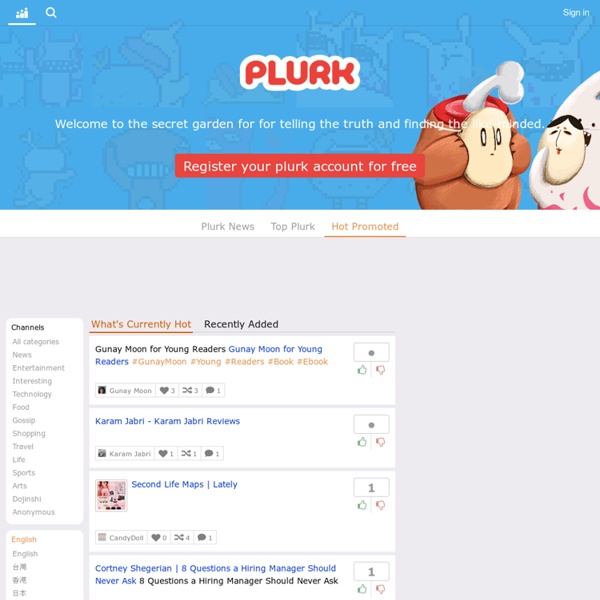
http://www.plurk.com/t/English#hot
Record and share video live from your mobile phone At Skype, we know and love that technology continues to evolve. Today, people carry smartphones around in their pockets instead of being tethered to a desk, allowing people to stay in touch on the go. Skype has likewise evolved to help people stay connected from anywhere on any device, and we’ve continued to see growth on Skype for mobile devices. In fact, we’re honored that Skype is consistently rated as one of the top mobile apps on iTunes, the Google Play Store and the Windows Phone Store. 30 Useful iPad Apps for Business & Presentation Apple sold more than 1 million copies of iPads in the first 3 months. This gadget is definitely more than just a larger version of iPhone or iPod touch. With 4x the screen of an iPhone, the iPad’s display is ideal for reading and for presentations. In today’s post, we’d like to highlight some really useful iPad applications that might replace the things you do daily with your laptop or netbook. With a piece of iPad and these applications, you probably don’t need to carry a laptop around.
Casting Calls, Art & Photography Contest & Dance Auditions, Online Talent Search, Portfolio for New Artists, Models, Music Marketing, Tips on How To Become Famous Market Yourself to Casting Directors Don't have an agent, but still want to get into major auditions? It's possible to get into those auditions without an agent if you market yourself directly to casting directors. The best way to market to a casting director is by regular mail.
The Connections Between Social Networks and Cloud Computing Everyone is talking about “the cloud.” But what does it mean? Business applications are moving to the cloud. Middle School iPad Apps Create and publish your own wikis and blogs. Use these web services to communicate and collaborate with your friends and coworkers. It's easy to edit this page and create new wikis. RSS RSS (Rich Site Summary); originally RDF Site Summary; often dubbed Really Simple Syndication, uses a family of standard web feed formats[2] to publish frequently updated information: blog entries, news headlines, audio, video. An RSS document (called "feed", "web feed",[3] or "channel") includes full or summarized text, and metadata, like publishing date and author's name. RSS feeds enable publishers to syndicate data automatically. A standard XML file format ensures compatibility with many different machines/programs. RSS feeds also benefit users who want to receive timely updates from favourite websites or to aggregate data from many sites. Subscribing to a website RSS removes the need for the user to manually check the web site for new content.
GetGlue: Check-in To Entertainment Social Network for Entertainment Discover what to watch, share what you're watching with friends and fans, and get updates from your favorite shows. Comparison of micro-blogging services The tables below compare general and technical information for some notable active microblogging services and social network services that have status updates. General information[edit] Features[edit] An overview of integral features. Extras may be provided by third party applications/services, but are not listed here. 9 Presentation Apps for the iPad Continuing our series on iPad apps for work, today we'll look at presentation tools. Presentations seem like the killer use case for business travelers that need to give presentations but don't need a full-powered laptop. Not every iPad app is capable of outputting to a projector, so even if you want to present just Web pages, you're probably going to need to download an app. Let's take a look at what's available. Keynote
Social Source Commons Problem Statement A great range of resources exist to inform software selection, use and support in NPOs and NGOs, but they are not well connected, and rarely share common formats or metadata. To date, there is no place for comprehensively mapping the full range of "what's out there" and "who's using what", and in turn aggregating relevant information for tools and categories of tools. There is also no general platform for sharing collective software knowledge in geographic, subsector and other specialized contexts. 10 Useful Apple iPad Tips and Tricks We'd be the first to admit using Apple's iPad isn't exactly rocket science, and we will also admit that Apple is at the top of its game when it comes to easy-to-use products. But if you didn't take the time to read the owner's manual, we have some quick and neat tips and tricks that can help you get the most out of your tablet. From managing the sound levels of your tunes, to organization your apps, to muting in the case of emergency, we have 10 handy hints for you to work your way to iPad ninja status.