


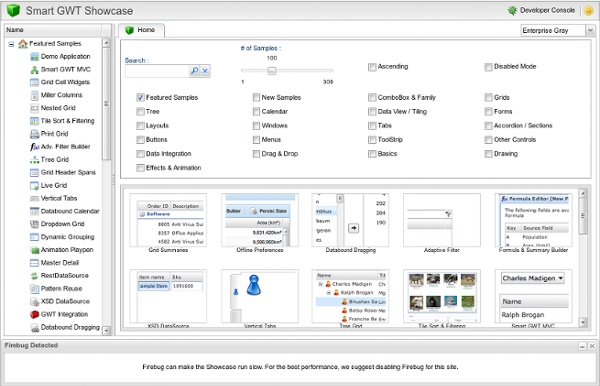
Smart GWT Smart GWT is a GWT-based framework that allows you to not only utilize its comprehensive widget library for your application UI, but also tie these widgets in with your server-side for data management. For a quick conceptual overview of Smart GWT, read this article. Smart GWT is based on the powerful and mature SmartClient library. In addition to Smart GWT LGPL, Pro & Enterprise editions of Smart GWT are available with additional features & tools, as well as commercial support. Smart GWT is compatible with GWT 1.6.4, GWT 1.7.x and GWT 2.x Release Announcements March 3rd 2014 : Smart GWT 4.1 has been released. Smart GWT LGPL 4.1 is available for download here. July 9th 2013 : Smart GWT 4.0 has been released.
Front End Development Guidelines Accessibility What's Up, DOCTYPE? The absence of a DOCTYPE is a crime punishable by death. You may have relied on the following DOCTYPE in the past, but it's important to know that this is now being superseded by a leaner and meaner snippet. Ideally, the HTML5 DOCTYPE should be used. Write Valid Semantic Markup Writing websites with clean, semantic HTML is something we wish we could always do. Headings should be heirarchically created from <h2>onwards, paragraphs should always be in <p> tags and so on and so forth. Which do you think looks cleaner, this? <span class="sectionHeading">A Heading</span><br /><br /> Lorem ipsum dolor sit amet. ... Or this? <h2>A Heading</h2><p> Lorem ipsum dolor sit amet. ... Fallbacks for Middle Mouse Clicks One of the most frustrating accessibility and usability flaws of the modern web stems from the remapping of hyperlink click functions. A modern example of a popular website that is contributing to this problem is the Twitter web app. Use Microformats
GWT-Ext Widget Library 128b jQuery UI Google Powered Site Search with jQuery Martin Angelov By far one of the most requested features by Tutorialzine’s readers, is building a site-wide search. One way to do it, is to build it yourself from the ground up. That is, to use a server-side language like PHP and run search queries on your database, displaying the results to the user. Another way is to use the services of the one search engine that already knows everything about everyone. Important update (October 2014): Google has canceled the API that this search engine uses, so this script will no longer work. The HTML Lets start with the HTML markup. search.html <! In the body section, we have the main container element – the #page div. Inside the form is the text input box, after which comes the radio group for searching on the current site / the web, and the four search type icons, organized as an unordered list. Google Powered Site Search The CSS The CSS styles reside in styles.css. styles.css – Part 1 styles.css – Part 2 styles.css – Part 3 The jQuery script.js – Part 1
jQuery How to create Calendar using jQuery and CSS3 [Tutorial] Topic: jQuery & CSS3Difficulty: IntermediateEstimated Completion Time: 30 mins In this tutorial we will code the jQuery and CSS3 Calendar that you can find in Futurico UI Pro. To do it we will use CSS for all the styling and for “functionality” we will use jQuery and jQuery UI. From jQuery UI we will only use the “Datepicker” script. So you don’t have to download all the components available in jQuery UI and the file size will be lower. Step 1 – HTML Markup To create the calendar we only need to add a div tag with an id. Then before the body closing tag we need to add the jQuery and the jQuery UI script. We also need to call the “datepicker”, so you need to use the same id that you’ve used on the div. Step 2 – Container Let’s start by removing all the margins, paddings, borders, etc. Then we will style the calendar container. Step 3 – Header To style the header of the calendar (month and year) we will change the text colors, add a border bottom and some more basic styles. Conclusion