


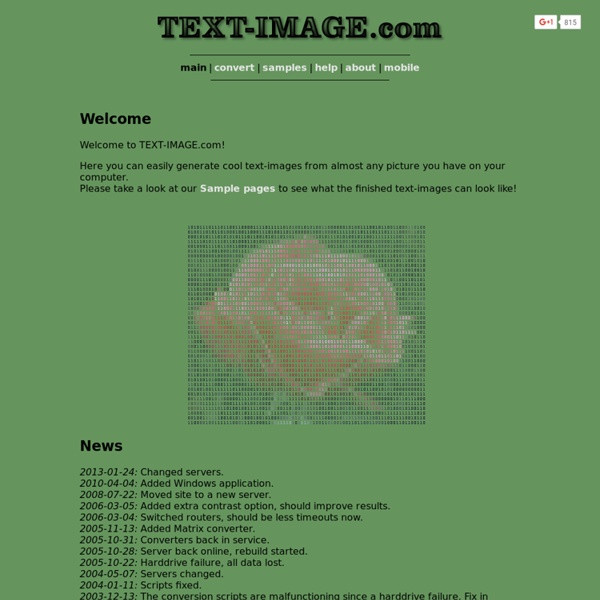
Home www.TypoEffects.com | Crea tus imágenes individuales de arte de texto! MajorGeeks.Com Linux App Finder | Helping find the Linux apps you need AnonySurfer - Free web proxy, Free Anonymous VPN, Free anonymous surfing, IP protection, secret surfing. WinDirStat - Windows Directory Statistics Just Delete Me | A directory of direct links to delete your account from web services. Can't find what you're looking for? Help make justdelete.me better. easy No Info Available Login to your account, go to parameters, click Delete my account. Confirm by clicking I want to delete my account. show info... hard You have to call them in order to delete your account. Log in to your account and click the top-left link to 'Member Preferences'. Despite what it says in their FAQ there is actually no automatic way to delete your account. Follow the link to edit your profile and click cancel account at bottom. Just head to the account page and click the red button 'Delete your account' at the bottom left of the page. To close your account, contact Amazon by email (via this contact form) and request that your account be closed. You must login before visiting the link. impossible We do not 'delete' or 'terminate' accounts on ACC. Remove all applications and services from your account, then request deletion by emailing customer services. Request deletion from customer services. medium Log in.
McAfee WebAdvisor by Intel Security Security Check Checks to see if your firewall and anti-virus are activated before you surf Password Advisor Let's you know if your password is too weak or easy to guess Safer Download Scans your downloads and alerts you if there's a known risk We Learn From You McAfee WebAdvisor learns your preferences and remembers them TypeSlab - simple, shareable typographic posters privacy tools - encryption against global mass surveillance □ emot.es - All your favorite emoticons in one place ( ͡° ͜ʖ ͡°) ( ͡° ͜ʖ ͡°) ʘ‿ʘ ಠ_ಠ ¯\_(ツ)_/¯ ༼ つ ◕_◕ ༽つ (☞゚ヮ゚)☞ ᕕ( ᐛ )ᕗ (ง'̀-'́)ง ಥ_ಥ ლ(ಠ益ಠლ) ᕙ(⇀‸↼‶)ᕗ (ง ͠° ͟ل͜ ͡°)ง ( ͡ᵔ ͜ʖ ͡ᵔ ) ლ,ᔑ•ﺪ͟͠•ᔐ.ლ ᕦ(ò_óˇ)ᕤ ༼ ºل͟º ༽ ヽ༼ຈل͜ຈ༽ノ щ(゚Д゚щ) ▄︻̷̿┻̿═━一 ʕ•ᴥ•ʔ ヽ(´▽`)/ ( ゚Д゚) (´・ω・`) ლ(=ↀωↀ=)ლ ヾ(*ΦωΦ)ノ | (• ◡•)| (❍ᴥ❍ʋ) (=^ω^=) ( =①ω①=) (┛΄◞ิ◟ิ‵)┛ 彡┻━┻ ლ(´◉❥◉`ლ) (˘▼˘>ԅ( ˘⌣ƪ) (இ﹏இ`。) (ఠ్ఠ ˓̭ ఠ్ఠ) ਉ_ਉ (╥╯θ╰╥) 。゚(゚∩´﹏`∩゚)゚。 ˞̣̣̣̀ ᶿ᷄ ˈ̯̥̮ ᶿ᷅ (•⊙ω⊙•) ლ(´ڡ`ლ) /(x~x)\ o(╥﹏╥)o ⁽⁽ƈ ͡ (ु ˲̥̥̥́ ˱̥̥̥̀) ु⁾⁾ ( ͡ಠ ʖ̯ ͡ಠ) ㅇㅅㅇ ( -̥̥̥̥̥̥̥̥̥̥̥̥̥̥̥̥̥̥̥̥̥̥̥̥̥᷄◞ω◟-̥̥̥̥̥̥̥̥̥̥̥̥̥̥̥̥̥̥̥̥̥̥̥̥̥᷅ ) ᕙ༼ຈل͜ຈ༽ᕗ ☜༼ຈل͜ຈ☜༽ [̲̅$̲̅(̲̅ ͡° ͜ʖ ͡°̲̅)̲̅$̲̅] ୧༼ಠ益ಠ༽୨ (〃 ̄ω ̄〃)ゞ ( ̄へ ̄) ( ̄ェ ̄;) ヽ༼ ಠ益ಠ ༽ノ ༼✷ɷ✷༽ ┗( ●-﹏ `。)づ ヾ( ̄□ ̄;)ノ *。٩(ˊωˋ*)و✧*。 t ( - _ - t ) ₍₍ ᕕ( ・᷄ὢ・᷅ )ᕗ⁾⁾ ಠ╭╮ಠ ╭( ・ㅂ・)و ̑̑ (-‸ლ) (ノ> ◇ <)ノ (⊙ヮ⊙) (づ ̄ ³ ̄)づ o(≧∇≦o) (͠≖ ͜ʖ͠≖) ¿ⓧ_ⓧﮌ ╭∩╮( ͡⚆ ͜ʖ ͡⚆)╭∩╮ (ノಠ益ಠ)ノ彡┻━┻ ( ° ͜ʖ͡°)╭∩╮ ̿̿ ̿̿ ̿̿ ̿'̿'\̵͇̿̿\з=( ͡° ͜ʖ ͡°)=ε/̵͇̿̿/’̿’̿ ̿ ̿̿ ̿̿ ̿̿ ⊂(◉‿◉)つ ヽ(´ー`)ノ (༼•̀ɷ•́༽) q(❂‿❂)p ヾ(⌐■_■)ノ -[ºل͟º]- ♪ᕕ(ᐛ)ᕗ ლ(╹◡╹ლ) Ѱζ༼ᴼل͜ᴼ༽ᶘѰ ༼ ºل͟º༼ ºل͟º༼ ºل͟º༼ ºل͟º ༽ºل͟º ༽ºل͟º ༽ºل͟º ༽ ༼ つ ಥ_ಥ ༽つ ヽ༼ຈ┏ل͜┓ຈ༽ノ ༼ ಠل͟ರೃ ༽ ᕙ(˵ ಠ ਊ ಠ ˵)ᕗ /╲/\╭( ͡° ͡° ͜ʖ ͡° ͡°)╮/\╱\ ヽ( ͝° ͜ʖ͡°)ノ /╲/\╭(ఠ్ఠఠ్ఠ˓̭ ఠ్ఠఠ్ఠ)╮/\╱\ \(༎ຶ益༎ຶ)ᕗ ᕦ༼༎ຶ_༎ຶ༽ᕗ (ಥ﹏ಥ) (。 .
Animated gif editor and gif maker Online Hearing Test & Audiogram | Unbiased & Free A Free Solution to all your PDF Problems