


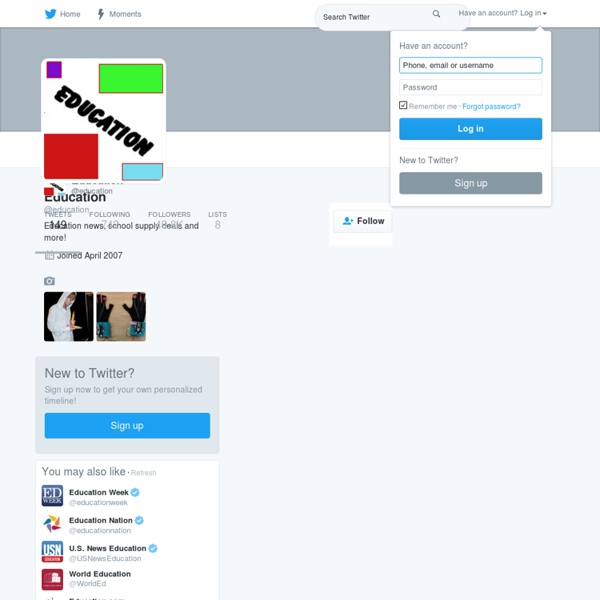
21st Century Presentations Byrne eventually debated Tufte about the merits of PowerPoint, and his artwork, along with accompanying music, ended up in both a book and a series of gallery shows called Envisioning Emotional Epistemological Information or E.E.E.I., for short. The title might be a mouthful, but it is a not-so-subtle (and good-natured) jab at Edward Tufte's own influential book about how we conceptualized data, Envisioning Information. Not only did David Byrne make visual art out of PowerPoint, he may have created the highest concept "diss track" of all time. Rethinking Traditional Presentations Google Docs Demo Slam Animation Byrne's art used the staid PowerPoint framework in many new ways, rethinking the shape tools and how text was displayed, among other things. That astonishing "presentation," which used slides as animations was created by 3 designers, none of whom lived in the same place, using the collaborative tools of Google Slides. Sometimes you just have to change things up. Pecha Kucha: 20x20
Super Teacher Tools The Challenge of Digital Media in the Classroom Education content on MediaShift is sponsored by Carnegie-Knight News21, an alliance of 12 journalism schools in which top students tell complex stories in inventive ways. See tips for spurring innovation and digital learning at Learn.News21.com. Young people who multi-task can complete the task more rapidly, but they make more errors, so we're becoming faster but sloppier when we multi-task." - Gary Small This fall, more than 70 million students headed back to school in America, of which 50 million are going to public elementary and secondary schools, and a record 19.1 million are enrolled in colleges and universities. But at the same time digital technology is a hot topic in education, it’s hotly debated in faculty lounges and parent-teacher conferences, and increasingly, in the broader culture. The educational benefits of the new technology are more than apparent. But digital media also present some educational downsides, both in terms of personal behaviors and classroom dynamics.
Lisa Nielsen: The Innovative Educator The Best Interactive Web Tools for Educators Most of us are working at full capacity, and keeping up with technology can feel like one more chore on the to-do list. Still, learning your way around a few of the best Web tools is worth your time. Innovative teachers are frequently using intuitive programs and websites that are easy to learn. Sharing and Collaborating The Internet was invented to foster communication. Google Docs First of all, you never have to hit “save” in Google Docs. Google Forms Whether you want to send a quiz to your students or organize a field trip, Google forms can help you distribute and gather information. WordPress Create a class website or blog on this free, easy-to-use site. EduBlogs Set up blogs here for yourself or your students, and you can control the safety settings. WikiSpaces This is a great place for group or classroom projects because multiple users can edit documents. Classroom Innovation Khan Academy This site has helped revolutionize education. EdX MIT Opencourseware TED-Ed Edmodo Evernote DropBox
The School of the Future Most educators and observers agree that the future school will go electronic with a capital E! What shape the school of the future will take is amorphous, but most educators and observers agree that the future school will go electronic with a capital E. "Next century, schools as we know them will no longer exist," says a feature in The Age publication, based in Melbourne, Australia. Students, The Age asserts, will see and hear teachers on computers, with "remote learning" the trend of tomorrow. At Seashore Primary School, an imaginary school of the future created by the Education Department of Australia, technology is the glue that holds classes together. all teachers and students have laptop computers. teachers check voicemail and return students' calls on a special telephone system. students use telephones to find information or speak to experts in subject areas they are studying. all lessons are multidisciplinary. all students have individual learning plans created by teachers. A.C.T.
Cool Cat Teacher Blog - Be a Better Teacher. Live a Meaningful Life. Free Technology for Teachers Strategies for action in digitally mediating learning « Scientix blog A distinctive characteristic that distinguishes 21st from 20th century education is the emphasis on inclusivity where everyone has the right to be provided with equal opportunities for education and an important part to play and contribute in society. In the philosophy underlying 20th century education, Barber (2013) states that differentiation and up to a certain extent segregation was accepted as the rule of the day. Thus school systems that categorized, segregated and branded students for a professional, semiskilled or unskilled track for life were acceptable and went undisputed. In the 21st century this is not afforded anymore. As work becomes more automated and unless people are well educated and equipped to be flexible and deliver according to ever changing economic scenarios, a lot of them may possibly end up being unemployed. I do not believe that there is one solution. * The survey is available at: Article written by: Dr Patrick Camilleri, Scientix Ambassador Leave a Reply
50 Of The Best Google Chrome Extensions For Teachers 50 Of The Best Google Chrome Extensions For Teachers by TeachThought Staff Google Chrome is, increasingly, where it’s at. As of April 2014, Google Chrome become the de facto internet browser, passing Internet Explorer for the first time after a five-year free-fall from Microsoft’s out-of-favor software. Fast forward to today, and StatCounter paints an even bleaker picture for Google Chrome competition, with Safari, Firefox, and IE combined still below Chrome’s nearly-50% market share. While the real story is more complicated, with Microsoft bundling IE with windows giving it a huge built-in user-base, the rise of Google Chromebooks, Apple’s elegant-but-iOS-only Safari, and overall a subtle shift in mobile away from browsers to apps muddling the picture even further, what’s truly “the best” or “most popular” browser isn’t cut-and-dry. But for the here and now, as far as browsers are concerned, Google Chrome is king, and part of what makes it great are Google Chrome Extensions.
Educational Videos, Free Kids Videos and Technology | TeacherTube