


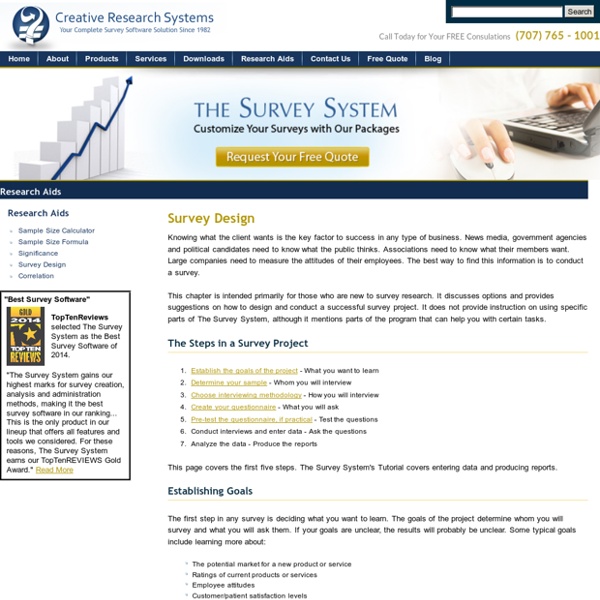
SEDE MANIZALES Como la pregunta clave número 3 tiene un 100% de respuestas afirmativas, el valor de P es 1, situación no conveniente para calcular el tamaño de la muestra, pues el producto de P *Q daría cero, y por consiguiente el tamaño de la muestra también. Las preguntas 1 y 2 tienen diferente porcentaje de respuestas afirmativas, por lo que es posible establecer la proporción para las dos preguntas.A continuación se describe el procedimiento: Proporción Respuestas Si = 33,3 % No =66,7% p es igual a valor de SI = 0,333 q es igual a p-1 o al valor de NO = 0, 667 Entonces, p = 0,333 y q = 0,667 Tamaño de la muestra I. np= N (pq ) /(N-1)(E2 / Z2) +(pq ) Donde: N = Tamaño de la población p = Número de respuestas positivas q = Número de respuestas negativas n = Tamaño de la muestra (prueba piloto) z = percentil que se halla en un tabla de la distribución normal y depende del nivel de confianza E = error de estimación II Formula para calcular el tamaño de la muestra para estimar la proporción de la pregunta 2.
Histograms: Snapshots of Process Variation Histograms A histogram is a specialized type of bar chart. Individual data points are grouped together in classes, so that you can get an idea of how frequently data in each class occur in the data set. High bars indicate more points in a class, and low bars indicate less points. In the histogram show above, the peak is in the 40-49 class, where there are four points. The strength of a histogram is that it provides an easy-to-read picture of the location and variation in a data set. The first is that histograms can be manipulated to show different pictures. Histograms can also obscure the time differences among data sets. Histogram statistics: For histograms, the following statistics are calculated: Specification Limits and Batch Performance Where relevant, you should display specification limits on your histograms. When you overlay specification limits on a histogram, you can estimate how many items are being produced which do not meet specifications. Center of a Distribution
Hear the Voice of the Customer Using Customer Survey Software | Creative Research Systems Blog Any customer survey software can provide valuable insights, but some software and some insights can be more valuable than others. Any well-designed survey can provide some insights, but the more you can really get into the mind of the customer, the more you can learn. The greatest insights come from knowing what your customer is really thinking. Our customer survey software’s Voice Capture Module solves the problem of inaccurately typed answers and lost meaning by recording respondents’ answers in their own voices. The Survey System can play the comments back grouped by respondents’ demographic characteristics, helping you know what kinds of people gave the different answers.
Get Best Mobile Survey Software Solutions at Creative Research Systems The Survey System offers off-line survey software for Android smartphones and tablets and Windows 6.5 and earlier smartphones and PDAs. These small, light devices are ideal for conducting in-person surveys at malls, amusement parks, movie theaters, airports and remote locations that do not have live Internet access. Both versions can record survey answers off-line and upload them to a Web server, either at the end of each interview or at a later time when a live connection is available. The Survey System's Mobile Survey Software Module offers superior features for conducting both simple surveys and complex interviews with sophisticated logic. Off-Line Surveys & Voice Capture Our Voice Capture Software Module solves the problem of recording extensive comments on smartphones and tablets with tiny keyboards by letting you record respondents' answers in their own voices. On-Line Mobile Surveys
Likert Scale Likert Scale The following choices may help you when you design an attitude instrument. The bold face sets are the most popular. Sample Front Page from an Instrument Using a Likert Scale... Del Siegle, Ph.D. Online Survey Design Guide This site provides design guidelines and principles for Web-based survey instruments based on a Human-Computer Interaction approach. It is hoped to give the Web survey practitioners, especially the beginners, practical design guidelines and an opportunity to view Web surveys as a multidisciplinary field. By Web-based surveys, we mean surveys that are displayed on the World Wide Web (WWW) via a standard format. The "questionnaire design" in this site is only for Web-based surveys and explicitly deals with design features of the Website, such as colors, sound effects, video clips, screen layouts, navigational issues, etc., due to the special nature of Web-based surveys. Thus, the traditional components of questionnaire design, such as wording and ordering, are out of the scope of this project. For those who are familiar with the survey error framework, it should be noted that this site is dedicated to reducing the Measurement and Nonresponse error arising from survey instruments.
Bar charts are easy to use, and easy to abuse. Know the difference. Bar Charts, like pie charts, are useful for comparing classes or groups of data. In bar charts, a class or group can have a single category of data, or they can be broken down further into multiple categories for greater depth of analysis. Things to look for: Bar charts are familiar to most people, and interpreting them depends largely on what information you are looking for. You might look for: the tallest bar.the shortest bar.growth or shrinking of the bars over time.one bar relative to another.change in bars representing the same category in differentclasses. Other tips: Watch out for inconsistent scales. Bar chart statistics: For each bar in the bar chart, the following statistics are useful: Create Bar Charts using PathMaker's Data Analyst tool.
Internet Web Survey Software: Request A Free Software Package Quote Creative Research Systems offers web survey software, live online reports and full-service web survey hosting. There are two ways to do online surveys using the Web/Internet or an intranet: E-mail surveysWeb page surveys When using email surveys you send a survey to a list of respondents, and they reply with their answers. As part of a comprehensive online survey software package, The Survey System's Web page questionnaire software offers sophisticated questionnaire logic features not found in most "Web survey" software packages. Another benefit of this comprehensive Web survey software solution is that you enter your question and answer choice text and any logic instructions only once. Web Survey Software Appearance Features Questionnaire Logic Features Email Integration & Invitations Sample Web/Internet Questionnaires These sample web questionnaires are designed to illustrate some features of our software. Mobile Optimized Web Surveys Web Survey Hosting
Use Survey Software/ Online Survey Tools for Engaging Survey The Survey System is the most complete survey software package available for working with survey questionnaires. This software is simple enough for occasional users, yet powerful and flexible enough for market researchers, pollsters, and other survey professionals. Unlike spreadsheets or general purpose statistics packages, The Survey System was designed specifically for surveys. Creative Research Systems achieved this combination of power, speed, and simplicity by making The Survey System modular. The Survey System handles all types of questionnaires from simple comment cards to Mobile/smartphone surveys to the most sophisticated telephone interviews and online surveys. The Survey System Saves You Time The Survey System is easy to learn and use. The Survey System's philosophy is do the work only once and then reuse it. Other time-savers: Professional Reports The Survey System's tables are camera-ready for professional presentations. You can produce many different kinds of tables.