


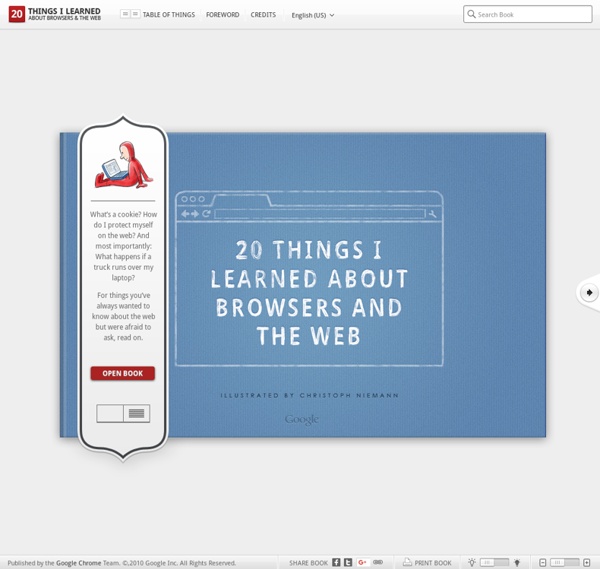
80+ Google Forms for the Classroom If you're new here, you may want to subscribe to my weekly newsletter. Thanks for visiting! Google Forms is a great tool for the classroom and this post from 2008 has always proven popular on my blog. I hope you continue to be inspired by the ideas here. I have created example forms for each of the different topics, follow the links in each of the ten sections. 1 ) Get to know your class Use this form to gather some indication from your new class about their likes and dislikes, their favourite lessons or after school clubs they enjoy. 2 ) Emotion graph An emotion graph is a simple line graph comparing a range of happiness to sadness against different points (time) in a story or film. Use a Google Form to gather the children’s responses to different parts of any type of linear narrative, written or visual. 3 ) Spelling test Steve Kirkpatrick had this brainwave a while back so check out his excellent post for more information about setting up the spreadsheet. 4 ) Comprehension questions
My Own Business On me demande souvent comment marche mon blog. C’est à dire, au fond, comment je gagne ma vie, est-ce que je reçois des millions de cadeaux, est-ce que je suis payée pour faire des posts, est-ce que j’écris mes posts toute seule, etc. Allez, tiens, aujourd’hui, je vais répondre à toutes vos questions. Mais d’abord, avant de rentrer dans les détails, je vais vous expliquer ma philosophie. Vous voyez, mon blog, c’est mon rêve. Je sais que je le répète souvent, mais je ne rêve pas d’aller ailleurs. C’est dans cet esprit-là que j’approche toutes les questions de monétisation autour de mon blog – il faut garder ça à l’esprit ! Maintenant, les questions. Comment je vis de mon blog ? Je ne vis pas que de mon blog, et c’est un choix. Il y a mon travail en tant qu’artiste. Il y a la publicité sur mon blog. Nous avons des relations saines avec nos annonceurs et avons appris (Scott et moi, on bosse beaucoup ensemble là-dessus) à dire non très tôt. Il y a la boutique. Il y a l’affiliation… Peut-être ?
30+ Online Drawing Tools Here are some great online drawing tools for those who like to draw and work online at the same time. Way back in 2006, online drawing tools were few and far between, especially anything with collaborative functionality for multi-user action. Back then, the choices were basically Groupboard and LiTha-Paint. Single-user drawing & painting tools Mr. Easily our favorite single-user drawing tool, Mr. Pros: simple and elegant with some great effectsCons: perhaps too simple, only black-&-whiteUnique Feature: Longfur brush FTW! ptzonline Harmony Just like Mr. Pros: Just like Mr. Slimber Pretty nice and simple online drawing tool. Pros: custom canvas size (up to 800×800), zoom function, toggle “smoothing” featureCons: better than MS Paint, but still pretty limited, max canvas size too smallUnique Feature: clean minimal design, pencil tool with automatic fill (makes cool abstract designs) Mudcube Sketchpad Queeky SUMO Paint Flame Painter Even more fun than Mr. ..into this (and beyond): open Studio
My Micro NY Winners Announced — Micro Living In NYC Life in NYC comes with a whole lotta perks (24-hour anything delivery, bottomless Sunday brunches, all the best museums...shall we continue?). But, there are a couple of (minuscule, barely worth mentioning) downsides as well — namely, the price of square-footage. The truth is, having our own space in the city is a luxury most of us can't afford. Wanting to prove that he's aware of our debacle, Mayor Bloomberg created the My Micro NY competition, which accepted "proposals for a rental building composed primarily, or completely, of micro-units." The 10-story high-rise will be located in Kip's Bay, at 335 East 27th Street, and will be the first in Manhattan to be built using modular construction, meaning apartments that are pre-assembled, then crane-lifted on top of one another like building blocks. The silver lining? Photo: Via New York Times
WriteComics.com - Create your own comics! Which Features Are Most Important To Men - Teeth Your chest, your legs, your hair, your eyes — sure, any dude takes the full inventory when he meets you for the first time (right around the same time you're scoping his height, shoulders, arms, and beard or lack thereof). But, perhaps even more crucially than all that logging of the highs and lows of each other's looks, we also judge each other for ancillary characteristics at first blush: style, posture, grammar, and the like. How, then, do men weight these other characteristics? Thanks to Match.com's most recent survey, we now know that, yes, men are certainly scanning those things you spend so many hours primping and prepping in the name of your own vanity (wardrobe, hair, and nails). So, for those of us with bright, straight smiles, first impressions are a breeze.
List of academic databases and search engines From Wikipedia, the free encyclopedia This article contains a representative list of notable databases and search engines useful in an academic setting for finding and accessing articles in academic journals, institutional repositories, archives, or other collections of scientific and other articles. Databases and search engines differ substantially in terms of coverage and retrieval qualities.[1] Users need to account for qualities and limitations of databases and search engines, especially those searching systematically for records such as in systematic reviews or meta-analyses.[2] As the distinction between a database and a search engine is unclear for these complex document retrieval systems, see: the general list of search engines for all-purpose search engines that can be used for academic purposesthe article about bibliographic databases for information about databases giving bibliographic information about finding books and journal articles. Operating services[edit] [edit] [edit]
NYC Rent - Average Price For One Bedroom Apartments Sometimes, in NYC, it seems like apartment drama controls your life — if you're not looking for a new pad, you're obsessing over lease renewals and rent raises. It's not abnormal to ask a perfect stranger for the name of their broker or the amount of their rent. We're constantly seeking out the latest news when it comes to real estate, and this new infographic has us scratching our heads. Turns out, the fancy-schmancy Upper East Side isn't all that fancy — in fact, according to Zumper, a new search site for apartment rentals, it's got some of the cheapest rent in the city. The average rent for a one bedroom in the 'hood will run you $2,946, which is lower than abodes in the East Village, the Lower East Side, Williamsburg, and, well, pretty much every sought-after neighborhood. Don't believe us? Photo: Courtesy of Zumper
Beautiful web-based timeline software Les claus de l'emprenedor - Què fer T'has plantejat crear una empresa? Tens una idea i vols comprobar si és viable? Us deixem amb uns quants consells perquè feu realitat els vostres projectes. Aprofiteu els bons propòsits d'any nou i llanceu-vos a la piscina! 1. 2. 3. 4. 100 Time-Saving Search Engines for Serious Scholars (Revised) Back in 2010, we shared with you 100 awesome search engines and research resources in our post: 100 Time-Saving Search Engines for Serious Scholars. It’s been an incredible resource, but now, it’s time for an update. Some services have moved on, others have been created, and we’ve found some new discoveries, too. Many of our original 100 are still going strong, but we’ve updated where necessary and added some of our new favorites, too. General Need to get started with a more broad search? iSEEK Education: iSeek is an excellent targeted search engine, designed especially for students, teachers, administrators, and caregivers. Meta Search Want the best of everything? Dogpile: Find the best of all the major search engines with Dogpile, an engine that returns results from Google, Yahoo! Databases and Archives Resources like the Library of Congress have considerable archives and documents available, and many of them have taken their collections online. Books & Journals Science Math & Technology