


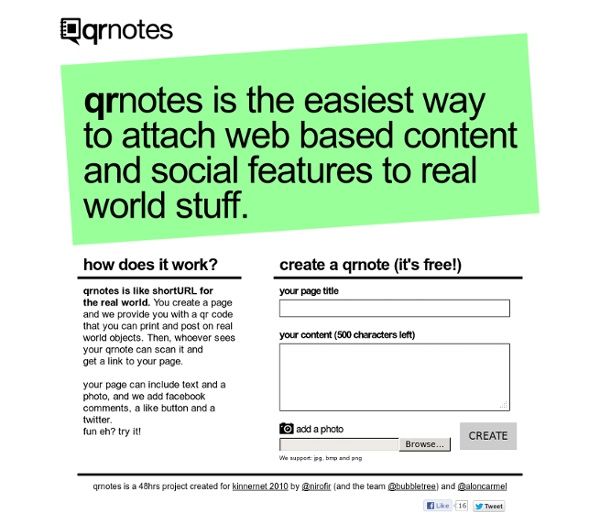
web2phone -- Web bookmarks for Android + New .COMs $7.99/yr plus 18 cents/yr ICANN fee. Discount based on new one-year registration prices as of 1/27/2012 with sale price reflected in your shopping cart at checkout. Discount applies to new registrations and renewals and cannot be used in conjunction with any other offer or promotion. Domains purchased through this offer will renew at regular price after the initial term has expired. 1 GoDaddy.com is rated the world's largest hostname provider according to Netcraft®.
Password Generator Using the same password for multiple email, shopping and social networking websites is risky, it means that a security breach at one website will compromise all your accounts, possibly even leading to identity theft. So, the idea is that you memorise just one, reasonably long/secure master password and use that to generate a set of non-dictionary passwords. Copy and paste the new password(s) into the website and set your web browser to remember them. All the websites get different passwords, but you only have to remember one! Using a different PC? you can re-generate the same set of passwords at any time by returning to this page and entering the same master password. For any website that's not on the list, just type the name into the 'Custom' box (the last one in the list) and press Generate. This password generator works using Javascript, entirely within the page, no data is ever passed back to my server. Credits Simon Sheppard, Sept 2016
Flip My Photos - Online Photo Editor - Rotate, Resize, Fix Red Eye. Image Editor for MySpace and Facebook. Waterbear Where The Streets Have Your Name – Now With Places And Things, Too! Thirteen months ago, as the story goes, I went mappy. Quoth myself: Once upon a time, I lived in Oakland, California, near a tidy stripe of pavement called John Street. After the birth of my son John, who took my middle name, we’d occasionally roll by. I’d holler “Hey, look, it’s John Street!”, and even though he couldn’t read the signs, giggles and chuckles would invariably ensue.Shortly after our move to Santa Cruz, we found a John Street there, and a few weeks ago, another in San Francisco. At that point, my simple question – the proverbial snowball – dribbled over the lip of a figurative cornice. People dug the Google Earth interface. Last weekend, I whipped up Version 2.0. Atop the map, note the magic pushpin button, which instantly beams you to a matching place. And if you happen upon a dangling pushpin, don’t panic. Major improvements in Version 2.0: Worldwide Coverage: Yes, Virginia, this time, we really did search every corner of the earth for your name. Have fun!
WriteThat.Name by Kwaga: your address book, always up-to-date. pwrdrain-gadget - A Windows Sidebar gadget that shows the system's power usage in real time This Sidebar gadget isn't quite "yet another power meter" for your laptop battery: while most power meters show the remaining battery charge (similar to the task bar icon that's included in Windows), this one shows the current power drain in real time. Make sure to visit our FAQ! This means that if you start doing something that's power intensive, like turning on WiFi, turning up the display brightness, or plugging in lots of USB devices, you'll be alerted immediately about the increased consumption. Although this description might sound very techincal, it's actually very easy to use and really pretty, too! This gadget is written entirely in HTML, CSS and JavaScript and is delivered without any binary code. While most modern battery-powered computers and portable devices provide a power meter, even recent desktop computers don't have one. The PwrDrain logo is © 2008 by Hillwalker under Creative Commons Attribution 2.0 Generic.
iPDF2Split - Free Online PDF Split Split a PDF into Useful Pages or Chapters in PDF tooSupports Range, Burst, and Odd-Even ModesRange: Enter page no. and/or ranges separated by commasBurst: Save every page as a PDF fileEven/Odd: Save odd and even pages as 2 separate PDF filesNo Registration, No EmailUnlimited Uploads Extract useful pages from large size PDF file such as dissertation, thesis, transaction, newspaper, and magazine Sample Test PDF Select image thumbnail then click the Orange button. To preview a sample file, click the zoom icon. 2 pages 4 pages 7 pages 8 pages 3 pages ➘ More Productivity Tools i2Clipart Royalty Free Public Domain Clipart suitable for academic presentations and project logos i2Symbol Personalize social messages, e-mails, and tweets with rich graphical symbols i2OCR Convert scanned documents, faxes, or screenshots into editable text in 33+ languages iPdf2Split Split long PDF file i.e., dissertation, books into smaller PDF files i.e., chapters and proofs iPdf2Merge i2PDF PDF utility tools. iWeb2Shot iWeb2Print