


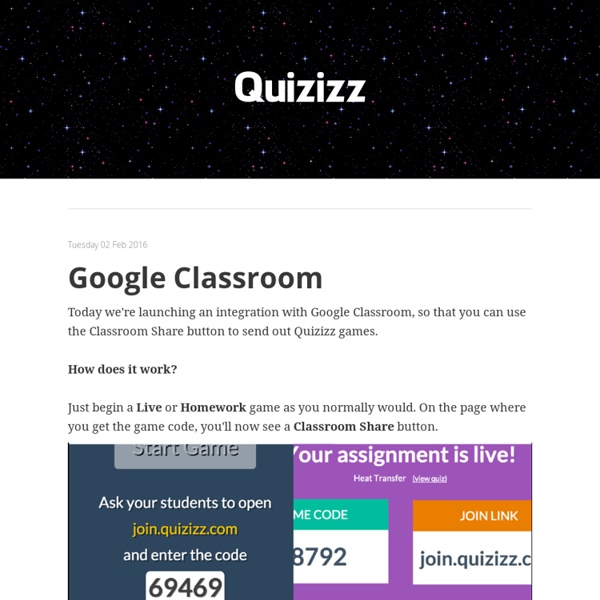
100 Ways To Use Google Drive In The Classroom 100 Ways To Use Google Drive In The Classroom by onlineuniversities.com Students and educators have a wealth of learning and productivity tools available to them online. Google offers some of the highest-quality resources on the web to meet all your study and teaching needs, and all you need to access them is an internet connection. The Google Docs collection provides a streamlined, collaborative solution to writing papers, organizing presentations and putting together spreadsheets and reports. Ed note: This is an older post, so some of these features or links may be out of date. Keyboard Shortcuts Navigate your documents and screen a lot faster when you use these keyboard shortcuts for formatting and more. Productivity Hacks These hacks will make your Google Docs experience even more efficient and streamlined. Features & Tools Make use of features and tools like Docs Translation or CSS Editing to customize your docs and make them work for you. Collaboration Files, Folders and Filters Organization
20 ways Google MyMaps can enhance lessons in any class Maps cross all content areas and grade levels. By creating custom MyMaps, students can see the content they’ve studied in a new light. (Public domain image via Pixabay) Maps are a fundamental part of everyday life. Without maps, we’re lost. With maps, we can clearly see how widespread or concentrated our data and content is. Maps touch practically every content area and grade level. MyMaps, a somewhat unnoticed app in the Google Apps suite, lets students create their own highly customized maps to share with others and display. Below is an example — a MyMaps map I created with everywhere I’ve presented this year (as of the publication of this post) … The connections to curriculum are innumerable. Want to see it in action? Wondering how you might use this in your class? 1. 2. 3. 4. 5. 6. 7. 8. 9. 10. 11. 12. 13. 14. 15. 16. 17. 18. 19. 20. More Google Maps lessons and projects from Google Certified Innovator Kurt WismerMaps are printable. Related
100+ Great Google Classroom Resources for Educators Google Classroom allows teachers to easily manage student work and teaching with Google Docs, Google Forms, Google Spreadsheets and anything Google. This handy tool has opened up the doors of blended learning and collaborative classrooms like never before. Teachers wanting to implement Google Classroom can use these resources to get started, level up their learning, or become a pro at all things Google. But there are so many sites! I’ll keep updating this page as I add resources. Updated: March 17, 2017 Google Classroom Resources Tip: Use the #gafe hashtag for Google Certified innovators and educators (like me). Blog Posts TIP: The Google for Education Blog has the breaking announcements and information on Google Classroom. Interviews with Experts Tools to Help You Work with Google Classroom Websites A Google Classroom Symbaloo – Share this one with teachers who are getting started. Assessment Math Literature and Composition Research Apps Books Google Classroom Research and White Papers Brown, M.
for Education: Google Classroom: Basics Students have an entirely different view of Classroom than teachers. But it is equally as easy to use. Students can join classes, communicate with their teachers, turn in assignments, and even revise work that has already been turned in. Add a class A teacher can directly add a student to a class, or give them the class code to join themselves. To add yourself to a class with a course code: Sign in to Classroom at classroom.google.com. The class stream will open. Note: At this time, only the teacher of a class can change the image in the class stream. View assignments You can view assignments in the class stream and on the Assignments page. To view assignments on a specific class page: Sign in to Classroom at classroom.google.com. When you select a specific assignment, you can choose to see the Assignment Details with all of the information about the assignment that your teacher has provided or My Assignment with the buttons to add, create, and turn in your work for the assignment.
Google Sheets 101: The Beginner's Guide to Online Spreadsheets Humans are great at processing images, making connections between words and concepts, and remembering obscure trivia. But we're bad—really bad—at mentally processing and storing accurate, easy-to-use data sets. We invented Data Tables—more commonly known today as spreadsheets—to organize arrays of information that our brains can't recall. The practice actually dates back thousands of years, to the papyrus spreadsheets in the diary of Merrer, an Egyptian Old Kingdom official involved in the construction of the Great Pyramid of Kufu. Photo Credit: AP Photo/Egypt's Supreme Council of Antiquities Back then, paper was one of your only options for cataloguing huge amounts of data. When VisiCalc, the first digital spreadsheet, was released in 1979, it eliminated the need to physically write data, calculate values, and store paper spreadsheets. There was only one problem: these spreadsheets were tied to a single machine, which made it difficult to share data. Getting Started with Google Sheets 1.
Everything You Need To Know In Google Classroom (Part 3) This is part three of a three part guide. View part one. View part two. Google Classroom has gained a lot of depth in the time since it was first released last year. Over the past month I have been releasing a long form guide on how to utilize all of its functionality. Today, I present the conclusion to Everything You Need to Know in Google Classroom. 14. The procedures are all the same for this as in #10 with one exception. This allows you to make the student’s answer as private or as public as you want. 15. This is used for any information you want shared with students. 16. This is the last option you see when clicking the + button in the stream tab of your Google Classroom. 17. There is currently no way to pin a post to keep it at the top. 18. There are a couple of different ways you can communicate with students from within Google Classroom. 1. 2. 19. This is a new feature and it is great! The other way I make use of this is to include parents. Then click on the Calendars tab.
10 tips to use Google Classroom effectively and efficiently Google Classroom can be even more powerful with a few tips and strategies to make it efficient and effective. Google Classroom streamlines the management of student work — announcing, assigning, collecting, grading, giving feedback and returning. It has certainly saved many teachers hours of work. Without a solid workflow and some strategy, grading digital work can be cumbersome. Sometimes, a few quick tips can make all the difference. Here are 10 tips to help you use Google Classroom more effectively and efficiently: 1. 2. 3. Adding class comments: Do this by adding a comment in your class stream on the “outside” of an assignment or announcement. 4. 5. 6. When you reuse a post, you can even choose to create new copies of all the attachments you used before. 7. 8. 9. 10. Looking for more? Click for full-sized infographic! For notifications of new Ditch That Textbook content and helpful links: Interested in having Matt present at your event or school? Related
Google Classroom Training Skip to content Skip to navigation Skip to login Beginning of dialog content User Settings End of dialog content Log In opens form dialog Help FAQ Google Classroom Training Description Google™ Classroom is designed to help teachers create and collect assignments paperlessly. Try out the unlocked free sample tutorials below, or learn more about subscription options. A. B. C. D. Tutorial series by Deb Reymundo-Atchison Google is a trademark of Google. Tools Create Easy Links Share Your Expertise Have a passion for ed tech? Tell Me More Request Information Request a Quote for Site Licensing Funding Information Research Grants and More Intellectual Property Rights Terms of Use Accessibility Privacy Policy Contact Us Share Your Idea Careers Site Map ©2015 Atomic Learning, Inc. :opens in a new window opens form dialog Atomic Learning Think Tank ideas.atomiclearning.com
Everything You Need To Know In Google Classroom (Part 1) I get lots of emails asking about Google Classroom. Oftentimes I can’t provide adequate answers to these inquiries given my limited experience with the platform. Although I educate my newsletter subscribers and the readers of this site on all things Google Apps, I have never had the task of actually managing a classroom full of students. Luckily, a reader of the site and real-life teacher was kind enough to help me put a lot of these Classroom dilemmas to rest by putting together a massive guide on everything you need to know in Google Classroom. 1. Here is some information to keep in mind before starting in Google Classroom. 2. This step is not lengthy, but it is very important. Go to: classroom.google.com You will see this screen: When the teacher or the student logs into Google Classroom for the first time make sure you login with the appropriate role of student or teacher. 3. Once you are signed in as a teacher you can now create your class. 4. 1. 2. a. 3. 4. a. 5. a. b. c. d. etc 6. 7.
Everything You Need To Know In Google Classroom (Part 2) This is part 2 of a three part guide. View part one and part three. Google Classroom is one of Google’s newest, most useful, and least understood products. My inbox is constantly filled with questions on how to best use all of the features Classroom offers and often times I don’t know the answers. That was until a very knowledgeable reader graced me with this massive guide on everything one needs to know to get started on Google Classroom. Last week I posted part one of this guide, covering logging in to inviting your students. 6. If you just invited students to your class you should still be in this student screen. When you click on that it will give you three options. 1. 2. 3. 7. I always make sure the students know that you as the teacher see all in Google Classroom. 8. On a student post click on the action button at the right side of the post (3 dots). 1. 2. 3. 9. The stream tab is where everything happens once you get your classroom up and running. 10. You then fill in the details.
Google Classroom: A great introduction | Tech Tutorials Many of you have emailed me to ask about Google Classroom and when you might get access to it. According to Google, it will be turned on any day for our system. We still have some unanswered questions about how it works with multiple domains (woisd.net vs. wostudent.net), but we will get those answered as soon as it launches. That being said, Kelly Fitzgerald from Leander ISD has done an incredible job of identifying each of the icons you will come into contact with in all of the menus that we have seen in the Beta launch. Also, keep an eye out on the Google links in the sidebar of this blog as we add new links to helpful resources Google Classroom specific links. As for the actual launch date of Google Classroom, if you are logged into your school Google account, go to Google Classroom.
How to Use Edmodo in the Classroom Edmodo, also known as “Facebook for school,” is the premier social media and learning platform for teachers and students alike. Founded in 2008, the site has since gained over 20 million users. The K-12 social media network continues to grow and is now available in six languages, including Spanish, German and Greek. The platform’s app equivalent brings portability into the equation, which means educators, students and even parents can always access Edmodo when they need it. How Teachers Can Use It With Edmodo, teachers can truly bring the classroom online. Users also have unlimited options in terms of sharing digital content. Communities allow teachers to browse subjects in order to find and share information within a broad stream of content and conversations related to that topic. The platform offers numerous organizational features for teachers, even offering an option for users to print out rosters for substitutes. How Administrators Can Use It How Students Can Use It
60 Smarter Ways To Use Google Classroom 60 Smarter Ways To Use Google Classroom by Terry Heick Google Classroom is quietly becoming the most powerful tool in education technology. It may lack the visual appeal of iPads, or the student credibility of a BYOD program. So below are (at least) 60 thing you can do with Google Classroom. When an assignment, lesson, or unit doesn’t work, add your own comments–or have students add their own feedback), then tag it or save it to a different folder for revision.Align curriculum with other teachers.Share data with professional learning community.Keep samples of exemplar writing for planning.Tag your curriculum.Solicit daily, weekly, by-semester, or annual feedback from students and parents using Google Forms.Share anonymous writing samples with students.See what your assignments look like from the students’ point-of-view.Flip your classroom. 60 Smarter Ways To Use Google Classroom
10 Ways of using Socrative – Learning Inspired Socrative is an essential app for any teacher. It is as simplistic as it is useful. This web-based app is a great tool for assessment, quizzing and engaging children in learning activities. Socrative enables teachers to create bespoke questioning activities that connect to multiple iPads. The children can then engage with the questions on their own device’s touch screen. 1) Bespoke Quizzing The most obvious way of using Socrative is to create customised quiz’s for your class. 2) Multiplication Tests / Spelling Tests A less obvious way to use the quizzing nature of the app is through the ‘short answer’ questioning option. 3) Timed mental maths The app allows you to present and run your tests in a number of different ways. 4) Competitive Quizzes As I have eluded to previously, you can present your questions in four different ways. You can simply engage the children in a quiz that they take part in as individuals. 5) Exit Tickets 6) Self Assessment assessment practices in the classroom. Nick Acton