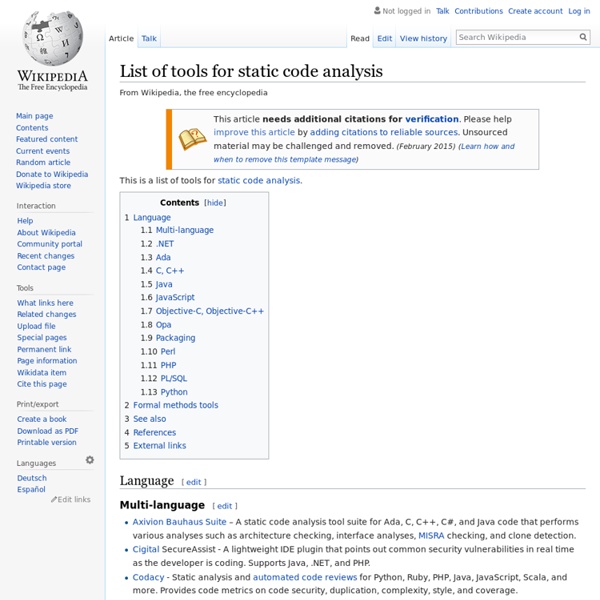List of tools for static code analysis
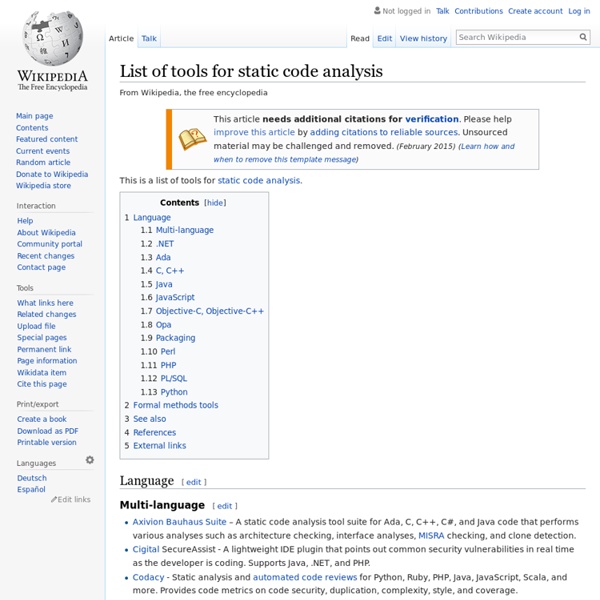
xmllint
Name xmllint — command line XML tool Synopsis xmllint [[--version] | [--debug] | [--shell] | [--debugent] | [--copy] | [--recover] | [--noent] | [--noout] | [--nonet] | [--htmlout] | [--nowrap] | [--valid] | [--postvalid] | [--dtdvalid URL] | [--dtdvalidfpi FPI] | [--timing] | [--output file] | [--repeat] | [--insert] | [--compress] | [--html] | [--xmlout] | [--push] | [--memory] | [--maxmem nbbytes] | [--nowarning] | [--noblanks] | [--nocdata] | [--format] | [--encode encoding] | [--dropdtd] | [--nsclean] | [--testIO] | [--catalogs] | [--nocatalogs] | [--auto] | [--xinclude] | [--noxincludenode] | [--loaddtd] | [--dtdattr] | [--stream] | [--walker] | [--pattern patternvalue] | [--chkregister] | [--relaxng] | [--schema] | [--c14n]] [xmlfile] Introduction The xmllint program parses one or more XML files, specified on the command line as xmlfile. It is included in libxml2. Options --version Display the version of libxml2 used. --debug --shell Run a navigating shell. --debugent --copy --recover --noent
CodeCase
Clirr - Clirr
BSD licenses
BSD licenses are a family of permissive free software licenses, imposing minimal restrictions on the redistribution of covered software. This is in contrast to copyleft licenses, which have reciprocity share-alike requirements. The original BSD license was used for its namesake, the Berkeley Software Distribution (BSD), a Unix-like operating system. Two variants of the license, the New BSD License/Modified BSD License (3-clause),[1] and the Simplified BSD License/FreeBSD License (2-clause)[2] have been verified as GPL-compatible free software licenses by the Free Software Foundation, and have been vetted as open source licenses by the Open Source Initiative,[3] while the original, 4-clause license has not been accepted as an open source license and, although the original is considered to be a free software license by the FSF, the FSF does not consider it to be compatible with the GPL due to the advertising clause.[4] Terms[edit] Previous license[edit] See also[edit] References[edit]
FindBugs™ - Find Bugs in Java Programs
Welcome to Scovetta.com!
Yasca is a source code analysis tool that I started writing in 2007. It could best be described as a "glorified grep script" plus an aggregator of other open-source tools. Yasca can scan source code written in Java, C/C++, HTML, JavaScript, ASP, ColdFusion, PHP, COBOL, .NET, and other languages. Yasca can integrate easily with other tools, including: FindBugs PMD JLint JavaScript Lint PHPLint CppCheck ClamAV RATS Pixy Yasca is designed to be very flexible and easy to extend. Commercial Support is Available! Scovetta.com is a personal website.
checkstyle - Checkstyle 5.6
Related:
Related: