


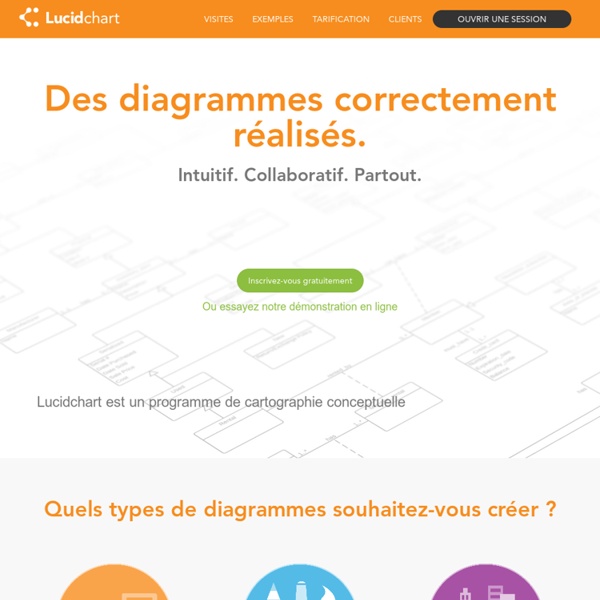
Structr Docs Windows Manual Installation About this document If you want to run Structr on Windows, follow these instructions for a full manual installation and start. For evaluating a Windows-based installation, you can use a virtual machine provided by Microsoft: Prerequisites Make sure you have Java JDK 7 installed on your machine. Check Java version You can check the Java version with C:\>where java Download and install JDK 7 If you get C:\Windows\System32\java.exe as response, go to and download the JDK version for your operating system (32 or 64 bit). Follow the installation instructions from here: Install and configure JDK Now you need to activate the installed Java version. Open the Java Runtime Environment Settings from the Java Control Panel, found in Control Panel > Programs: Change %PATH% variable
Changing the way you learn 20+ Free and Open Source Graph Database - Butler Analytics Graph databases are primarily concerned with nodes and the connections between them (usually called edges). They tend to be used for their high performance and their natural ability to model rich data (rich in relationships). Some of these are free and others open source graph database. ArangoDB is a distributed free and open-source database with a flexible data model for documents, graphs, and key-values. Bitsy is a small, fast, embeddable, durable in-memory graph database that implements the Blueprints API. Blazegraph is a native graph database with support for Blueprints API and RDF/SPARQL. BrightstarDB runs on Windows, Linux, OSX, Windows Phone, Android and iOS, with a single consistent data file format across all platforms. Cayley is an open-source graph inspired by the graph database behind Freebase and Google’s Knowledge Graph. Filament is a project for storing and exploiting graph data structures. graphd is the back-end database which powers Freebase.com.
Survey of Requirements Tools Lists | The Making of Software For the February 2014 update of our list of requirements management (RM) tools, my colleague Gerald Heller and I researched for other lists of requirements tools, in order to extend and complement our collection. In the following you find the results of our investigation. Each list has its specific strengths and focus areas that are outlined in brief comments on each entry. Requirements Management Tools INCOSE’s RM Tools List ( has been the first large RM tools list we know of that was researched systematically. Volere’s RM Tools List: Iain Alexander’s ’s RM Tools List at includes many tools that are not contained in INCOSE’s and Volere’s collections. The Tools Journal’s RM Tools List ( is another list that provides a good overview of tools. Ideation Tools Agile Tools Business Modeling Tools UML Tools
Top Ten BPM tools you cannot ignore! | Process-Symphony Purpose: This report gives ranks the Business Process Management (BPM) tools based on a selection criteria. The report is generated using the tool Kloudax Comparison Assistant (KCA). ( KCA compares documents and websites based on keywords grouped into multiple selection criteria. BPM tool comparison report is based purely based on the information available in vendor websites. Selection summary: The summary table shows the number of vendors evaluated in the selection process and the short listed vendors. Selection Criteria: The selection criteria used in comparing the vendors is given below. Comparison Matrix: The following comparison matrix shows the vendor ranking against each of the selection criteria. Highest rating Highest rating with more than 20% margin Acknowledgement: The author wishes to acknowledge Edwin Roman, for his inputs in developing the selection criteria for BPM tools. Like this: Like Loading...
Free tools for business analysts – Business Process Management – Software, Methods and Practical Tips EDIT: This post has updated version. See the latest version: bpmtips.com/free-tools-for-business-process-analysts-2015-edition/ Below you can find list of a free BPM (Business Process Modelling)/BPA (Business Process Analysis) tools. They are divided into 2 sub-lists: one with standalone (installable) programs, and other with web-based tools. Tools mentioned there differ much – some of them offer only very simple modelling capabilities, while others (BPA) offer also analytical mechanisms, simulation algorythms and much more. If you know of other free tools for business process modelling/analysis please add them in comments. UPDATE: Thanks to all of you that posted comments about BPA tools – especially to Sandy Kemsley, Rolf Hemmerling, Cathy Beauvais, Eli, Fabio Carli, Phil Webb, Bart-Jan, Jim Brown, Danielle, Gerardo Lisboa, Rojesh, John. @ Elena – I will create a new page about BPMS tools. Standalone tools Soyatec eBPMN (www.soyatec.com) – Eclipse-based BPMN modelling – not reviewed yet.
Le tableau collaboratif pour les méthodologies visuelles- TUZZit Software | iMindMap Here’s why our customers love iMindMap. Get started today to unlock your full potential. “Your Mind Mapping software has transformed our business & become a part of our cultural DNA.” Wheaton Wealth Partners, USA “iMindMap’s Mind Mapping software is the most creative piece of technology I’ve ever used.” Graham Cullen, Head Teacher, Porchester School, UK “It helps me immeasurably at work, and keeps me focused managing risks for the international space station.” Trent Keeble, International Space Station, USA “iMindMap is one of the most useful organisational tools that I use on a daily basis. Neil Quiogue, PopCap Games, Ireland “iMindMap gives a professional edge to a creative and fun process. Alison Jones, Accountancy Lecturer, UK “No other Mind Map software affords the ability to quickly gather thoughts, brainstorm, develop and flesh out new ideas. Tom McDermott, UCD Michael Smurfit Business School Here’s why our customers love iMindMap. Wheaton Wealth Partners, USA
Aepryus Software Oovium makes my geek heart flutter. ♥ - Anne Wind This app is a thing of beauty. - W Smith Jr Wow I love this - OkeyMor57 22nd century calculating - bill knighton This will become Hari Seldon's Prime Radiant some day. - nicked off Oovium is not an attempt to rehash old outdated inventions, but it subsumes much of their functionality. Oovium is a Math sandbox. At its heart, Oovium aspires to make powerful, sophisticated and complex abilities (such as those currently available only to programmers) accessible to a wider audience. The workspace of Oovium is a two-dimensional surface known as the Aether. These bubbles can be connected to each other in order to render sophisticated calculations in a visual (and aesthetic) way. The concept of Oovium has six different aspects; in its current form it contains only one of these six aspects.
Flying Logic PDF This introduction is also available as a printable white paper. Download. The Elevator Pitch Flying Logic is a revolutionary tool for proactive thinkers, whether you want to change your personal life for the better, or grow a world-class business that impacts thousands or millions of people. Critical Thought More Critical Than Ever Rational thinking, planning, and communication skills are key to every field of human endeavor ranging from personal growth to building viable, competitive businesses. The Theory of Constraints (TOC) TOC claims that a real-world system with more than three constraints is extremely unlikely, and in fact usually only one constraint is key. The Five Focusing Steps To accomplish this, the developers of TOC developed the Five Focusing Steps, which define a process of ongoing improvement. Articulate the goal of the system. The Thinking Processes (TP) What to change? Current Reality Tree Evaporating Cloud (Conflict Resolution Diagram) Future Reality Tree Transition Tree
Cnverg. Un autre tableau blanc collaboratif Cnverg est le dernier venu dans le marché déjà bien encombré des tableaux blancs en ligne pour le travail collaboratif. Cnverg tire bien son épingle du jeu avec une mise en oeuvre excessivement simple et une compatibilité totale avec tous les dispositifs fixes ou mobiles. Cnverg fonctionne sur votre ordinateur mais aussi sur votre tablette ou sur votre smartphone sans avoir besoin d’installer ni application, ni plugin ni quoi que ce soit. Après une rapide inscription, vous pouvez créer un premier tableau blanc et inviter d’autres personnes à le consulter ou l’éditer. Il s’agit bien d’un tableau blanc ou vous pourrez épingler des notes, des vidéos, des images de fond, des tâches, des listes… Tout est modifiable et adaptable du bout de la souris avec une réelle simplicité. Cnverg est une solution gratuite pour des groupes jusqu’à cinq collaborateurs pouvant partager et travailler sur cinq tableaux blancs virtuels et avec un espace de stockage limité à cinq gigas. Lien: Cnverg
RowShare. Des tableaux pour s'organiser ou travailler en équipe Les tableaux de RowShare ressemblent à des feuilles de calcul classiques de n’importe quel tableur et plus particulièrement d’Excel. Sauf qu’ici tout est extrêmement simple et à la portée de tous. Créer un nouveau tableau est rapide. Impossible de les citer tous ici. Les tableaux sont tous organisés un peu de la même manière pour faciliter le travail collaboratif. RowShare propose un système de notifications efficace indispensable au travail en équipe. Vous pouvez créer autant de tableaux que vous le souhaitez et les ranger pour une meilleure organisation dans des dossiers. Lien : RowShare
Ziteboard | Online Whiteboard with Realtime Collaboration