


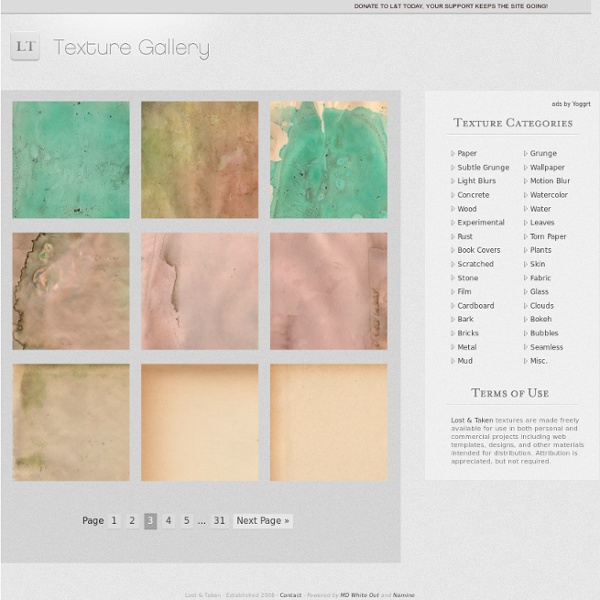
Photoshop Shortcuts – The Fun Way In this post I’m going to focus on several Photoshop shortcuts that I tend to use more often than others. Sure I could sit here and spell out every single shortcut available, but why reinvent the wheel? Here is a list of 10 of my favorite and most used Photoshop shortcuts delivered to you via Mr. Stickman. Zoom with scroll Sure you can use the zoom tool straight off of the tool bar, but there is a much easier way. Individual font scaling If you’re looking to change the individual font size for a particular word or word-phrase within the text of your Photoshop document, simply highlight the text and hold Ctrl + Shift while using the > or < key to change the size of the font in 2px increments. 100% zoom Often times when I’m working on a project, I’ll zoom in particularly close to handle detail-oriented aspects of the design. Brush size I’m a fan of the brush tool, as most people are. Layer opacity The amount of transparency that a particular layer displays is know as it’s opacity. Super nudge
Improve your photography with classical art. Adjusting your photographs to get the color 'just right' can be a chore. Think about this: The Old Masters of painting spent years of their lives learning about color. Why let all their effort go to waste on the walls of some museum when it could be used to give you a hand with color correction? When Photoshop entered the CS series it included a new tool called 'Match Color.' But there is another thing you can do with 'Match Color' that is much cooler: You can match the colors in your photos to those in famous paintings. I keep a directory of about 30 of my favorite paintings and anytime I need to do color correction, I just scan through them to find the one that gives the photo I'm working on the best look. This technique can be used in other ways. Stumble It!
Speedpainting tutorial by =tanathe on deviantART Think Skateboards 350 Photoshop Tutorials | Best Photoshop Tutorials - StumbleUpon Photoshop is what makes the virtual world seem alive. Its nothing less than a blessing for designers. The Internet is full of Photoshop Tutorials and you will find a tutorial on each and every tool. With that being said, we understand that these tutorials require time and effort to find so we’ve saved you both. Who knows, after going through these tutorials, you may end up being the next big thing in the world of Graphic Design. This article is divided in 14 Sections: Advertisement Tutorials for Beginners 5 Common Photoshop Myths Solved for Absolute Beginners In this post, author will provide 5 Simple, Yet Useful Photoshop “How-to”s for Absolute Beginners. More Information on 5 Common Photoshop Myths Solved for Absolute Beginners How to Use and Create Brushes in Adobe Photoshop This tutorial will show you how to get and use brushes. More Information on How to Use and Create Brushes in Adobe Photoshop A Beginner’s Guide to Photoshop Masks – Part One Bridge is Going to be Your Best Friend Fire
40+ Useful Online Generators For Web Designers Oct 11 2010 Generators can be a great way to save time in your web design projects. High-quality generators can create graphics or code or even layouts in a matter of seconds or minutes, things that might take an hour or more if done by hand. Color Schemes A good color scheme is the cornerstone of a good website design. Color Scheme Designer 3Color Scheme Designer 3 has a really fantastic user interface that’s both attractive and easy to use. ColorSchemer Online V2ColorSchemer lets you create color palettes around RGB or HEX values, or using a color selector tool. KulerAdobe’s Kuler is one of the best color scheme tools available, with multiple options for both creating and finding color schemes. ColourLoversColourLovers offers more than just color and pattern generators; it’s an entire community based around a love of color and good design. Color Palette GeneratorThis generator creates a color palette based on an image. Layouts There are CSS generators for almost everything. CSS3 Please!
8500+ Free Photoshop Brushes. Weekly Roundup from DesignFloat Hey guys, the time for Friday roundup has come and we want to share some useful resources featuring free Photoshop brushes with you. We all know that brushes turn out to be the essential tools for web designers and help to add the desired atmosphere and create stunning websites. Using this Photoshop tool, it is possible to give the design the impressive touch and make it catchy. Of course, you have seen a vast amount of brush sets all around the web, but here you can find the top-notch collection of the most popular among them. Additionally, we’d also recommend you to check out the compilation of 60 free Photoshop gradient sets, which you can easily use to improve your graphics. 1100+ Abstract High Quality Free Photoshop Brushes High Quality and Useful Photoshop Brushes 15 Awesome (Fresh) Free Photoshop Brushsets to Spice Up Your Design 22 Free High Quality Doodle Photoshop Brushes Set 40+ Beautiful Photoshop Cloud Brushes 50 Free Photoshop Brush Sets You Should Bookmark
Resources and Support: The Pixel Art Tutorial V. Creating a palette: When should I worry about colors? Well essentially what it comes down to is, what colors does the piece need to have? then, as I go, how far can I get with those (until of course I need to add more shades). This is a common method of creating a palette for a piece. As the piece gets more complex, it becomes necessary to create additional colors to achieve more advanced shading, or to color new image elements or details. Another method is to create the piece in shades of grey, then add color later. Personally I find it easier to keep up with colors as the piece progresses, so I prefer the first method. Color count You may find that pixel artists often advocate a low color count. If modern computers can easily display hundreds of colors, why shouldn't you use them all? Cohesion- When you're using less colors, the same colors will reappear throughout the piece more frequently. Hue, Saturation, and LuminescenceHue:Hue refers to the identity of a color. Color Ramps
25 Free, Easy to Download Paper Textures - Photoshop Tutorials & Photoshop Resources I’ve organized 25 free paper textures: 5 crinkled paper textures, 5 worn paper textures, 5 torn paper textures, 5 burnt paper textures, and 5 grunge-stained paper textures. No funky zip files or random secondary blog posts, these are all laid out neatly and ready to be downloaded easily. The other day I was searching for some paper textures for another Photoshop tutorial I wanted to do and I was having some problems. It really isn’t hard to find paper textures; they’re all over deviantART, Flickr, and everyone and their mothers’ blogs. With a billion choices, ranging from blog posts to Flickr images to zip files… I got kind of annoyed with all the different sources and methods of downloading paper textures. So, I decided to do a blog post with my favorite paper textures. The best part is all of these images link to single images out there on the net that are free for you to use. Related posts: Jason Bobich I recently started PSD Penguin to educate people about Photoshop.
A Singular Creation Art Community & Tutorial: Painting Realistic Eyes - StumbleUpon We would like to ing you this feature tutorial by Linda Bergkvist, renowned in the digital arts community for her gorgeous portrayal of characters. In this tutorial, Linda shows us step by step how she paints realistic eyes. About Linda Bergkvist Linda Bergkvist is a renowned digital artist who currently lives in Sweden. Linda Bergkvist's website can be found at www.furiae.com. 30 Supercharged Free Photoshop PSD Files for Web Designers and Developers Free PSD files are the friend of all designers, as they can save time for seasoned designers who need a lightbox, pagination, social media icons or other elements to use in their designs, and they are useful learning resources for beginning designers who want to see how to design such elements for themselves. Web developers can benefit as well, by using them to test individual effects such as jQuery sliders and jQuery toolips without having to design their own site. In this post, you’ll find 30 supercharged free Photoshop PSD files for web designers, developers and anyone else who wants to use them, that will boost your productivity and even make you a better designer. Need more free Photoshop resources? Happy designing! Stitched Fabric Horizontal Accordion 404 Error Template Clean Simple Image Slider PSD Under Construction PSD Awesome Pop Up Design PSD Simple Image Preview Tooltip PSD Web Elements Pack PSD 14 Free Custom Web Navigation PSD Download Bar Template Clean Quick Search Pack