


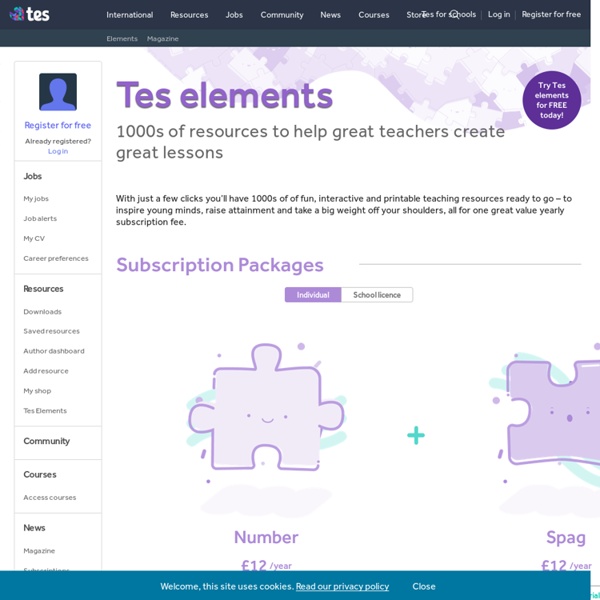
lesson plans for students and educators Common Core Implementation Kit enables the creation of a Common Core State Standards aligned lesson plan with a few easy clicks. Common Core operates from within Word 2013 and provides daily learning targets for Common Core State Standards, along with instructional notes, student friendly “I Can” statements, vocabulary lists, differentiation ideas, activity ideas, assessment ideas, common student misconceptions, and links to open educational resources aligned to the standards. Save time planning lessons and locating resources for your students The Common Core Implementation Kit is a free tool that makes it easy for teachers to create Language Arts and Math lesson plans aligned to the Common Core State Standards all from within Microsoft Word 2013. Common Core consists of a series of course-specific Microsoft Word templates that access Common Core information through a Microsoft Office Task Pane that is displayed next to the lesson plan document. System requirements
eBooks and Education eBooks are electronic forms of text. eBooks are texts that have been “published” in a digital format that displays on specialized reading devices or computers. There are now over 5,000,000 eBooks available online for free. It is now possible to have a library in every classroom or even in your pocket. Online eBook Libraries: This section contains informational links to a large number of exciting free online libraries. eBooks Educational Applications eBRS: eBook Reading Strategies: Effective Reading Strategies applied to eBooks. FL Recommended Reading List: This is a listing of one state's reading list for elementary and secondary schools with links to over 70 books on the list that are currently available online for free. Reading Strategies: Some general information and strategies that can be used to assist standard reading and electronic reading. Classroom/Lesson Ideas: A collection of lesson concepts that can be used in a variety of classroom situations. Not ebooks, but related Books:
Interactive Whiteboard Resources: Maths, Key Stage 2 - Topmarks Education Caterpillar OrderingTablet friendly A flexible game for ordering numbers and for number sequences. Fantastic on an interactive whiteboard and tablet friendly. Varying levels of difficulty make it suitable for use throughout the primary age range. OrderingFlash You'll love this ordering game! Compare Numbers on a Number LineFlash Compare numbers on two different number lines and decide which is bigger. Comparing NumbersFlash A teaching tool which is good for demonstrating greater than and less than with 2 and 3 digit numbers and rounding to 10 and 100. CountersquareFlash A hundred square with movable counters and lots of different ideas on how you can use this as a teaching aid. Higher and LowerFlash Lots of examples of ordering numbers from simple ordering numbers to 10 to fractions, decimals or negative and positive numbers. Thinking of a NumberFlash Children need to guess a number below 100 from clues on the clouds. Chinese Dragon GameTablet friendly SequencesFlash EstimateFlash Number LineFlash
Welcome to Crickweb Weekend Websites: 23 Websites to Support Math Automaticity in K-5 This is the time of year when teachers worry about math facts and the automaticity of math skills. The following websites focus solely on that facet of math. I’ve broken them down by grade level, but you can decide if your second graders are precocious enough to try the websites for grades 3-5: 1st 2nd 3rd-5th Follow me To sign up for Weekend Websites delivered to your email, click Weekend Websites here and leave your email. Jacqui Murray is the editor of a technology curriculum for K-fifth grade and creator of two technology training books for middle school. Like this: Like Loading...
Printable Activities and Education Resources for Young Children and Kids - iChild Integrating Technology in the Classroom Technology has become part of the educational process, but too often it is separate and not integrated into the learning experience.Today, Education World offers easy and painless ways to integrate technology into your daily routine. Included: Nineteen activities and nearly 50 Web sites. Integrating technology into the curriculum is a priority -- if not a mandate -- in most schools today. For many teachers, a lack of personal experience with technology presents an additional challenge. Used properly, however, technology can be a tool for teachers as well as for students. Access an online weather forecast. Article by Linda Starr Education World® Copyright © Education World
Kindergarten Worksheets - Free Printable Kindergarten Activities. Create Fun Lesson Plans. The Whiteboard Blog
Activités avec TBI en anglais by manzerbe Feb 7