


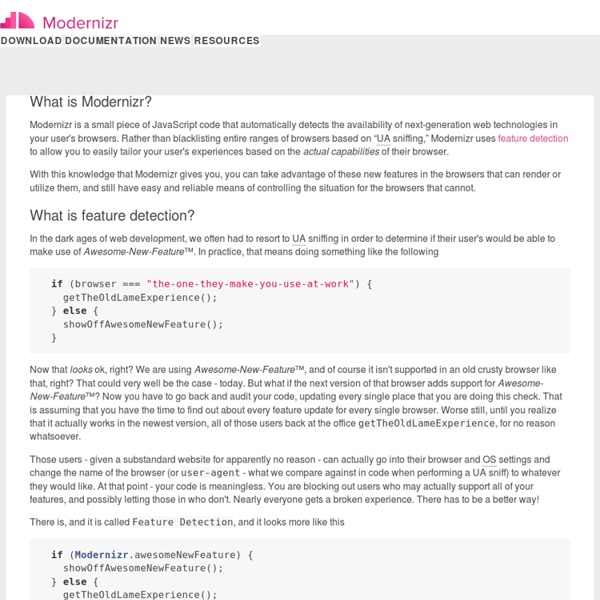
30 jQuery Accordion Menus, Tutorials And Best Examples Accordion menus are used widely in navigating, sliding, minimizing and maximizing content. Such accordions practically are expandable whenever needed; you can really save some space and be able to show a lot of information using this technique. Yes, and, of course, such sliding content always is great from the design point of view aby giving your visitor unique experience while he is looking at the site. Great, isn’t it? This article has been updated on 5/28/2012 Accordionza – jQuery Plugin Accordionza is a very flexible and lightweight jQuery (v1.4+) accordion plugin. Many features — Easily configure all effects and speed, pause on hover, autoplay and autorestart, collapsable captions and more.Keyboard navigation — Optionally enable the cursor keys to browse an accordion.Lightweight — The plugin takes only 3kB to load.Flexible — Three accordion styles are included. View Demo 1. Simple free jQuery accordion plugin. 2. jQuery UI Demo 2.1. View Demo 3. 3.1. View Demo 4. 5. jQuery Accordion Menu
A/B Testing Tool | Split Testing and Multivariate Testing Software - Visual Website Optimizer The Node Beginner Book » A comprehensive Node.js tutorial Initializr - Start an HTML5 Boilerplate project in 15 seconds! Golden Grid System GGS was my next step after Less Framework. Instead of a fixed-width grid, it used a fully fluid-width one, without even a maximum width. The resources it was published with are still available on GitHub. The idea was to take a 18-column grid, use the outermost columns as margins, and use the remaining 16 to lay elements out. On smaller screens the 16 columns could be folded into 8, 4 and 2. While the grid's columns were fluid — proportional to the screen's width — the gutters (spaces between the columns) were proportional to the font-size being used. GGS also contained a set of typographic presets, strictly to a baseline grid. Correctly setting all of these measurements is difficult, of course. When published, GGS gained a lot of attention, as the web design community was searching ways to work with fluid-width grids, which have always been troublesome, running counter to many graphic design principles. Later on I developed Frameless, the last entry in my early CSS grid system saga.
Getting Started with Auth · meteor/meteor Wiki How to get help First, look through these resources to see if your question has been answered already: Make a good first effort to find an answer before asking your question. If you can't find an existing answer to your question, try one of the following, in this order: Ask it on StackOverflowAsk it in IRC #meteor channel on irc.freenode.netAsk it on meteor-talk Other resources The Meteor Roadmap shows the core team's current development prioritiesFollow the Meteor Style GuideWhat those GitHub Issue Labels in our issue queue mean Filing bug reports and contributing new code Please see our contributing guidelines for details on how to file a bug report or submit a pull request. Bug reports are welcome. Works In Progress Here are drafts of docs that haven't made it into yet.
Learn JavaScript Our policy on modern JavaScript JavaScript is an actively evolving language and has changed greatly over the years. In particular, the 6th edition of the language (sometimes known as ECMAScript 2015 or ES6), introduced in 2015, added many new features. At the same time, to maintain backwards compatibility with older websites, old features of the language have been retained, even when they are no longer considered good practice. We think that the features added to JavaScript in ECMAScript 2015 and subsequent versions enable developers to write more readable, reliable, and expressive code, and that it's important to learn about them. The features we teach in this course are stable and have been supported by all major browsers for several years. This topic contains the following modules, in a suggested order for working through them. JavaScript first steps In our first JavaScript module, we first answer some fundamental questions such as "what is JavaScript?" JavaScript building blocks
960 Grid System Confessions of a Meteor Newb I recently took part in the first (annual, I hope) Hack Omaha competition. I teamed up with the ridiculously talented Zach Leatherman to create Omaha Bounty Hunter, a web-based The-Price-is-Right-style game using the provided Property Crime data set. Omaha Bounty Hunter As Zach and I were getting started, we were lamenting how timed coding competitions rarely provide opportunity to learn new tricks or try new tech. That’s when one of us (I can’t recall who) had a crazy idea… let’s build this thing with the just-released Meteor JavaScript framework! And that’s exactly what we did. Here’s how it went down, from a total Meteor Newb’s perspective. Getting Started Congrats to the Meteor team for making getting started a breeze. curl install.meteor.com | /bin/sh and you can start coding a Meteor app. Newb tip: You can hop right into the Mongo shell by typing meteor mongo inside your app’s root directory. I was excited to see meteor update which brings your Meteor install up to the latest release.
ASP.NET | CodeReflex.net Few months back, a New York based web development firm came across a client, who was trying to understand the potential of PHP and dependability of ASP.NET and other enterprise web technologies. Since Microsoft is continuously upgrading the .Net framework version so you may face version conflict when deploying the Asp.Net application on IIS 6.0. In this article we will see how can we add column in DataGridView in an ASP.NET application from code behind . So for that purpose we have to create a DataTable object and add the required column in the DataTable first and then bind that DataTable to you DataGridView.
CSS3 PIE: CSS3 decorations for IE