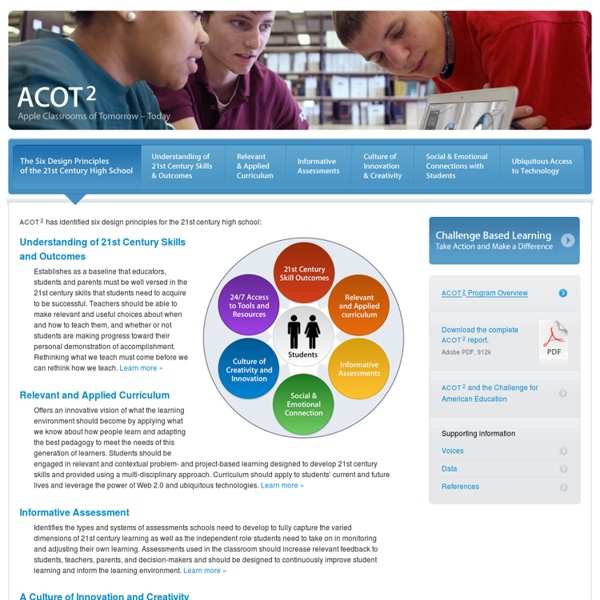We worry about our schools becoming ineffective when we should be afraid that they will become irrelevant
Learning With Technology New Schools for the New Millennium Prakash Nair, RA, REFP Introduction We worry about our schools becoming ineffective when we should be afraid that they will become irrelevant. A blunt, but accurate way of saying that the time for incremental school reform is past. ISTE data reprinted with permission from National Educational Technology Standards for Students (June, 1998), published by the International Society for Technology in Education Technology – Asking the Wrong Question It is easy to assume that technology is some kind of magic bullet that will cure all of education’s problems. Test of Technology Use in Schools There are some simple questions that can be asked to determine if the full power of technology is being leveraged toward creating schools for the 21st century. Is technology doing your heavy lifting? Making Technology Accessible Having technology in school is not the same as having it accessible when it is needed, where it is needed. The New School Day 1.
Restorative Approaches / Practices in Schools
Restorative Approaches provides an underpinning ethos and philosophy for making, maintaining and repairing relationships and for fostering a sense of social responsibility and shared accountability. There are many challenges in implementing an organisation or institution-wide approach since the restorative way challenges deeply-held notions about power and control and the urge to make things unpleasant for someone when they have done something wrong or ‘misbehaved’. When harm has been caused by inappropriate, sometimes thoughtless, negative behaviour then all sides need: a chance to tell their side of the story and feel heard- to understand better how the situation happened to understand how it can be avoided another time- to feel understood by the others involved to find a way to move on and feel better about themselves Punitive disciplinary responses, on the other hand: The institution-wide restorative model can be based on the following diagram:
The Partnership for 21st Century Skills - Publications
P21’s reports and publications support a vision for learning to ensure 21st century readiness for every student. These documents have been developed through a comprehensive process involving thorough input from partners, educators, researchers, organizations and businesses across the country. All of our materials are available for download in PDF format. Some of these materials are also in inventory and can be ordered for a nominal fee along with the cost of postage. We also periodically reprint some of the reports and white papers, and can provide you with cost estimates should you need large quantities of materials. If you have any additional questions or requests, please e-mail usThis e-mail address is being protected from spambots. Current Publications Select a category to view titles, then click on specific title to download the PDF. Resources for: Educators Policymakers Parents & Communities New Resources & Publications
Online Teaching Certificate | School of Education and Human Development
Online Teaching Certificate Online Teaching Certificate Page Content The demand for online teachers is growing and expanding in K-12 settings, and the practice is increasingly common at higher-education institutions. Certificate Structure Each course stands alone; you may want to take one class or all three. Certificate Format Online Cost All courses are 3 graduate credit hours. Related Degree Programs MA Information and Learning Technologies
about the Lesson Study Research Group
<<<use back button on your browser to return to previous page What is the Lesson Study Research Group (LSRG)? The Lesson Study Research Group (LSRG) is housed at Teachers College, Columbia University, and is directed by Professor Clea Fernandez. The LSRG is working to contribute to a better understanding of lesson study in the United States, with funding from the National Science Foundation (Grant #EHR 9909476, January 2000-December 2002). The activities of the LSRG include: sharing information about how lesson study is conducted in Japan; exploring how lesson study can be adapted for the U.S. educational context; developing tools and materials for supporting lesson study practice in the U.S.; gathering information about the impact of lesson study on teachers, students, schools, and the U.S. education system. ***If you would like to see a list of materials (papers, books, etc) produced by members of the LSRG please click here. Contact the LSRG: Contact individual members of the LSRG: