


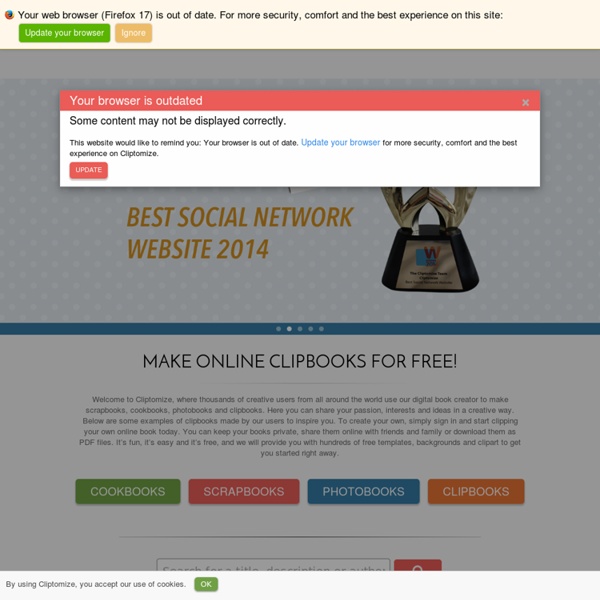
Letterpop TikaTok Wordsalad Make great word clouds out of documents or sentences that matter to you! With Wordsalad you can make beautiful word clouds, super customized with different fonts, colors and words layouts. Inspired by the famous Wordle app, Wordsalad is the number one word cloud generator used in education, many schools love this app! If you are a teacher you should definitely give it a try: "Very useful app for teachers - I found this version better than the Wordle program you find online. Lots of different styles and colors to suit everyone. CORE FEATURES: - Import text from Wikipedia- Import or write any text from the clipboard with a single tap - Customize your salads with great fonts - Color your salads with fancy palettes - Feeling creative? PLUS: - Thanks to state of the art Natural Language Processing technologies, Wordsalad is able to detect the language your text is in to filter out the most “boring” and “insignificant” words. Still in doubts? "Aplicación muy útil para los profesores -.
Pinstamatic Photo to Cartoon Salvare video su iPad o tablet Android: Plizy Plizy è un servizio che consente di cercare e salvare video da riprodurre successivamente su iPad o tablet Android. Plizy è connesso ad una grande quantità di canali video tra cui scegliere. Se i video presenti nei canali predefiniti di Plizy non sono di vostro gradimento, è possibile creare i propri canali personalizzati. A differenza di alcune applicazioni simili che permettono di estrarre solo contenuti da YouTube, Plizy consente di scaricare video da molte fonti popolari, tra cui TED, National Geographic, e CNET. Articoli correlati
iAnnotate: evidenziare e scrivere su documenti PDF con tablet Android iAnnotate è un'app gratuita per tablet o smartphone Android che permette di disegnare, evidenziare, scrivere su documenti PDF. Si tratta di un'applicazione che trova diverse opportunità di utilizzo in ambito didattico, a partire dalla possibilità di far evidenziare agli studenti i i paragrafi o i termini significativi all'interno di un testo o di inserire domande su determinati contenuti presenti nel testo che avrete condiviso con loro. Anche sal punto di vista dell'organizzazione del lavoro e della gestione di aspetti burocratici iAnnotate può rivelarsi utile nelle occasioni in cui riceviamo documenti che richiedono una firma. In questo caso è sufficiente accedere all'app, firmare il pdf e rispedirlo al mittente. Per scaricare iAnnotate in Google Play cliccate qui Articoli correlati
IDroo Eduteka - Tareonomía del WebQuest. Por: Bernie Dodge "TAREONOMÍA DEL WebQuest": UNA TAXONOMÍA DE TAREAS La tarea se constituye en la parte más importante de una WebQuest. Deben existir por lo menos 50 maneras para asignar tareas a su estudiante. Las categorías que se listan a continuación no se encuentran en un orden determinado, las tareas de repetición fueron puestas en primer lugar por su simplicidad y por estar en el límite de lo que se considera básico en una buena WebQuest. TAREAS DE REPETICIÓNDEFINICIÓN Algunas veces, lo único que usted solicita a los estudiantes es que absorban algún tipo de información y que demuestren luego haberla entendido. Los estudiantes pueden reportar lo que han aprendido a través de presentaciones en PowerPoint o HyperStudio, afiches o informes cortos. Ver, por ejemplo: RECOMENDACIONES ¿Son realmente WebQuests las tareas basadas en la repetición?. Un WebQuest modesto podría basarse en la repetición sí: En resumen, las habilidades de pensamiento necesarias para una tarea de recopilación son:
WebQuests: Explanation What are the essential parts of a WebQuest? There are six critical components in a WebQuest: Introduction: The introduction section provides background information and motivational scenarios like giving students roles to play: "You are an underwater research scientist," or "You are an astronaut planning a trip to the moon." It also provides an overview of the learning goals to students. . TIP: In a long-term WebQuest, the introduction can be stretched out over the course of the project. . First, the teacher finds resources for a particular topic on the Web. Developing this task -- or the main research question -- is the most difficult and creative aspect of creating a WebQuest. TIP: Show your students an example of a finished project. . Good examples can been seen in the "Organizers for Students" Thirteen Ed Online lesson plans . TIP: For a long-term project, it is advisable to have a demonstration of each step either by the teacher or an able student (or two). . . .