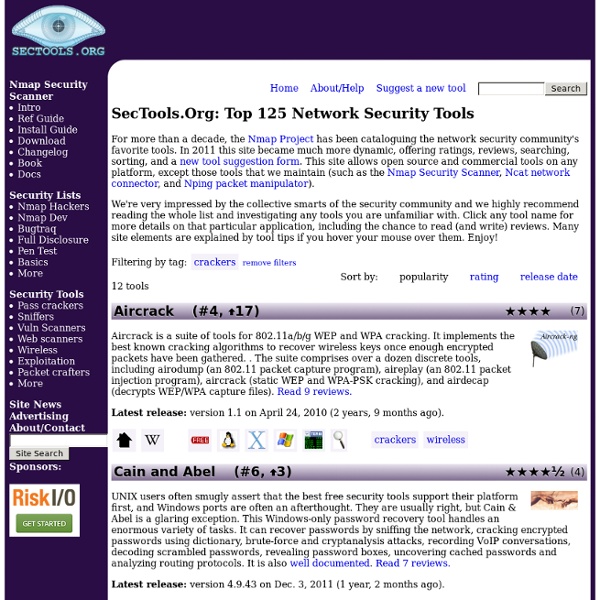Root in Under Five Article at HellBound Hackers
Hey everyone. This article is about hacking schools. Since any longer than five minutes, you risk getting caught, this is *hopefully* going to teach you how to get root in five minutes or less.
How to surf anonymously without a trace
Skip to comments. How to surf anonymously without a trace ComputerWorld ^ | 12 March 2007 | Preston Gralla Posted on Tue Mar 13 14:29:37 2007 by ShadowAce The punchline to an old cartoon is "On the Internet, nobody knows you're a dog," but these days, that's no longer true. It's easier than ever for the government, Web sites and private businesses to track exactly what you do online, know where you've visited, and build up comprehensive profiles about your likes, dislikes and private habits. And with the federal government increasingly demanding online records from sites such as Google and others, your online privacy is even more endangered.
Red alert: HTTPS has been hacked
September 26, 2011 Follow @rogeragrimes Only a handful of exploits per decade reveal a vulnerability that is truly significant. Thai Duong and Juliano Rizzo's BEAST (Browser Exploit Against SSL/TLS) attack will rank among them because it compromises the SSL and TLS browser connections hundreds of millions of people rely on every day.
Free online voice recorder - SpeakPipe
1. Adjust your microphone volume 2. Click Allow to enable your microphone Click Allow on the panel above Here is an example: Google Chrome requires an additional permission to access the microphone.
Phone evidence remotely wiped in police stations
Expert recommends putting phones in a microwave to prevent RF signals from activating ‘kill switch’ function. Tablet and smartphone remote wipe functions have been used by criminals to wipe mobile devices that were seized by officers and secured in police stations. BBC News has reported that Cambridgeshire, Derbyshire, Nottingham and Durham police have all found that data on stored handsets had been remotely ‘wiped’ before being accessed as part of criminal investigations. Dorset police have also said six of the devices they had seized within one year from suspects held in custody had been cleaned of data while held in storage.
How to Hide Files in JPEG Pictures
If you’re looking to hide files on your PC hard drive, you may have read about ways to encrypt folders or change the attributes on a file so that they cannot be accessed by prying eyes. However, a lot of times hiding files or folders in that way requires that you install some sort of software on your computer, which could then be spotted by someone else. I’ve actually written quite a few articles on how you can hide files and folders in Windows XP and Vista before, but here I’m going to show you a new way to hide files that is very counter-intuitive and therefore pretty safe! Using a simple trick in Windows, you can actually hide a file inside of the JPG picture file! You can actually hide any type of file inside of an image file, including txt, exe, mp3, avi, or whatever else.
Parsley Compound kills 86% of Lung Cancer Cells
by PAUL FASSA Worldwide, lung cancer is a devastating and exceedingly common form of cancer. It ranks as the number one cause of cancer deaths for adults in the United States.
The Best Way to Help Your Body Protect Itself Against Ebola or Other Viruses and Bacteria
Derek Henry, Natural NewsWaking Times With the threat of the Ebola virus spreading, there is a need to understand what natural options are readily available to you in case you don’t want to be subjected to conventional medical treatments and infected patients in hospitals. The only proven system to help eradicate the Ebola virus is your body’s immune system, and it is of primary importance to start strengthening its response now to give yourself the best chance of successfully fighting off an infection. Work with your body’s natural defenses
This Is The Most Powerful Natural Antibiotic Ever – Kills Any Infections In The Body
by HealthCareAboveAll The basic formula of this powerful tonic dates back to medieval Europe, that is, from the era when people suffered from all sorts of diseases and epidemics. This master cleansing tonic is actually an antibiotic that kills gram-positive and gram-negative bacteria.
Conspiracy Trilogy Report - Moon Hoax, JFK, 9/11
Conspiracy Trilogy Report: Apollo Moon Hoax, JFK Assassination and 9/11 Truth Over 70 Logical Arguments and Evidence Debunking the Official Stories Winston Wu (Note: This is an ongoing project that will be continually updated and revised. So check back regularly for new info, arguments and evidence.) "Americans don't need to lie to themselves.
Genealogy Report: Ancestors of Catherine Marie Hebert
[ Home Page | First Page | Previous Page | Next Page | Last Page ] 3349. Alice Emerton Child of William Hatcher and Alice Emerton is: 3350. Henry Lound, born 1618 in England; died November 1708 in Virginia.
EDLER, FISHER, REDSECKER, WALD and Related Families - Person Page 221
Jemima Sherrin F, b. circa 1745, d. circa 1835 Jemima Sherrin was born circa 1745 Mecklenburg Co, NC.