


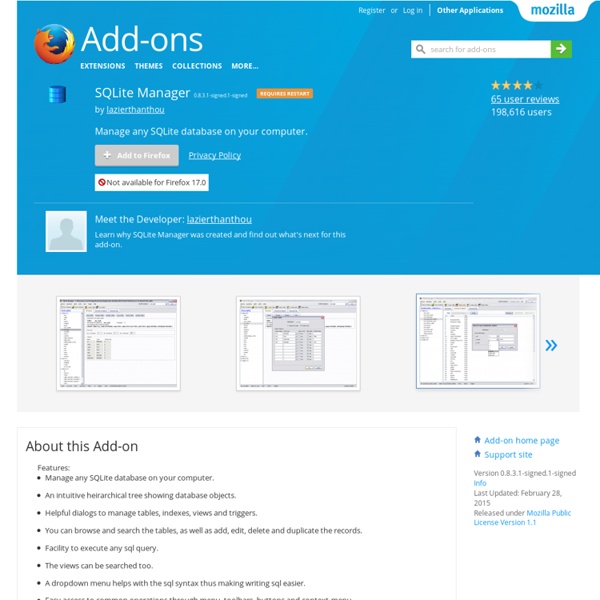
Copy Link Name Remember The Milk - Blog Wednesday, December 19, 2007 by Emily Boyd It's no secret that we're big Google fans here at Remember The Milk: we provide task management in Google Calendar, have an iGoogle Gadget, send reminders via Google Talk, show task locations with Google Maps, and provide offline access with Google Gears. However, integration with one Google product has eluded us. It happens to be the product that inspired us when we started building RTM back in 2004 — that's right, the one and only Gmail. We've always thought it would be incredibly cool if you could manage your tasks alongside your mail — and have your tasks know what's on your calendar and who your contacts are too. Gmail has never had an official API that would support this, but the recent updates to Gmail also saw the launch of the experimental Gmail/Greasemonkey API. Introducing Remember The Milk for Gmail Yup, that's RTM in there! Manage your tasks Once installed, you'll see a tasks pane on the right in Gmail. You can add tasks like: Sweet!
RightToClick Set Gmail as Default Mail Client in Ubuntu :: the How-To Geek Every Geek uses Gmail… it’s pretty much required. And now you can set Gmail as the default client in Ubuntu without any extra software. (Windows requires the Gmail notifier be installed) Just go to System \ Preferences \ Preferred Applications Under Mail Reader, select Custom, and then put this into the Command window, changing “geek” to your username. /home/geek/open_mailto.sh %s Next, you’ll need to save this shell script into your user directory ( /home/username ). For the curious, here’s the contents of the script: #! If you’d like to make the script open a new tab in an existing Firefox window, you can replace the firefox line in the script with the following: firefox -remote “openurl( Update: If you want to make the script file hidden by default, you can rename it with a . at the beginning of the file like this: .open_mailto.sh. Open a terminal and type in the following command, to make the script executable: chmod u+x ~/open_mailto.sh Now it should be working.
Aardvark If You Don’t Use Del.icio.us, You Will Now Social bookmarking service Del.icio.us has one of the more popular Firefox Add-ons, but until recently it didn’t sync with your account and bring bookmarks and tags to the browser. A few months ago they quietly released a new version that basically takes over the Firefox bookmarking function, but it wasn’t syncing fast enough for power users. Today they’ve updated the Add-On, and they’ve solved the speed issue. If you are a del.icio.us user, this will become your most-used Firefox Add-ons. My biggest complaint about Del.icio.us over the last couple of years has been that it is often too slow. Currently Del.icio.us only allows bookmarks to be public or private.
iMacros for Firefox Integrated Gmail Flagfox QuickJava FoxTab WOT - Safe Surfing ImageHost Grabber TinEye Reverse Image Search