


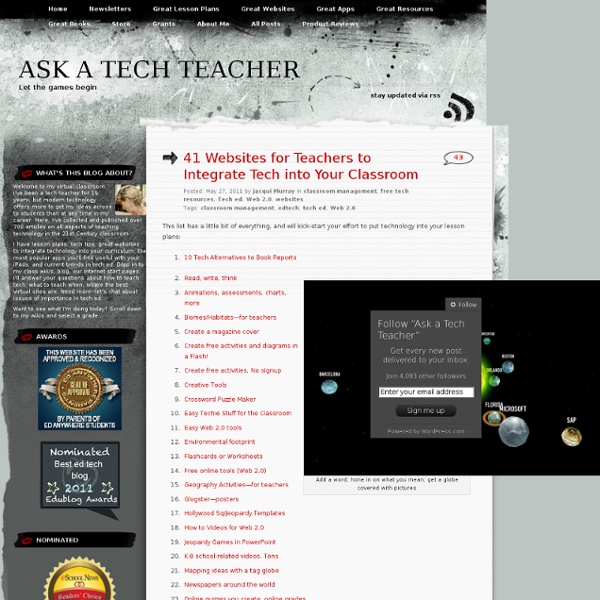
ESL Plans EFLWeb (English as a Foreign Language Magazine). EFLWeb is an on-line magazine for those teaching and learning English as a Foreign Language. Includes articles, Web resources, information on books and software, product reviews, events and conferences and more. ELT Newsletter. Teachers of ESL and EFL can read weekly articles on topics of interest, gather teaching tips from the weekly articles, discuss their thoughts on anything to do with English Language Teaching in the ELT Forum, find links to other sites of interest to English teachers (and learners) and submit articles to for publication here in their weekly column.
Web 2 Tools by Task Avators: Build your Wild Self - create a self portrait and learn about the animal parts incorporated into your avatar. Mikons - where people communicate through visual symbols, logos, icons, or avatars to tell a story Voki.com is a web application that produces animated characters to which you can add your voice (or anybody else’s). Blogging / Bookmarking Tools: Great Tech Tools Used wisely, technology empowers students to take responsibility for their own learning. In Leonardo’s Laptop, Ben Shneiderman provides teachers with a powerful framework, Collect-Relate-Create-Donate (CRCD), for designing student-centered learning opportunities using computers. In particular, Shneiderman’s CRCD framework emphasizes the importance of the social aspects of learning in generating creative work. In CRCD projects, students research information, work collaboratively to create a meaningful product that demonstrates their learning, and contribute that project to a larger learning community.
The 100 Best Web 2.0 Classroom Tools Chosen By You Most of us are working at full capacity, and keeping up with technology can feel like one more chore on the to-do list. Still, learning your way around a few of the best Web tools is worth your time. Innovative teachers are frequently using intuitive programs and websites that are easy to learn. 7 Characteristics Of Teachers Who Effectively Use Technology 7 Characteristics Of Teachers Who Effectively Use Technology by TeachThought Staff Ed note: This post has been updated with an updated visual from Sylvia Duckworth, who took our graphic from alwaysprepped.com (now getalma) post and created the above visual. It is also sporting a new title, as the “habits of” is a trademarked term. As such, the new graphic and phrasing appears below. The 35 Best Web 2.0 Classroom Tools Chosen By You If you’re not an avid follower of #edchat on Twitter, you may be missing out on a great opportunity to learn about some new Web 2.0 tools that are currently being used in classrooms around the world. That’s because @chickensaltash posed a simple question to the PLN and there has been a huge swell of support as hundreds of people have jumped in to answer the question about which 5 Web 2.0 tools teachers are using in classrooms. The Best of the Best You can view the live stream of #edchat here and see what people are saying at the hashtag #chickenweb2tools here.
ArchiveCMS: Product List about good practices and sound policies that accelerate the effective adoption and use of technologies in teaching and learning. For more than a decade, WCET's EduTools website was a leading destination for educational technology decision makers. The independent reviews and side-by-side comparisons of educational technology products were used by colleges and universities of all sizes, higher education systems and other multi-campus service providers to expedite and streamline their internal processes for the review and evaluation of products, saving them time and duplicative effort. EduTools was best known for its CMS/LMS comparative reviews and a detailed matrix of CMS/LMS features and criteria. EduTools Matrix Many visitors to EduTools used the detailed matrix of LMS/CMS features, descriptions, and criteria as a tool in developing requests for proposals and evaluation requirements.
What Will Education Look Like in 2020? In December 2009, I made the foolhardy decision to publish one of those “ways the world will change” blog posts that are most commonly passed around the Internet at the end of particularly eventful decades or millennia. Cranking up the volume, I titled it “21 Things That Will Become Obsolete in Education by 2020.” After predicting the demise or obsolescence of everything from homework to paperbacks, I was subjected to a slew of comments ranging from bemusement to verbal battery. Such is the life of a blogger — a blogging educator, no less. Eyes Wide Open
The 31 Educational Web Tools Every Teacher Should Know about Below is a list I have been working on for the last couple of days. This list features some interesting web tools for teachers keen on integrating technology into their instruction and work routine. There are loads of web platforms that are educationally focused and to contain them all in one list is way beyond the scope of a short blog post like this , therefore I selected only what I deemed the most important. 1- Google drive Google Drive is a great suite of productivity tools that works across different devices.
The Best Ideas For Using Games In The ESL/EFL/ELL Classroom I have many “Best” lists related to using online games with English Language Learners, and you can find them all at A Collection Of “The Best…” Lists On Learning Games. I’ve also written a lot and published a number of posts and resources related to playing non-online games in the classroom, but just realized I had never brought them all together in one place. Here they are (feel free to offer more suggestions!) 100 Excellent Art Therapy Exercises for Your Mind, Body, and Soul January 9th, 2011 Pablo Picasso once said, "Art washes away from the soul the dust of everyday life." It's no surprise, then, that many people around the world use art as a means to deal with stress, trauma and unhappiness – or to just find greater peace and meaning in their lives. If you're curious about what art therapy has to offer, you can try out some of these great solo exercises at home to help nurse your mind, body and soul back to health. If you like the experience, you can also seek out professional art therapy treatment in your area.
10 Creative Ways To Use Google Tools To Maximize Learning The following post was co-authored by EdTechTeacher’s Beth Holland & Tracy Sockalosky. When we think about the tools and resources that benefit all learners, certain key attributes come to mind: multiple modalities, scaffolding, communication, collaboration, and support. While there are hundreds of tools and devices available, we have found 10 strategies to maximize the learning possibilities through creative uses of All Things Google . 1. Google Docs