


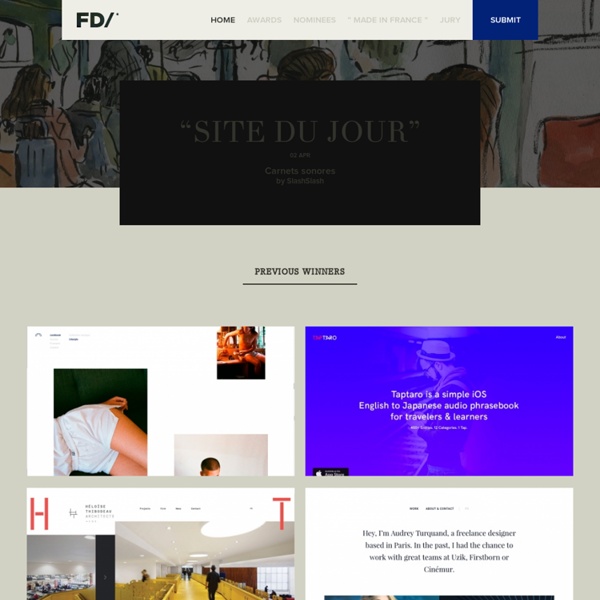
The Best Freebies for Designers (June 2013) Here are the best freebies for designers from June 2013. We have free GUI templates, icon sets, fonts, Photoshop brushes, PSD templates, textures… and everything else inbetween. Freebies for Designers – June 2013: Icon Sets Thin Stroke Icons (PSD) Download Page → FatIcons (PSD) Download Page → Almosticons (PSD) Download Page → Vectory (PNG) Download Page → Cikonss (Pure CSS Responsive Icons) Download Page → 60 SEO Services Icons (AI, EPS & SVG) Download Page → Free Flat Icon Set (EPS & PSD) Download Page → Flat Icons (EPS) Download Page → Sports Icon Set (AI, EPS, PNG & PDF) Download Page → Icon Set Grid and Guides (AI) Download Page → Foodie Pack (AI, EPS & PNG) Download Page → Garden Icons (PSD) Download Page → iOS 7 Icon Templates iOS 7 Icons in Vector (SVG, EPS & PNG) Download Page → iOS 7 Icon Template (PSD, SVG & Sketch) Download Page → IOS 7 Guide (PSD) Download Page → GUI Kits GitHub Repository Next UI (PSD) Download Page → Rdio UI (PSD) Download Page → Hexagon Blue UI Kit (PSD) Download Page → Marble UI Kit (Sketch)
Heat (Advertising, not basketball) Caption Hover Effects A tutorial on how to create some subtle and modern caption hover effects. View demo Download source Today we want to show you how to create some simple, yet stylish hover effects for image captions. The idea is to have a grid of figures and apply a hover effect to the items which will reveal a caption with the title, author and a link button. Please note: this only works as intended in browsers that support the respective CSS properties. The images used in the demos are Dribbble shots by talented Jacob Cummings. Let’s get started. The Markup The structure of our grid and the figures will be made of an unordered list and each item will contain a figure element. <ul class="grid cs-style-1"><li><figure><img src="images/1.png" alt="img01"><figcaption><h3>Camera</h3><span>Jacob Cummings</span><a href=" a look</a></figcaption></figure></li><li><figure></figure></li></ul> This is the default structure for all the grid examples. The CSS Effect 1 Effect 2
HTML5, CSS3, JS Demos, Creations and Experiments | CSSDeck 50 Useful CSS Snippets Every Designer Should Have With so many new trends advancing every year it can be difficult keeping up with the industry. Website designers and frontend developers have been deeply ingrained into the newer CSS3 properties, determining the ultimate browser support and quirky hacks. But there are also brilliant CSS2 code snippets which have been unrequited in comparison. For this article I want to present 50 handy CSS2/CSS3 code snippets for any web professional. These are perfect for storing in your development IDE of choice, or even keeping them saved in a small CSS file. Recommended Reading: 20 Useful CSS Tips For Beginners 1. Basic CSS browser resets are some of the most common snippets you’ll find online. 2. This clearfix code has been around the Web for years circulating amongst savvy web developers. 3. 2011 Updated Clearfix From what I can tell there isn’t a major difference in rendering between this newer version and the classic version. 4. Code Source 5. Code Source 6. 7. Code Source 8. Code Source 9. 10. 11.
Genius Marketing: Artsy Animated GIFs Show Beer-Making Process You all went gaga when we featured the animated-GIF stylings of Jamie Beck and Kevin Burg earlier this year, so we're pleased to see that the duo is expanding their horizons with a new project. Yes, it's marketing beer. And yes, it's still pretty freaking cool. Beck and Burg used their "cinemagraph" technique to document the process of making Dogfish Head's new strawberry-and-honey-flavored Tweason'ale in a series of what they describe as "journalistic" visual vignettes. [The process of selecting then pressing the strawberries for juice, to be added to the brew] Let's call a spade a spade: This is marketing, pure and simple. [Adding the sorghum and the strawberry] It's worth noting that Burg and Beck contacted Dogfish to collaborate, rather than the other way around. [And voila, the final product] I have to admit, the brew sounds pretty tasty. [Read our previous story about the founder of Dogfish Head, Sam Calagione]
Media Queries List of Fresh and Free PSD Web UI Kits for Websites and Apps As a designer you always seek fresh resources that can come in handy; those that are specifically designed to meet current trends and primary web requirements. Generally such toolkits comprise numerous fundamental components such as various types of buttons, menus, dialog boxes, different standard widgets, media players and much more. With these helpful pre-made elements you will be able to quickly and effectively bring your idea to life. Of course, such GUIs are more appropriate for people who prefer saving time and efforts for the next stage of the development. Today we have picked up 15 truly versatile, fresh, absolutely free UI kits for creating websites and apps. Flatimus iOS Free UI Kit by Satys – The comprehensive UI kit is aimed to provide all necessary components for creating iOS applications. Basiliq screams out a neat human touch handwritten style. Square UI Free is one of the most popular GUI set among designers. Reflection
Creating Non-Rectangular Layouts with CSS Shapes Today we can create all kinds of shapes with CSS using CSS transforms, but all these shapes do not affect the flow of the content inside or around them. That is, if you create a triangle or a trapezoid with CSS, for example, the shape created does not define or affect the way the text inside it flows, or the way inline text around it does. With the introduction of CSS Shapes into the web, wrapping content in custom non-rectangular shapes, and recreating print designs and layouts on the web becomes a piece of cake! In this article we're going to go over the basics of declaring shapes, and creating some simple layouts using these new CSS technologies. When more CSS Shapes features are implemented, more complex and awesome layouts will be possible, but even with what we have at hand now, some interesting and very creative layouts can be created with a little extra experimentation. The CSS technologies we’ll be covering in this article may not work in your browser. How, exactly?
Creative, Beautiful & Thoughtfully Designed Landing Pages As the saying goes, you only have one chance to make a first impression. This is a lesson that’s vitally important to remember when you’re a startup and you’re working on your landing page. The vast majority of landing pages out there have a few key goals – to inform visitors about the product, to build excitement for that product and to have a clear next step, such as finding out more, signing up or buying the service. But of course, it isn’t as simple as that. A well laid out design will help to communicate those elements more effectively, while a more visually appealing site design can help to add some professionalism, which can reflect positively on the product itself. I wanted to bring together a collection of some of my favourite landing page designs. Chartbeat Chartbeat is a real time analytics product that helps website owners see where traffic comes from and what visitors are doing as it happens. Instapaper Instapaper is an app that allows you to save websites to read later. Coin
Yiibu - Lovingly crafted mobile experiences Best Web Designing Frameworks for 2014 Starting a new year could hardly get any better for web designers than this. We have some of the best and most powerful web designing frameworks just waiting to be explored. These are frameworks that can help you build fully functional web templates within minutes and with extremely minimal knowledge of CSS and JavaScript coding. There are great expectations for the year 2014. Responsive websites are already the Next Big Thing. In this article, we will list some of the best CSS frameworks that will help web designers and developers to explore their potential to build responsive and beautiful web applications in 2014 Twitter Bootstrap 3 Whether you want to design a personal portfolio, a business website or a shopping cart, Twitter Bootstrap’s flexible and responsive capabilities will come in handy in all cases. The JavaScript components of Twitter Bootstrap help you to design sliders that can run in any kind of device. Foundation Framework Gumby Framework Yahoo Pure CSS InK Interface Kit
40 Flexible Grid Tools for Responsive Websites Responsive website templates are everywhere. The time has gone when websites were more nifty looking designs. Today, web designs have greatly evolved and improved resulting in more fluid and responsive web templates. This innovation in the web industry has totally changed the criteria of web development. Today, it is more about interactive and responsive web templates that can engage visitors for a relatively longer period of time. Keeping this in mind, we thought it is a great time to share with you some flexible grid tools for creating responsive websites. Flexible Grid Tools Gridpak A responsive grid generator created by Erskine Design. Semantic The Semantic Grid System is a modern approach to the CSS grid. The Responsive Calculator A simple calculator to help turn your PSD pixel perfection into the start of your responsive website. Base Framework Base is a super simple, responsive framework, built to work on all devices, big, small and in-between. rwdgrid Simple Grid Proportional Grids Susy
Background Pattern Designs And Resources For Websites Patterns are a useful resource for website design. Filling the background with a full-blown image is no longer a useful solution today as the variety of devices and screen resolutions in the market make it difficult to adapt to them all, although it is true that the latest plugins and scripts offer solutions such as automatic image resizing. Patterns are similar to those images that are indefinitely repeated either horizontally or vertically. That makes a lot more sense today where usability is concerned, especially in responsive design. Today we've compiled a number of websites that collect many free patterns available for use on the design of your sites and web applications. Patterns Galleries: There are numerous websites that offer complete resource galleries to download patterns: some of them can be found on the sites we list here: Colour Lovers Subtle Patterns DIN Pattern Brusheezy Designmoo WDL, from DevianArt CSS3 patterns: CSS3 Patterns Gallery CSS3 Pie Gradient Patterns