


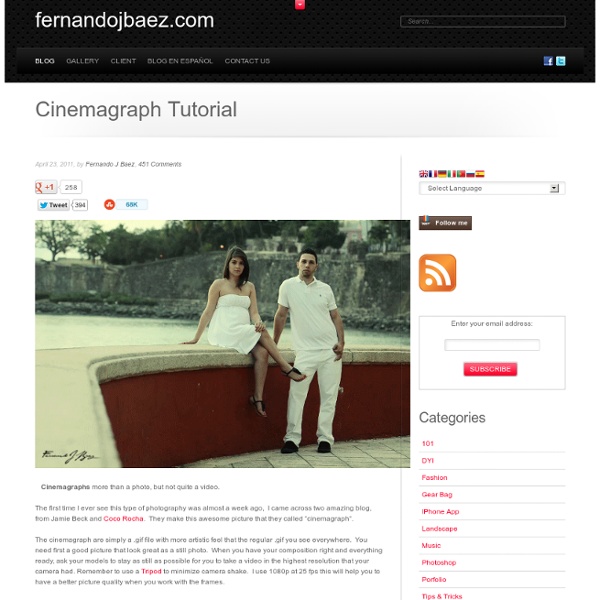
30 Free Seamless Background Textures I get a lot of requests to release more seamless textures here on L&T, so this set is for you guys. It includes a giant selection of thirty repeatable textures ranging from paper to fabric to subtle grunge and noise. Each one of them is fully tile-able and will work perfect for website background or pattern overlays in photoshop. The zip file includes each texture in both 1200px and 500px sizes as well as a Photoshop .PAT file for easy integration. Enjoy!
Instant website and print color schemes with ColorSchemer Studio [pc]$49.99v2.1ColorSchemer Studio 2PC ColorSchemer Studio 2 is a professional color-matching application that will help you build beautiful color schemes quickly and easily. Use ColorSchemer Studio to identify color harmonies for the web (RGB) or print (CMYK), create palettes from photos, search over a million existing color schemes, mix colors, create gradient blends, and much more! Why ColorSchemer Studio? ColorSchemer Studio makes it easy to: Create and save color palettes Select a starting color and ColorSchemer Studio does the rest. Identify color harmonies Use the dynamic color wheel to identify color harmonies and matching colors based around any starting color. NEW Access over a million pre-made color schemes Connect to the COLOURlovers community to browse, search, and download over a million user-created color palettes without ever leaving the program. Pull unique palettes from photos or images NEW Build custom LiveScheme formulas Watch a quick demo video! Print your color schemes
20 Latest Adobe Illustrator Logo Design Tutorials Advertisement Your logo or brand is your visual identity it gives you an individualism. We can easily recollect a name of a Brand just by looking at the logo. We have placed few Tutorials based on Logo Designing in Adobe Illustrator that will not only give you the details of the Illustrator process but few of them even give you the insight of Logo Design. If you like this article, you might be interested in some of our older articles on Illustrator Icon Design Tutorials, Vector Art Tutorials, Illustrator Tutorials to Help You Make Icons, and Free Vector Maps. How to Create a Retro Style Textured Logo More Information on How to Create a Retro Style Textured Logo Create the Mitsubishi Logo More Information on Create the Mitsubishi Logo How To Create a Retro Badge/Emblem Style Logo More Information on How To Create a Retro Badge/Emblem Style Logo Vector bacterial logo tutorial in Adobe Illustrator More Information on Vector bacterial logo tutorial in Adobe Illustrator Obama Logo Tutorial 3D Logo
Photoshop Tutorials - Age Progression Disclaimer: None of the given Photoshop Tutorials are written by me. They are all taken from various sources on the Internet and I compiled some of them for you. Here’s a little tutorial showing you how I basically go about aging a woman’s face in Photoshop. Preface I've been asked several times by different members to post a tutorial on how I age-progress a person. Men and women age a little bit differently but since I've only aged female celebrities thus far, I'll just focus on women for this tutorial. Step 1: Choosing an Appropriate Photo When deciding to age-progress a celebrity’s face, I try to select a picture that is touched-up as little as possible. I find that candid shots, or any shots that have not been taken in a studio, work best because the resulting harsh lighting reveals more of the skin’s details i.e. slight bags under the eyes and faint wrinkles. Step 2: Collecting Reference Material Reference material is key in my method of aging. Step 3: Thinning Brows Now the fun begins!
External Tip – 10 Advanced Photoshop Tutorials You Should See In this category we want to give you an advice to other great sites, where you can get a lot of very useful information, inspirations and materials. Here I collected 10 great Photoshop tutorials, which can help you to expand your skills. Create a Devastating Tidal Wave in Photoshop Create Quick Particle Effect on Photo via Custom Brush Options in Photoshop Create a Surreal Upside Down Mountain Painting in Photoshop Business Man – Awesome Black & White Tutorial Create A Human/Robot Hybrid In Photoshop Create a Vintage Memorabilia Poster Design a Awesome Supernatural Dark Scene with Fiery Effect in Photoshop How to Create Cityscape Concept Art Create a Water Girl Photo Manipulation Mixing with Splatter Brushes in Photoshop Create a Nebula Cosmolady in Photoshop – Tutorial
Free Photoshop Plugins Photo Enhancement BleachBypass is a Photoshop-compatible plug-in designed to digitally simulate the traditional “bleach bypass” technique, producing pleasing film-like results. The bleach bypass, or “bleach skip” technique involves the partial or complete skipping of the bleaching stage during the processing of a colour film. Beautifier – soft focus and richness enhancing filter, perfect for portraiture. HotPixel automatically detects and removes “hot pixel” noise from digital camera images. Local Contrast Enhancement brings out detail.This is accomplished by increasing the contrast between a pixel’s value and the mean value of the adjacent pixels in a local area of the photo. Lens Correction corrects barrel and pincushion distortions that many zoom camera lenses produce. Gradient Blur applies a gradient blur that can help us draw the viewes attention to the photograph’s main subject. B/W conversion plugin with powerfull features that allow full control over the final result.
Top 50 Stunning Text Effect Photoshop Tutorials Under Articles Sometimes, you may find it difficult to look for some of the highest quality photoshop tutorials using search engines. As most of time, almost all tutorials would label themselves to be good, high quality or even the best photoshop tutorial you can find. In order to save your time, Photoshop Lady come up with Top 50 Stunning Text Effect Photoshop Tutorials. Under Photoshop Tutorial, Text Effect One of the best features in Photoshop is the Layer Styles. It uses a little Illustrator for the text and a lot of Photoshop to burn up the screen! In this tutorial we’ll be creating a smokey night effect on text to give it an eerie supernatural sort of feel. In this tutorial we are going to take some very basic principles of light and shade to make a rather impressive looking text effect. In this tutorial, the type-effects shows how to create the above image. In this tutorial it will show you how to make that cool aqua text that is on my header. You have to download the tutorial.
22 Professional Photoshop Image Enhancing Tutorials Adobe Photoshop is the premier tool for digital artists when it comes to professionally enhancing images. Whether you’re a beginner just learning the ropes or an advanced user looking for unique techniques to add to your Photoshop arsenal, you’ll find some tutorials here that you’ll surely want to bookmark. In this article, you’ll discover plenty of tutorials that deal with enhancing images, adding unique and impressive effects, and recreating digital replications of popular traditional photography techniques. 1. You can learn how to apply the Cross Processing film-developing technique digitally to your images by reading through this quick and educational tutorial that leverages the powers of the Curves tool in Photoshop. 2. Take your ordinary digital photos and simulate the Lomo Photography effect (also known as Lomography) that will apply a dreamy and surreal effect onto your images in this tutorial that uses a Levels Adjustment layer among other Photoshop techniques. 3. 4. 5. 6. 7. 8.
8500+ Free Photoshop Brushes. Weekly Roundup from DesignFloat Hey guys, the time for Friday roundup has come and we want to share some useful resources featuring free Photoshop brushes with you. We all know that brushes turn out to be the essential tools for web designers and help to add the desired atmosphere and create stunning websites. Using this Photoshop tool, it is possible to give the design the impressive touch and make it catchy. Of course, you have seen a vast amount of brush sets all around the web, but here you can find the top-notch collection of the most popular among them. We have decided to compile 8500+ various brush sets for our readers and we hope that this post will come in handy and add inspiration for your future designs. Additionally, we’d also recommend you to check out the compilation of 60 free Photoshop gradient sets, which you can easily use to improve your graphics. 1100+ Abstract High Quality Free Photoshop Brushes High Quality and Useful Photoshop Brushes 22 Free High Quality Doodle Photoshop Brushes Set
80+ Photoshop Actions for Giving Your Pictures a Vintage Look | Freebies - StumbleUpon Photoshop actions are great. With just a click of a button you can apply a complicated effect to a photo instantly. One of the most popular type of actions is the vintage or retro style. Instagram Filters (13 actions) Lomocam (10 actions) Lomo Action Hard Lomo Action Holgarizer Vintage Light Leak Action Vintage Heaven Action Vintage Dream Action Retro Cross Action Vintage Matte Action Faded Film Action Old Film Action Retro Style Actions (10 actions) Instant Hipster (10 actions) Prestalgia (10 actions) Vintage Gold Action Aged Black & White Action Glory Days Vintage Actions (7 actions) Muted Colors Vintage Action Old Tones (6 actions) Vintage-Inspired Actions (4 actions) Minty Tint Vintage Action
50 Photoshop Tricks for a Fast-Paced Work Environment Are you a designer on a deadline? If you are, then I’m sure you can recall the last time you thought to yourself, “if I had a little more time, I could…” what? Polish that button? The truth is, however, that we designers will always be looking for more time to polish the one pixel that got away. Of course, since our go-to design tool in the office is Photoshop, we thought we’d share with you 50 simple Photoshop tricks and shortcuts we love using that can help trim excess spent time in your workflows. Important Note: The following require Photoshop CS5 and a Mac OS X. The Usual Keyboard Shortcut Suspects Memorize these shortcuts. 1. 2. 3. 4. 5.Keyboard shortcuts for flipping foreground and background (X): Use this to switch between your current foreground and background colors located in your toolbar. 6. 7. 8. 9. 10. Customized Must-Have Keyboard Shortcuts These are a few useful customized keyboard shortcuts that for some reason didn’t make the cut when coming out in CS5. 11. 12. 13. 14.
Photoshop tips, tutorials and lessons for photographers Free Texture Packs To Spice Up Your Designs - Noupe Design Blog Feb 25 2011 Every day we try our best to present to you some useful tips, dear reader, to inspire you with fresh ideas and to try out new things. Today, we’ve prepared a nice collection of free texture packs that you just may have been looking for to freshen up your designs you’re working on. 5 High Resolution Brick & Tile Textures 9 High Resolution Metal Surface Textures Starry Textures 4 Free High Resolution Grunge Textures 5 High Resolution Grungy Paper Textures 10 High Resolution Grungy Surface Textures 46 High-Quality Graffiti Textures High Resolution Fabric Texture Pack 6 High Resolution Sand and Seashell Textures 27 High Resolution Watercolor Textures 12 Free Grungy Bokeh Textures 27 High-Res Playdough Textures 8 High Resolution Screen Print Ready Textures 30 High-Res Foam Dot Textures 14 High Resolution Paper & Canvas Textures 12 High Resolution Denim Textures 11 Free High Resolution Fabric Textures 10 Free High Resolution Wood Textures Wood Textures Grunge Texture Texture Pack: Let It Snow! (ik)
How to Create Movie Star Skin By Karl Rosencrants, Shutterstock Contributor One thing we all dream about having is porcelain smooth skin. That is, for the models on our design layouts! Here is a great technique for giving any model that “movie star skin” makeover that doesn‘t require hours with the clone stamp and healing brush. Here is an example of an image for an ad layout. The first thing to do is duplicate the background layer.