


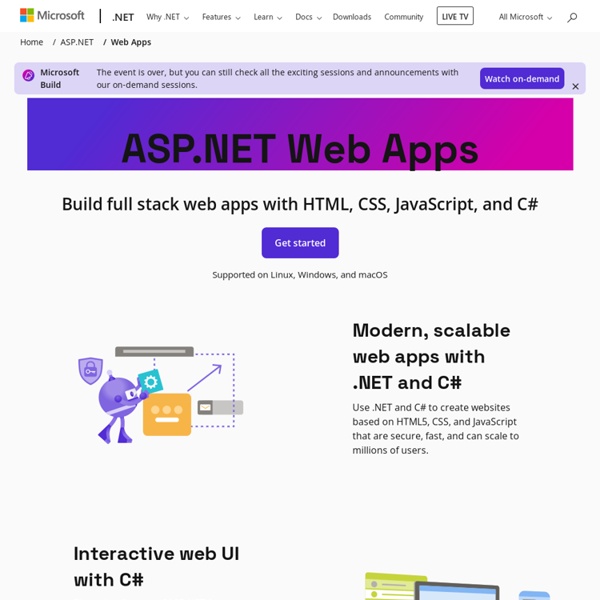
CSS bar charts—styling data with CSS3 and progressive enhancement 2 February, 2010 Bar charts in CSS are neither very new, or very difficult. Using some pretty basic styling you can force lists etc into resembling graphs and charts fairly easily. Such charts, in their most basic form, work perfectly well in displaying and presenting the data they represent. However, using some rich CSS3 and progressive enhancement, you can really start pushing the display and presentation of these normally boring documents to the next level. View demo Look at the site in IE8, then Firefox, then Safari/Chrome. I have created a demo page which simply represents three items of data expressed as percentages. Progressive enhancement At Venturelab, we decided to use progressive enhancement as a matter of course. Progressive enhancement is, in my opinion, one of the most exciting schools of thought web development has seen in years (though I have only been in the web for three...). Isn't this just graceful degradation? Internet Explorer N.B. Firefox Safari/Chrome The code In detail
jQuery: The Write Less, Do More, JavaScript Library Five Looks, One Layout: How to Develop a Library of Web Design Styles at Your Fingertips Earlier in Web Design Week we saw how a simple layout can be mixed and matched with different backgrounds, patterns and photos, today we're going to take that one step further. We're going to completely change the look of a website by changing not just the background, but the overall style of the design. We'll begin with the Grungy Paper Texture Site we created in a past tutorial, then we'll change the design to look minimal, metallic, abstract, and web2! And after that we'll talk about the process of learning a library of web design styles. Style 1 - Grungy / Textured (Original) So as you recall from our original tutorial the site design looks like this: It's a grungy looking, textured design based on a simple, solid, underlying layout. Some Characteristics of a Grungy / Paper Look In every style there is plenty of variation, but here are a few hallmarks of a grungy sort of look: Some great examples of Grunge design: Good Articles on Grunge Design Style 2 - A More Minimal Look Visual Learning
Layout Cookbook - An Illustrated Reference of Web and Graphic Design Layouts 30 Must See Web Generator for Lazy Webmasters Here’s a list of 70 hand-picked, easy to use, and free web generators that will save you tons of time and energy. I have grouped these tools into 10 categories: Color Palettes, Robots.txt, Website Screenshots, Favicons, Web Backgrounds, Webpage Elements (buttons, tabs, etc), Memes, Forms, Logos, and Dummy Texts. The best part about these tools is that they are completely free (some need you to signup though). If you are looking ways speed up your work and channel more time and energy to new content ideas and marketing strategies, I believe the list is a must-bookmark. According to my last check on WordPress.com stats, there were more than 42 million blogposts published in May 2014 – and that’s just WordPress.com alone. Who has the time to create everything from scratch these days? Category #1: Color Palettes Generator Functions/Details: To generate color palettes based on image input.Allow users to compare, review, and select color combination at ease. Palette Generator Pictaculous Kuler
70 Tutorials Using Photoshop To Design A Website This article features a huge amount of Photoshop web design tutorials, which will teach you simple effects which can be combined together in order to create a great website design. Theses tutorials are perfect for first time Photoshop users because there short and sweet. I hope you enjoy the article and feel free to leave a comment below. 1) Carbon Fiber Layout you’ll learn how to make this sleek layout with a carbon fiber background that would look great as a landing page for a website. 2) Design Studio Layout In this tutorial you will learn how to make a layout for your design studio website. 3) Create a web 2.0 layout in photoshop In this tutorial, you’ll learn how to create a very fancy “Web 2.0″ website layout in Adobe Photoshop using beginners skills. 4) Watercolored design studio blog layout In this tutorial you will learn how to make a clean and simple watercolor design studio layout for a blog. 5) Corporate Business Layout 6) How to create a worn paper layout 7) Arhitecture layout
GIMPLite Quickies Text and images Copyright (C) 2004 Carol Spears and may not be used without permission of the author. Intention So, you have GIMP installed on your computer, you need to make a quick change to an image for some project, but don't want to learn about computer graphics right now in order to get the image changed. A couple of words about the images used here. All you should need to know to start here is how to find your image and open it. Change the Size of an Image (Scale) Problem: you have a huge image and you want to put it nicely for viewing on a web page. The first thing that you might notice is that GIMP opens the image at a logical size for viewing. The other thing to look at in the titlebar is the mode. Image entry in the menu and the sub menu from the screenshot should reveal itself. If you have a desired width, put it in the dialog at the top where it says "New Width". Perhaps you want your image to look more like a 4x6 inch photo on most image rendering web browsers. Crop An Image
53 CSS-Techniques You Couldn’t Live Without - Smashing Magazine CSS is important. And it is being used more and more often. Cascading Style Sheets offer many advantages you don’t have in table-layouts - and first of all a strict separation between layout, or design of the page, and the information, presented on the page. Thus the design of pages can be easily changed, just replacing a css-file with another one. Isn’t it great? Well, actualy, it is. CSS is important. Over the last few years web-developers have written many articles about CSS and developed many useful techniques, which can save you a lot of time - of course, if you are able to find them in time. Let’s take a look at 53 CSS-based techniques here at Smashing Mag you should always have ready to hand if you develop web-sites. 1. 2. 3. 4. 5 Powerful Tips And Tricks For Print Style Sheets 5. Generated content was first introduced in the CSS2 specification. 7. 8. 9. 10. Stephen Shaw introduces a technique for perfect horizontal and vertical centering in CSS, at any width or height. 11. 12.
In Pictures: Online computer tutorials based on pictures. Free. Powerful CSS-Techniques For Effective Coding - Smashing Magazine Advertisement Sometimes being a web-developer is just damn hard. Particularly coding is often responsible for slowing down our workflow, reducing the quality of our work and sleepless nights with pizza and coffee laying around the laptop. One year ago we’ve published the post with 53 CSS-Techniques You Couldn’t Live Without where we provided references to the most useful CSS-techniques which are often used in almost every project. In this post we present 50 new CSS-techniques, ideas and ready-to-use solutions for effective coding. Thanks to all developers who contributed to the CSS-based design over the last year. CSS-Techniques 1. 2. 3. 4. 5. 6. 7. 8. 9. 10. 11. 12. 13. 14. 15. 16. 17. 18. 19. 20. 21. 22. 23. 24. 13 Awesome Javascript CSS Menus 13 “fresh” JavaScript+CSS-based navigation menus in a brief overview. 25. 26. 27. 28. 29. 30. 31. 32. 33. 34. 35. 36. 37. 38. 39. 40. 41. 42. 43. Further Techniques 44. 45. 46. 47. 48. 49. 50. It's done.