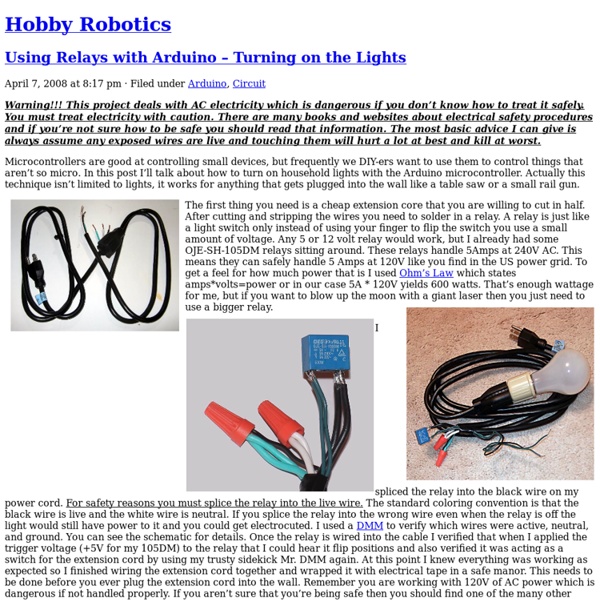Soil Moisture Sensor Probes
VH400 Soil Moisture Sensor Probes Soil Moisture Sensor Probe Applications Irrigation and sprinkler systems. Moisture monitoring of bulk foods. Rain and weather monitoring. Soil Moisture Sensor Probe Features Extreme low cost with volume pricing. Other Vegetronix Products of Interest Soil Moisture Sensor Probe Pricing and Ordering Info Contact us for pricing information. Soil Moisture Sensor Relay Boards The quickest way to evaluate if the VH400 series is right for you is to also order some of our sensor relay boards. Soil Moisture Sensor Probe Specifications Soil Moisture Sensor Probe Wiring Table VH400 Soil Moisture Sensor Probe Drawing VH400 Soil Moisture sensor Drawing Soil Moisture Sensor Probe Technical Literature See our Soil Moisture Sensor Probe Application Notes for reference designs and information on how to use the soil moisture probe in larger systems. How to Get Started with the Soil Moisture Sensor Probe Soil Moisture Sensor Instructional & Promotional Videos
PowerSwitch Tail II
A power cord that switches 120vac power directly from a microcontroller I/O pin (3-12vdc, 3-30ma) "The easiest way to control an AC device with an Arduino, Raspberry Pi, Beaglebone or any other DIY controller." *** Either unit can be field rewired for normally open (NO) or normally closed (NC) operation. Soldering required. No exposed 120vac voltages and no dangerous 120vac wiring required.Plugs into standard 120vac 3-prong household outlets, power strips, and extension cords.Eliminates the exposure of hazardous voltages in DIY projects, classrooms, and on development workbenches.No special 120vac wiring when deploying new products and custom solutions. 5300vrms isolation from the 120vac circuit.
Electric Imp promises a simpler cheaper path to the Internet of Things
Los Altos-based start-up Electric Imp is looking to make putting the "things" into the Internet of Things both cheaper and simpler with Imp - a Wi-Fi equipped card designed to connect appliances to the internet so that users can remotely monitor and control them. A similar concept to the Twine system we saw back in 2011, Imp is geared towards simple installation and works with a range of appliances. The biggest novelty here is that the card combines the power of Wi-Fi with cloud computing provided by Electric Imp, so manufacturers don’t need to create specific management software. Users can link up with other users and services online as well as monitoring the device connected with the Imp through a web-browser or smartphone. Behind the high-tech appeal of the innovation is a rather domestic story, which is just as well since it’s in the home that it will most likely be put to work. Electric Imp has announced that it will start shipping a developer preview bundle in late June.
ElectronicBricks-1
Get your brand new Wikispaces Classroom now and do "back to school" in style. guest Join | Help | Sign In arduino-info Home guest| Join | Help | Sign In Turn off "Getting Started" Loading...
BUILD CIRCUIT
ArduinoPower
(Power Switching devices for Arduino) Left-Right: A "relay electronic brick", a 4-relay board, an 8-relay board, a 4-Power-FET "brick" Having your Arduino control higher-power devices like lights, motors, pumps, doors, and many more is one of the most interesting and useful applications you may get involved with. But it can be a little difficult and possibly dangerous when power line voltages are being controlled. There are significant differences in controlling AC power compared to DC. And there are considerations about different kinds of loads and so forth. Outline: A simple example: Get your Arduino plugged into your main computer, and download the Good Old Blink Program. Pins, Bits and All That: You should be getting familiar with Arduino and it's pin connections. Arduino Connection Options: Example- Blink a table lamp: OK, if you have the Blink program running, a small LED is blinking on your Arduino. How Relay Contacts Work: Look at the photo of a relay down below on the right.
How to Build a Robot Tutorial - Society of Robots
What are microcontrollers? They are what their name suggests. Today they can be found in almost any complex electronic device - from portable music devices to washing machines to your car. They are programmable, cheap, small, can handle abuse, require almost zero power, and there are so many variaties to suit every need. This is what makes them so useful for robotics - they are like tiny affordable computers that you can put right onto your robot. Augmented Microcontrollers and Development Boards In a pure sense, a microcontroller is just an IC (integrated circuit, or a black chip thing with pins coming out of it). As a beginner it is probably best to buy an augmented microcontroller. In the long term however you should build your own augmented microcontroller so that you may understand them better. Between getting a full augmented board and doing it yourself is something called a development board. What comes with the IC? So what is analog? What does this bit stuff mean for ADC?
KMtronic LTD: RS485 Serial controlled Eight Channel Relay Board - 12V
Home :: RS485 :: RS485 8 Channel Relay Controller, 12VDC, RS485 BUS ID: 01, Relays: 1-8 Features: - ID: 01 - Relays from 1 to 8 - Can be connected up to 32 to one PC COM Port (NOTE: if you need to connect more relay boards to one RS485 BUS - all boards must have different ID number) The complete includes: - One RS485 to 8 Digitally Outputs controller (12V) - One 12VDC RELAY board (12V) - 10PIN flat cable approximate 5cm length Required power: 12VDC / minimum 400 mA. Dimensions: Relay board : 120mm / 80mm / 20mm RS485 controller : 40 mm / 60 mm Communication Parameters: 8 Data, 1 Stop, No Parity Baud rate : 9600 Commands: Relay 1 commands: OFF command : FF 01 00 (HEX) or 255 1 0 (DEC) ON command : FF 01 01 (HEX) or 255 1 1 (DEC) Relay 2 commands: OFF command : FF 02 00 (HEX) or 255 2 0 (DEC) ON command : FF 02 01 (HEX) or 255 2 1 (DEC)...... ...Relay 8 commands: OFF command : FF 08 00 (HEX) or 255 8 0 (DEC) ON command : FF 08 01 (HEX) or 255 8 1 (DEC) RS485 BUS exsample: Additonal information